I’ve been renovating the basement in my new house into a home theater for a couple months now, and the room has seen a remarkable transformation in that time. Even so, with as much work as I’ve put into this and as far as we’ve come, I’ve lately hit the point where it seems like the thing will never be finished.
I ended the last post in this series by saying, “It’s a huge project, but I’ve been pretty amazed at how quickly it’s moving.” Indeed, the bulk of the construction seemed to fly by in a blink. However, once that part was done, I’ve gotten mired in the complications of putting some finishing touches on and getting the room into usable shape. Perhaps my perception of how much things have slowed down is distorted by my expectations. I assumed that actually building the room (putting up walls and a ceiling, re-piping the plumbing, moving a portion of the support beam and carving a new entryway to the room) would take a long time, while slapping on a coat of paint and making it look pretty would be the easy part. As it turns out, my contractor works extremely quickly and efficiently, but now I’m tasked with making difficult decisions about the functionality of the room.
In any case, when I show you these pictures, you’ll probably have a different view of the situation than I do, since I’m stuck in the middle of it. The room is certainly starting to come together. It just isn’t there yet.
First, here’s a wide view of the front of the room. As you can see, I’ve painted and put carpeting in. I decided to go with a rich red and black theme.
Those white electrical plates on the walls stand out a bit, don’t they? I’ve debated replacing them with black plates and outlets to go with the ceiling and trim, but I sort of like that they provide a little contrast against the other dark colors. I haven’t made up my mind yet. Mrs. Z says that I’m overthinking this and should just leave them.
The carpet didn’t photograph well in these shots. It’s actually a dark gray. I’m not much of a photographer, sadly.
The back of the room will be an office space. I found the desk rather inexpensively at The Container Store. The chair is a hand-me-down from a friend who was moving.
Light in the office area will come from an overhead fluorescent that can be turned off independently. In the home theater, I had my electrician install two small rows of track lights that I found at Home Depot on both sides of the room.
These are actually pretty bright if I turn them to face into the center of the room, but I’ve chosen to aim them against the walls instead to create a little moodiness. I don’t need the theater to be awash in light.
In the alcove on the side of the room, I have a small LED strip hidden behind the support beam soffit. I figure that I’ll either put my movie collection or some posters and artwork on that wall.
I currently have a TV sitting on a rolling cart in the alcove.
Having a secondary TV in the home theater is very important to me. I’m not always going to want to turn on my projector. I especially don’t want to waste precious lamp hours just to play a videogame or watch the bonus features on some Blu-ray. In my old apartment, I kept the TV to the side of the room, which was never ideal. It was an awkward viewing angle and all of my speakers were aiming from completely the wrong direction. Now, if I want to use that TV, I can just wheel it out to the center of the room on a long HDMI cable. This will be much more convenient. The cart cost me a whopping $18 at Target.
At the start of construction, I had my home theater installers (Sounds Good Corp. of Waltham, MA) pre-wire the walls for my speaker wire, HDMI and networking cables. After the painting was done, I had them come back out to hang my projector mount and surround speakers.
Because I’m running a 7.1 configuration, I have both regular surround speakers to the sides of the seating position and back surrounds behind.
One complication I didn’t foresee was that the speakers I’d been using for the back surrounds in my old location were designed to be mounted on the walls, not the ceiling. They’re also meant to fire off to the sides for dispersion, not be aimed directly at the seat. Fortunately, they can be switched to a direct radiating mode and only fire in one direction. The installer had some reservations about jury-rigging the mount to the ceiling (he prefers something flush or recessed), but I personally don’t mind the way they look like this.
Unfortunately, due to scheduling issues, I had the installer come out before the room had been carpeted. He (rightly) advised against mounting the projection screen at that time, because he didn’t want to get it dirty or damaged on the old tile floor that had recently been the site of a lot of messy construction. We also weren’t able to put the projector on the mount, because it appeared that we were missing some important screws. (Of course, it turns out that we had them the whole time, as I discovered after he left.) So now I’m waiting for him to come back and finish the work.
As close as this home theater may look to being finished, it really isn’t. For one thing, I still need to bring all of my other electronic gear into the room. That’s complicated by the fact that I either need to paint my old equipment shelves to match the current décor or buy new ones. (I’m leaning toward the latter, but haven’t found anything I completely like in my price range.) I’m suffering from many conflicting ideas about where to put my movie collection and how to decorate the space. I haven’t settled on new seating yet, and so will have to make do with my old recliner (which doesn’t really go with the room) temporarily.
Most critically, the room sounds awful right now. Even with carpet, I have reflections and echoes all over the place. I’ve been working with a specialist to advise on acoustical treatments, but it will be a little while before I have all that worked out and installed. Then will come a breaking-in period where I have to experiment with the treatments and my speakers to find optimal placement and to calibrate.
I also expect that my old speakers (especially my old subwoofer) will be insufficient to fill the much larger space. This week, I found a great deal on a subwoofer that I’ve had my eyes on for a while, so I’ve already placed an order for that. I hope that I don’t have to replace my front mains, however, because I’m running out of money quickly.
I know that this room is going to be great when it’s done, but it feels like that day just keeps getting pushed back further and further. All I want to do is sit back and watch a movie in my new home theater. I wish I knew exactly when that will be.
In the meantime, perhaps it will help to remind myself just how far I’ve come. Here are a couple of photos of my old apartment home theater in the last stages of its dismantling:
Man, that looks embarrassing, doesn’t it? I’ll be the first to admit that the apartment theater was always kind of ghetto, but I was at least able to hide most of its DIY shortcomings behind a lot of decorations and clutter. Exposed raw like this, the sight is pretty frightening.
Here’s what those shelves used to look like before I boxed all the movies up:
You can see why I have problems deciding where I want all those discs to go in the new space.
Before you ask, yes, there’s a reason that the screen appears to be close to 4:3 in shape. When I originally installed it back in the day, the projector I had at the time was an XGA resolution model. I intentionally put in a larger screen area than I needed, to allow for flexibility in upgrading projectors over time. I used curtains and masking material to cover up the portions of the screen fabric I didn’t need. For the last several years, it was masked off to a widescreen shape and I couldn’t see the top or bottom of the screen at all.
As frustrating as building the new home theater has been, I can console myself with the certainty that the finished room will be a thousand times better than what I had before. I just have to get there.












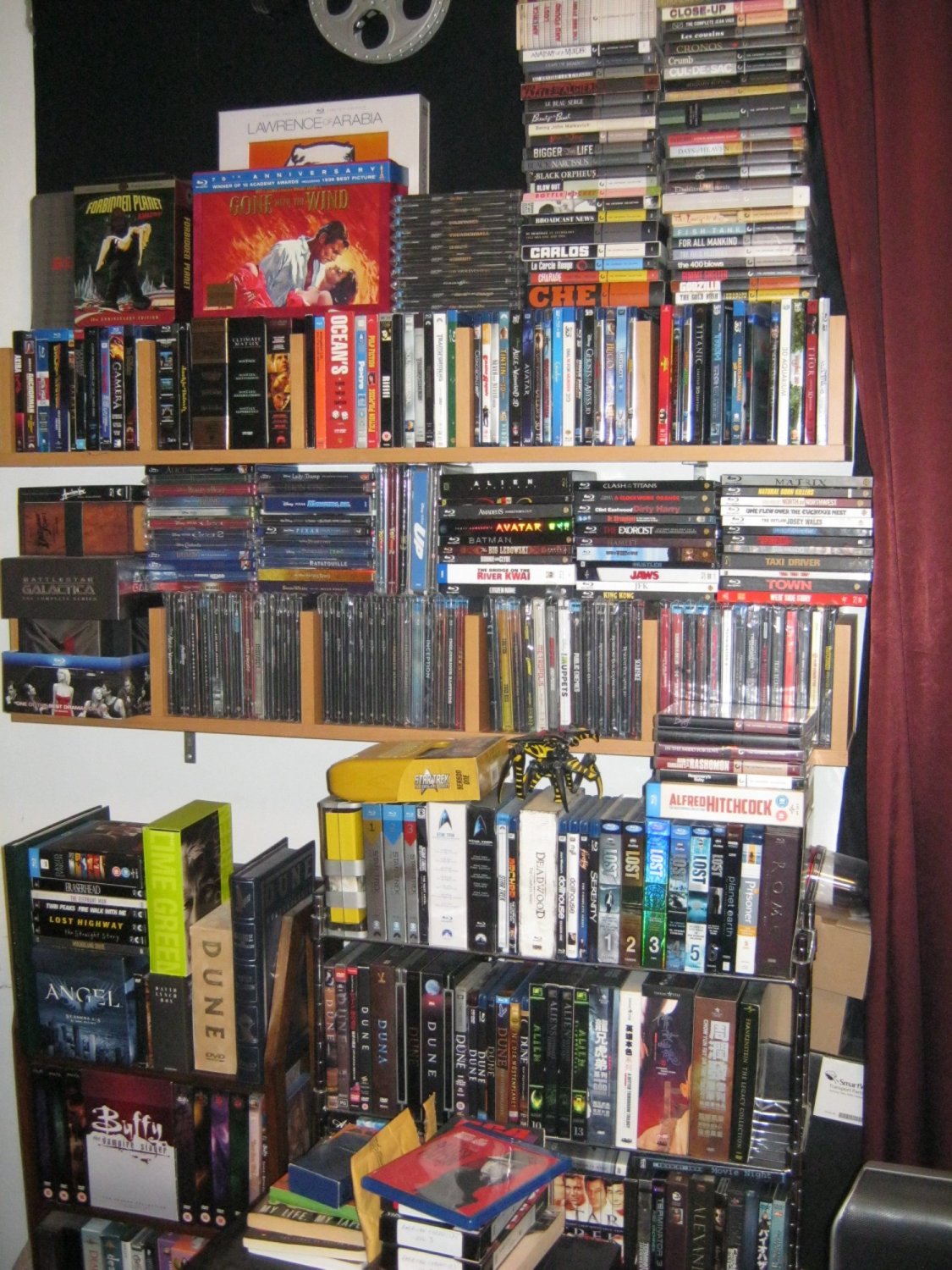
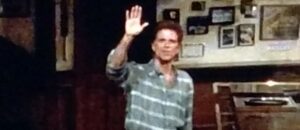



Jonathan Doan
Love the color scheme! And as for the outlets, I too like the contrast. Black outlets would look more sleek and modern, and would most likely blend better with the room once all the furniture arrives, which I assume will be black leather…
And the indirect lighting is awesome!
Mike Attebery
Looking good! I still vote for black outlets and covers. Since shelving is going to have such a prominent place, get the coolest, roomiest shelves you can find. French library shelving with a sort of industrial/weathered look could look awesome.
Jason
if you have any of the extra wall paint you could pick up an inexpensive aerosol can spray kit and spray the outlets and wall plates. That’s what I did. If you constantly plugging/unplugging equipment then you’ll have to touch them up but I imagine most of them won’t get used very often.
Drew
I really like the contrast that the white outlet covers give the room. Bright white with black and red always looks striking. I’m with Mrs. Z. I would definitely leave them white.
Mike
I don’t see why you’d want to draw attention to anything but the screen.
Drew
White outlet covers don’t draw attention. And the room is going to be completely dark, the majority of the time. When there is limited light, the white just gives a really clean and regal balance to all of the dark paint. It’s quite aesthetically pleasing.
Josh Zyber
AuthorI think I’ll wait to see how it looks with the screen in place before I make that decision. I may wind up painting/replacing the plates on at least the screen wall if I find them drawing my eyes away from the screen while watching a movie.
John
Starting to look great. Can’t believe how bad your old home theater looked. My first outdoor setup was a giant tarp tied to a 14 foot fence with zip ties so I guess I shouldn’t throw stones.
Josh Zyber
AuthorTo be fair, it looked less horrible with my curtains and masking system in place. I had also covered the walls and ceiling around the screen with black fabric to absorb light reflections. The room fell off nicely into darkness with the lights off.
Drew
That’s a good idea, Josh. Replacing the ones on the screen wall could never hurt. Just in case you do start looking at them. Although, I highly doubt you ever would. (Unless you’re watching a really bad movie, of course. 🙂 )
AUGUST J LEHE
Have you decided to arch the ceiling? Might help acoustically, too!
Pyronaut
Another vote for the black outlets. The white ones stand out too much and look a bit tacky to me.
Also, did you mean “coat of paint” instead of “paint of coat”?
Anyway, this is coming together nicely. A definite upgrade from your old setup, and I’m sure you’ll be really glad you didn’t rush it when it’s all done. Hang in there!
One comment about the TV. While I can understand that you wouldn’t want to turn on your projector for everything, lamp hours these days aren’t as precious as they used to be. With 4000 hours being fairly normal, I would imagine you’d go at least a couple years between changes. I used to have a TV beside my projector and I found that even for gaming/watching extras I wanted to use the projector. The only thing I wanted to use the TV for was for maintenance on the HTPC connected to the projector, and now I just remote into the HTPC to avoid turning on the projector (unless it was already on for other purposes), and I’ve relocated my (40″) TV to the kitchen. 🙂
Josh Zyber
AuthorUhh, yes, coat of paint. Thanks.
The last couple generations of JVC projectors (incluing mine) have had an issue with early lamp failure. I’m currently on the third lamp for my RS40. The first died at just over 500 hours. I made it to about 700 on the second, and it was still going, but had noticeably dimmed. I probably could have kept using that one for a while longer, but thought it would be a good idea to start with a fresh lamp for the larger screen I’ll be installing.
JVC has made some adjustments to the lamp design, so I’m hoping for the best with my current bulb, but I still don’t waste lamp hours if I don’t have to.
Also, sometimes it’s a pain in the butt to fire up the projector.
Pyronaut
Wow, that is really low for actual lamp hours. I can see why you wouldn’t want to use it all the time (that and the fact that the TV comes on a lot faster).
Luckily I haven’t had to worry about changing lamps much as I have sold/upgraded my projector before the lamp got to half its allotted life (480p->720p->1080p3D)
Josh Zyber
AuthorPrevious models had normal lamp lives of around 3,000 hours. This one is rated for that, but design or manufacturing defects have cut that dramatically for a lot of users (including myself).
nelll
Wow Josh I’m loving your HT. You are getting there my friend. Be patient, be positive. I know is frustrating but you don’t have a closet full of money so being patient is the key for success.
Once you upgrade all the important gears I would save some money and get an electric Screen and install the Flat TV on the wall. I have a friend using that set-up and it’s super sweet. When he wants to see movies he will lowered down the screen and when he wants to see any TV show or play videogames he will re-tract the screen. It’s an idea though. They might have some electric adaptors for your screen.
Ted S.
Looking good Josh.
What will the screen size be on your wall there? 100inch or so? I assume you’re going with 2.35:1 ratio set up.
Josh Zyber
AuthorScreen size is 8-feet wide, 2.35:1. That’s about 83″ diagonal in 16:9 mode, or 104″ in full scope. I measured, and that’s a very comfortable fit for the size and shape of the available wall. Larger, and my speakers would block part of the picture area. 🙂
John Burton
Looks great, I’d stay with the white covers.
William Henley
🙂 Do I see Season 1 of TOS on both HD-DVD and Blu-Ray in that picture?
I’m not even going to comment on Dune. 🙂 I will let you know that I am now about 2/3 of the way through the first book, and now that I have read it, I am starting to have a lot more appreciation for the feature length movie (before I prefered the Sci-Fi Channel’s version – which is still pretty good in my book, but I can see why fans of the book like the feature length movie now).
As to the home theater itself – I don’t know if I would bother with the outlets. If you change the plates (that’s easy), then you will get frustrated with the plugs themselves not matching the plates. Then you have the fun job of replacing or painting the plugs. Or, you could just put painter’s tape around the plates and paint the plugs and plates at the same time (the smart thing would have probably been to paint the plugs and plates when you did the walls, then you could have had uniformity.
However, your plugs are either going to be in use, or hidden by shelves and other stuff. In my apartment, the only plug I actually see is the phone jack, which they put in a very odd location (about 4 feet off of the floor), but I covered most of it with a speaker. The other plugs, while accessable, are under desks, behind appliances, or in a small gap in my shelves.
Did you have your theater installer put in extra speaker plates? While you may be running 7.1 now, if you ever decide to go 9.1 or 11.2 in the future, you are going to have to run additional wiring. Might be a good idea to go ahead and put the plates and wiring in now.It would probably be a lot cheaper to have it done now than to have to have someone come out later and do it, and DIY at a later date could mean also having to patch up any mess you may end up making.
Looks good, but I understand the frustration. When I moved, it took me about 2 weeks to get everything set back up (as I was working and trying to unpack the necessities at the same time), and I was about to go crazy during that time. You are going on, what, two months?
Are you going to let Sounds Good feature you in their gallery when you are done?
BTW, I know your budget right now is going all to the HT right now, but if your bulbs are only lasting 500 – 700 hours, it sounds like you should consider a new projector in the near future (truthfully, it sound like JVC should give you a new model under some type of lemon law). A couple more bulbs, and you are going to cover the cost of a new projector.
William Henley
Wait, how old is that picture? I see TNG The Next Level, but don’t see Season 1 or 2.
🙂 Yeah, I am actually looking at the titles on your shelves
William Henley
It also looks like you have about as many sealed, unopened discs as I have. 🙂 I think the disc I have had the longest without opening is Close Encounters of the Third Kind – bought it shortly after it came out.Most of my Disney movies are still sealed, and movies I picked up from the discount bin, like Event Horizon, are still sealed.
Oh wait, it just occured to me that I still have a couple of unopened HD-DVDs. In any event, it looks like you and I have about the same amount of sealed discs.
Josh Zyber
AuthorI ran out of space on the shelves and had taken to stacking discs on the floor. And this is after I moved the majority of my Blu-ray collection to Discsox sleeves that you can’t see in that picture.
Dan
One of the smartest decisions you’ve made was to setup a secondary television, especially if you’re going to spend a substantial amount of time there. I’m doing the same with my addition/home theater build as well. Who really needs a 100″+ widescreen to watch the news or reruns of little house on the prairie anyway? Bring out the big guns when you really need them.
William Henley
What, you don’t want to see a lifesize Mary and Laura and Carrie?
I am actually surprised that this series hasn’t been announced for an HD transfer yet. The show STILL shows in syndication, the DVD sets have been fairly successful, and it’s not like you are going to have to redo special effects like they did in something like Star Trek. Should just be able to run the film through a chemical bath, then straight to the 2k scanner. I mean, the show was shot on 35mm (http://www.imdb.com/title/tt0071007/technical?ref_=tt_dt_spec)
Truthfully, I am considering setting up an old analogue television in the bedroom for watching older SD shows. Many of these shows look like crap when blown up onto an HDTV (usually from crappy compression and poor analogue to digital conversions).
Drew
Josh, did you wire this with the idea that the potential for Atmos in the home exists? Any in ceiling speaker wiring? What about wiring for height and width channels? Any additional speaker wiring, with Atmos in mind, that we might not notice in the pictures?
Josh Inman
Not sure what your budget situation is, but hanging curtains on the walls should take care of a big part of your noise problem. Too bad because its a great color scheme.
Drew
Josh, any additional speaker wiring, with either Atmos, or expanded soundstage in mind, that we might not see in the photos?
Pyronaut
I asked that a couple articles ago and he said he was considering it, but I’m also curious to know if it happened or not. 🙂
Drew
Apparently, he doesn’t want to tell us 😉
Josh Zyber
AuthorDealing with a blizzard here. Lots of shoveling to do. Will respond later. 🙂
Josh Zyber
AuthorI was literally snowed in this morning. Could not open any of the doors to my house. Had to climb out through a window in the basement laundry room that opens at ground level onto the driveway. Ugh.
In answer to your question, I did not prewire for additional speakers, because that would leave me with unused speaker wire dangling from holes in the ceiling and walls. My ceiling height is so low that I don’t think I’ll benefit from height channels. Also, my plan is to put curtains in front of the screen, which will leave me with no space to mount speakers to the wall. Should I change my mind, my installer say it won’t be a big problem since the room’s front wall can be accessed from the boiler room on the other side.
The open alcove on the right makes width channels impractical. Also, even though it seems like I have a big room, I just can’t imagine needing more speakers on the ceiling. 7.1 should fill the space plenty. I think Atmos is great for cinemas, but I just don’t see it being practical in the home.
Ed
I really like what you have done. Reminds me a lot of my theater room but yours is on a higher budget.
http://www.avsforum.com/t/933781/home-theater-on-a-budget
EvilResident
Why not pick up some of that black egg-cartony foam stuff that people use in music studios and glue it to the walls for acoustics? I’ve seen that stuff for fairly cheap, and it goes with the color scheme…
Josh Zyber
Author1) It’s ugly, and I’m not tacking that stuff all over my new walls.
2) It doesn’t actually work.
http://ezinearticles.com/?7-Silly-Soundproofing-Myths-to-Avoid&id=2824235
Drew
In regards to your comments about unused speaker wire dangling from holes, I have to respectfully contradict you. I built my HT about six years ago. At the time, height and width channels were not yet being utilized, but there had been enough discussion about them that I knew I wanted to pre-wire for an 11 channel setup. I kept the holes for the wire very small, and put mini plates over them, painting them the same color as the walls. They blended right in, and were never noticeable.
Fortunately, I had a feeling that I might want in-ceiling speakers in my HT, even if they ended up just being there for running them from a different zone, or even from a different amp. They still aren’t in use, but I’m excited to know that they are wired, in the event that Atmos is implemented in a home setting, in the near future. You can look at my ceiling and search for the in ceiling wiring plates, and have a hard time finding them, unless you know right where they are.
People used to say that 7.1 wouldn’t be practical in the home, and now many of us are running up to 11.2 systems. I can attest to the fact that the DTS-Neo:X encoded tracks, featured on ‘Dredd’, ‘The Expendables 2’, and ‘Step Up 4’ (Yes, I watched it just for the Neo:X track) are leaps and bounds ahead of any other blu-ray audio track you’ve ever heard. Atmos will be practical in the home. It’s an entirely different concept than traditional discreet channel surround sound. I hope you don’t end up regretting the decision to not wire for Atmos, when doing so now would have been the cheapest, easiest, and most convenient time to do so.
William Henley
Hey Drew,
I was wondering if you can tell us a bit more about your 11.2 setup. I am familer with 9.1 systems. Is the 11 speakers extra width?
Also, if its a .2 system, does that mean you are running two subwoofers?
Also curious as to what you are using to do your decoding. I was looking at amps yesterday at Fry’s, and didn’t see anything more than 7.1.
I doubt that I will go more than 7.1 in the near future – I am in a VERY small area right now, and in fact, don’t even run the rears half the time (it’s overkill unless a track is specially mixed 6 or 7 channels – the matrixing up to 7 channels isn’t that great on my reciever), but I am just curious.
I HAVE considered adding some height channels, (I have been saying for probably 15-20 years that there seems to be a sound hole height-wise) so 9.1 may be in the future, if I can find a decnet priced reciever (ie under $500 – perferably under $400). Do the height channels add anything? I am sure the Neo discs probably sound great, but as there are only a couple of movies encoded in it, I am just wondering what your experience has been with matrixing. I am not sure that I want to spend the money to upgrade unless its a considerably noticable improvement.
Ron
Drew, can you provide any additional information on the mini plates you used. I have had little success in searching for them on the internet. Thanks in advance.
Drew
William,
I’ve said it many times when discussing setups, here on the blog. I firmly believe that height channels add every bit as much to most modern audio tracks, as rear surround channels do. You’re right, there is a sound hole, height-wise, without them in use. Height channels add an immense amount of exciting audio information to pretty much any track that contains a lot of action that would be taking place above the actors. What the height channels do for rain and other storms, and helicopters or airplanes is nothing short of phenomenal. I’m a huge advocate of height channels. I would say that the upgrade to 9.1 would be well worth it. I know, for certain, you can find a nice 9.1 receiver for not much more than $400, that will decode the height channels effectively. I would highly recommend purchasing it from either Vanns or One Call, and making sure that you actually call them to order it. I’ve saved hundreds of dollars, compared to the price listed on their website, by calling them and asking what they are actually able to sell something for.
Until recently, I was using a Denon AVR4311, along with separate amps for 4 additional channels. I was bi-amping my fronts, and using the Denon for essentially 7.2 channels (9.2 if you factor in the bi-amped fronts). I’ve upgraded to the Denon AVR4520, as it gives me more power to each channel, and is fully capable of 11.2, by itself, and decodes Neo:X. I’m still using a separate amp for 2 channels, because I didn’t want to sacrifice bi-amping my fronts. I’m going to try setting my system up with the AVR4520 alone, and see if I’m missing anything, by not bi-amping my fronts. If I’m not, I’m going to put it in use by itself, and sell my other amp. Using the 4520 alone would give me a lot more convenience. I’m also using 2 subwoofers. They are both HSU Research VTF-15H models. HSU calls it the VTF-15H-Dual drive, but it’s really just two VTF-15H subs, sold together, for a bit of a discount, compared to buying 2 separately. I’ll admit that for most audio tracks, the width channels don’t add much. They are merely overkill. There are certainly exceptions, however. They are put into use unbelievably well, in ‘The Hunger Games’, ‘Brave’, and ‘The Avengers’, just to name a few. The bottom line is that height channels add a significant and impressive presence to most modern tracks, regardless of whether they are encoded with DTS-Neo:X, or not. Width channels are not as rewarding. I’ve always been extremely happy with height channels. I’ve used the two receivers that I discussed earlier, as well as a Denon AVR2313, in my secondary home theater, to decode the height channels, and I’ve been quite pleased and impressed, listening to them, on both setups.
William Henley
Hmmm, then I may jump. The width probably wouldn’t work in my apartment – its barely long enough to justify 7.1. But if I can go 9.1 for under $400….
I am also looking at the possiblility of just rearranging. My system can do a standard 7.1, or it can do 5.1 + height. Even movies that are encoded 6.1 or 7.1, the rears really do not add much on most movies (Nightmare Before Christmas and Brave are the exceptions). My old space, the rears were really nice, the new one, the room is just too small. But there is a hole height wise.
I am also debating on waiting about a year or two to get a new reciever until Home Atmos comes available and comes down in price (I am sure the early systems are going to be crazy expensive). But if I can go 9.1 now for around $400, I may just go ahead and make the jump.
Drew
I don’t think making the jump now could hurt, at all. I wouldn’t rearrange. More and more tracks are putting the rear surrounds to effective use. I wouldn’t sacrifice them, to add height channels, if you don’t have to.
Height channels really do add an impressive presence to the front soundstage, especially in a room with high ceilings. I was watching ‘The Hunger Games’ the other night, and during the scene where Katniss and Rue whistle to the mocking Jays, and the mocking Jays whistle back, the height channels made it seem as if the birds were actually in my home theater, in trees high above me. It was so impressive, I replayed the scene with the height channels off, and the effect wasn’t executed, even in the slightest. It’s amazing how the height channels can take aural cues from the encode for the fronts, and know exactly which effects would be coming from above the scene. I’ve always felt like sound from above was missing in the home setting. Height channels are the answer.
I’m surprised that modern audio tracks –with the exception of the rare Neo:X ones — are not encoded with direct cues for height channels. Most modern tracks — especially those for action films — have a lot going on that would be taking place high above the visual focus.
Twonunpackmule
I’m going to be painting my basement and carpeting it this year. What type of paint and color did you use? I notice it’s red…but what’s the shade? I’ve been eying something very close to that.
Secondly, the carpet. What exact shade of grey? I was thinking something close to neutral, but perhaps a hair darker to absorb more light.
I don’t have a projector…yet. However, I am gradually building to that. This year it’s about speakers, paint, and carpet. Next it’s about furniture.
Anyway, it’s looking good.
Josh Zyber
AuthorThe paint is Benjamin Moore Aura with a flat matte finish. The red color is called Caliente. The black is called Black Beauty. My painter says that the red was very difficult to work with, and required a couple extra coats to apply evenly.
The carpet is from Empire Today. I don’t have the paperwork handy with the name or color. They’ll come right to your house with all sorts of samples, and that’s really the only way you can choose what you want. You need to see the samples in person in your own home.
As I said in the post, I didn’t photograph the carpet well. It’s actually a little darker than it looks in the pictures. With the lights off, it absorbs plenty of light.
John Burton
Looking forward to part 6! Come on Josh!
Erich
Curtains and furniture alone will help a lot with sound reflections. then some treatments to reach 50% reflect/absorb and you’ll be all set. Then stop buying more disks for 2 months from the looks of it and you’ll have the money to buy some new speaker equipment. 🙂