After installing a 4k projector in my home theater, I questioned whether an anamorphic lens is still the best way of achieving Constant Image Height display. Although my first tests using an older model suggested that I was better off without it, our friends at Panamorph were gracious enough to lend me a new Paladin DCR lens designed with 4k and HDR in mind.
As I explained in my previous article a couple months ago, I’ve used anamorphic lenses in my home theater for many years in order to optimize my projectors for the best image quality on a 2.35:1 Constant Height screen. However, my last lens, a Panamorph UH480, was an older model originally built for Blu-ray viewing. When I upgraded to a 4k projector, I found that the lens was not up to the task of passing 4k High Dynamic Range video. My projected image looked better using the Zoom Method for CIH, in which the projector is simply zoomed up to fill the width of the 2.35:1 screen and the black letterbox bars on scope aspect ratio movies are allowed to spill onto the wall above and below the frame.
The primary advantage of adding an anamorphic lens is that it redirects the projector’s entire light output into the 2.35:1 active image, no longer spilling over the screen or wasting pixels on the letterbox bars. While the gain in pixels may not be especially relevant anymore (4k projectors already have more than enough resolution that pixel fill shouldn’t be a great concern), the lens does provide a brighter image, which can be very beneficial for HDR video, especially on large screen sizes.
Although projector owners may think of anamorphic lenses as add-on items, they don’t come cheaply. A good lens requires high quality optics. As my tests with the UH480 confirmed, even older home theater models may not work with our current video requirements. 4k HDR really needs a precision lens designed specifically to work with it. Unfortunately, getting that can be nearly as expensive as, if not more expensive than, most of the home theater projectors the lens might be paired with.
Installing the Paladin
Panamorph’s new Paladin lenses come in two options. The standard Paladin is intended for projectors with a traditional 16:9 image panel. That would include most projectors that use pixel-shifting to achieve 4k or near-4k resolution. The Paladin DCR, meanwhile, works with projectors that have 17:9 image panels, such as the native 4k models from JVC and Sony. Because my current display is a JVC DLA-NX7, Panamorph sent me a DCR lens for this review.
The Paladin DCR is smaller and lighter than the bulky UH480. For most users, that should make it easier to install and more aesthetically appealing. For my purposes, however, the smaller lens actually presented a major obstacle to installation. With my last projector before I upgraded to 4k, I was able to put the UH480 lens on a slide mount that allowed me to move it into place for scope aspect ratio movies, or slide it out of the way for 16:9 or 1.85:1 content. I had hoped to be able to do the same with the Paladin, and left the mounting plate in place when I moved the projector up to the ceiling. Sadly, try as I might (and I tried very hard to find a way), the new lens would not fit in the old bracket or on the old mounting plate.
While Panamorph did provide me with a new bracket and plate for the Paladin, installing them properly would require taking the whole projector down from the ceiling, putting the new plate on, and then remounting everything. That’s at least a two-person job and was more effort than I wanted to go through for a temporary installation.
After much trial and error, I was able to jury-rig a solution that affixed the new mounting plate onto the old one without taking the projector down. That worked for me as a stopgap, but obviously I would recommend that anyone actually purchasing the lens should do it the right way and dismount the projector first.
After putting it in place, I had some difficulty aligning the lens and projector for proper image geometry. Unlike the UH480, which was a horizontal expansion model, the Paladins are vertical compression lenses that reduce the height of the image being projected. That will leave you with a smaller picture and require zooming up the image size from the projector. As it turns out, I am just at the limit of my projector’s zoom range being able to fill my screen with this type of lens in front. Although I did manage to make it work, the lens adds a small amount of barrel roll distortion in which the four corners of the picture bow inward a little (as opposed to the pincushion distortion of a horizontal expansion lens). I’d normally zoom up a little to make that less noticeable, but I don’t have enough zoom left to get rid of it entirely.
Without correction, any anamorphic lens will make your movie picture look squished. You need to counteract that with video scaling (either in the projector or an external device) to stretch the picture back into correct proportions. Anamorphic Mode “C” is the proper setting in the JVC NX7 to watch a 2.35:1 movie with the DCR lens, while Mode “D” will pillarbox 16:9 content into the center of the frame. Because the Paladin lens is meant to be left in place at all times, there’s no way to watch 16:9 material at full resolution without scaling down in this manner. Fortunately, I have not found the reduced resolution distracting, especially not with 4k content.
Anamorphic Modes “A” and “B” only use the 16:9 portion of the projector’s 17:9 panel, and are the appropriate settings for the standard Paladin lens, should you choose that option instead.
The Positives
My biggest concern for the Paladin lens was confirming that, unlike the UH480, it’s capable of passing 4k video without rolling off detail. That was perhaps harder to test than I initially expected. Keeping in mind that using the lens requires you to also use additional digital scaling to correct the image geometry, you’ll never get true 1:1 pixel mapping from the source to the screen. That’s just something that pixel purists will need to get over if they have any interest in trying something like this. Therefore, resolution test patterns on the Spears & Munsil UHD HDR Benchmark test disc don’t necessarily tell the whole story.
Real viewing content is always more important than test patterns, of course. To that end, I cued up several movies and other material that I’d found problematic with the UH480 lens. In particular, the IMAX scenes at the end of Mission: Impossible – Fallout came through much better this time and restored some of the original sense of “Wow!” that my first viewing with no anamorphic lens had given me. I have also not found the reduced resolution of watching 16:9 content scaled for pillarboxing on the screen to be noticeable.
As explained earlier, the projected image using the lens is brighter than without. Given how important bright highlights are to HDR video, this can give the image some very satisfying “pop.” It’s also my belief (without knowing exactly how the algorithms are programmed) that using the entire image panel for active picture content with no letterbox bars should be better for the Dynamic Iris and Adaptive Tone Mapping inside the projector. These features work by analyzing video content in the image to determine, for example, how much to open or close the iris, or how bright the tone mapping should be. Under normal circumstances, letterbox bars on a scope movie take up 25% of the available pixels with pure black, which seems like it would unavoidably skew the calculation toward believing the picture is darker than it should be. Eliminating the letterbox bars would give the algorithms more relevant data to work with. (That said, I acknowledge that the issue comes back when pillarboxing 16:9 material.)
The Negatives
The flipside to the brighter image is that it also raises the black floor, which can hurt the perception of contrast. That should be less of a concern with JVC projectors (which are renowned for their black levels) than other brands, and in most cases the positive benefits of the brighter picture outweigh the negatives, but it may sometimes stand out when watching movies that are predominantly dark in nature.
The other downside to using an anamorphic lens is that it makes handling any aspect ratios between 16:9 or 2.35:1 more difficult. These days, a significant and rapidly growing amount of content aired on cable TV and streaming services use non-standard aspect ratios such as 2.00:1, 2.10:1, or 2.20:1 (from Netflix, respectively: Stranger Things, The Spy, and The Dark Crystal: Age of Resistance), seemingly just to do something that looks different than the norm. The USA Network’s recent Treadstone measures about 1.95:1 for no sensible reason.
These are easy enough to accommodate when doing the Zoom Method for Constant Height, because all you have to do is adjust the zoom setting a little until the picture fills the height of the screen. An anamorphic lens makes it more complicated, unfortunately. The only way to display those programs in Constant Image Height without cropping picture from the top and bottom is to use the Anamorphic Mode D to scale down to 16:9 pillarbox and then optically zoom up until the letterbox bars fall away. Doing so both discards resolution and then magnifies what’s left. It’s not unwatchable by any means, but it’s also definitely not ideal. And, your ability to do this at all is contingent on having enough zoom range in the projector to accomplish it. As I said earlier, I personally do not. Whenever I run across a new 2.20:1 show like Netflix’s The Politician, I have to decide whether to crop it to 2.35:1 or watch it windowboxed with black bars on all four sides of the picture.
Sticker Shock
Ultimately, the biggest factor in making the decision about whether to add an anamorphic lens to your projector will be budget. Today, you can get a pretty decent Epson 4k home theater projector for around $2,000. It’s a terrific value and has plenty of zoom range for Constant Image Height without a lens.
The Panamorph Paladin lens with the XM2 attachment kit has an MSRP of $6,995. The Paladin DCR model with attachment kit is $8,995.
My JVC DLA-NX7 may not be a top-of-the-line projector, but I’d say that it’s certainly better than average. Its MSRP is a full $1,000 less than the lens add-on. And, believe me, I didn’t pay anywhere near MSRP for it.
The best argument for investing in an anamorphic lens is that a good one should last you a long time through many projector upgrades. However, that was my rationale for buying the UH480 lens back in the day, and I eventually discovered that “future proofing” has its limitations. (To be fair, it did get me through a few 1080p HD projectors.) Representatives from Panamorph claim that the Paladin can be used with up to 8k resolution content.
I’m very grateful to Panamorph for allowing me the opportunity to test the Paladin lens. Having done so, I can validate that it indeed does what it says it does. The Paladin DCR is an appreciable upgrade over the older UH480 model and is suitable for 4k HDR home theater. Using it does result in a brighter image that takes better advantage of peak highlights in a High Dynamic Range picture. This will be most beneficial when used with a high-end projector and a very large screen, but I fear that its high cost will price it out of consideration for most budget-minded home theater fans.
I’ve long been a passionate advocate for Constant Image Height display, and that will never change. Home theater projectors have come a long way in recent years, and anamorphic lenses may no longer be essential for CIH like they once were. My advice for anyone interested in projecting onto a 2.35:1 screen is to start with a good projector with enough zoom range to overspill a scope movie’s letterbox bars above and below the screen, while also being able to pull back and fit a 16:9 image into the center of the frame. Once you’ve achieved that to the best of your ability, in most cases you should get a pretty satisfying Constant Height experience (aside from those annoying movies that vary aspect ratio throughout, like Christopher Nolan is so fond of). If you eventually find yourself wishing for a little extra boost in image quality, you can always save up and add a lens later. Although expensive, the Panamorph Paladin DCR lens can help to push you over the top.




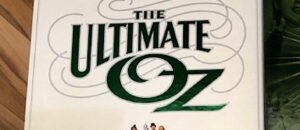



john hunter
Very interesting Josh.
Have been following your anamorphic adventures.
I’m running the much cheaper Epson 6040 with the Phoenix A-lens and find the PQ much better than cropping.
However my Scope screen is only 9ft wide.
I don’t bother about ratios between 1.78 and 2.35 such as 2.20.
After setting up a special lens memory for it, the difference was so negligible it wasn’t worth bothering about.
Al
Josh’s scope screen isn’t even 8’ wide, if I recall correctly, so I wouldn’t chalk it up to the size of your screen.
Josh Zyber
AuthorJosh’s scope screen is precisely 8′ wide.
Ian Hollingshead
Have you looked at the prismasonic cinomorph from kalibrate AV. Less than half the price