My seemingly never-ending project to incorporate an absurd number of speakers into my home theater has undergone another major overhaul since I last provided an update. While, no, I haven’t squeezed any more speakers into the room, I have rewired and re-assigned several of them – hopefully for the better.
Most home theaters are content with traditional 5.1 surround sound, and only a smaller subset of users expand to 7.1 or the immersive audio formats of Dolby Atmos and DTS:X. Even those that go to Atmos typically top out at a 7.1.4 configuration.
At current count, I have 17 speakers in active use, plus two subwoofers. The exact way that I use all those speakers has changed a few times over the evolution of this project.
The last iteration of my ZatmosTM system added Front Wide speakers while reconfiguring my Atmos height layer. On the one hand, this reduced the number of A/V receivers I needed to run simultaneously from three to only(!) two. On the other, it also added complexity in forcing me to manually change my speaker and amp assignment settings in the primary AVR depending on what I watched. (Read my last post on this subject for the full explanation.) In order to use the Front Wide speakers, I had to rely on the DTS Neural:X upmixer for most content, and due to the frustrating DTS 11-channel processing limit, I had to sacrifice all but two height channels in doing so. Only native Dolby Atmos soundtracks could utilize four height channels and the Front Wides – and most Atmos mixes are sparse with Front Wide activity.
I think I knew even at the time that this wouldn’t be a long-term solution, but it took me a while to come up with a better option. Eventually, I put that third A/V receiver back to use in a modified version of the original “Scatmos” process. (See Part 1.) This time, rather than use the two extra AVRs to extract Top Middle speakers between the Top Front and Rears, I rewired them to derive Front Wides from between from front mains and Surround speakers.
This has a few immediate benefits:
- It works on any surround soundtrack, even on sound mixes that normally skip over the Front Wides (such as Disney’s 7.1.4 Atmos print-outs).
- I no longer need to use Neural:X and can return to the Dolby Surround Upmixer (my preference in most cases). Even though DSU doesn’t utilize Front Wides, the extra AVRs will put sound in those speakers.
- I could configure my Denon AVR-X8500H receiver for a 7.1.6 layout, allowing it to process all six height channels on its own.
Unfortunately, this method has some drawbacks as well.
The Front Wides
In my opinion, the DTS Neural:X upmixer is often too aggressive in directing sounds to the height speakers and sometimes comes across gimmicky as a result. However, I felt that it did a very good job creating Front Wide channels from 2.0, 5.1, or 7.1 soundtracks. I don’t know exactly how the algorithm decides what sounds to put in those speakers, but the way it expanded my front soundstage, especially music, was quite pleasing to me.
The new, multi-AVR method has a very simple formula for deriving the extra speakers. The ProLogic II decoders in each downstream receiver extract common information between the front mains and Surrounds. In order for this to work, we have to assume that there will be some common information between those channels.
Since switching away from Neural:X, even after a few months of listening to it the new way, I’m not convinced that I like it as much. Although sounds do consistently come from those speakers, I rarely find them noticeable when watching movies or TV. While some might argue that this is a good thing and means that the soundstage is more enveloping without calling attention to itself, I frequently find myself wondering whether I’d even notice if I took those speakers out of service. I didn’t previously feel that way using Neural:X.
One possible reason for this is that some Dolby Atmos mixes that actually do utilize Front Wide speakers when the primary AVR is set up to decode them are authored to “snap” that sound object information exclusively to the front main speakers, rather than spread them equally between the front mains and Surrounds, when the receiver is configured for a 5.1 or 7.1 base layer. This means that the extra ProLogic decoders will leave those sounds in the front mains and not extract them to a new center, thus pulling the balance of the soundstage more toward the front.
On the other hand, the number of Atmos mixes that don’t use Front Wides at all is disappointingly large. Almost none of Disney’s Atmos tracks do, which includes all of the Marvel, Star Wars, Pixar, and Disney Animation catalogs. Even some otherwise highly aggressive and immersive Atmos tracks such as Sony’s Spider-Man: Into the Spider-Verse have turned out to ignore the Front Wide channels for some reason. The multi-AVR approach is superior on all of these, because it guarantees that the Front Wide speakers will be active anytime the receivers find common information between the channels, regardless of how the Atmos mix was authored.
It’s entirely possible that the differences I think I hear between these methods may be mostly in my imagination. The process of rewiring my entire system is too time-consuming and arduous for me to test it very often.
For now, I’ve decided to leave it as-is using multiple AVRs. I’m fine with that most days, but every once in a while I wish I could still utilize the better aspects of Neural:X.
The Heights
Repurposing the extra A/V receivers to work on the ground level meant that I could configure my Denon X8500H to decode six height channels – designated as Front Heights, Top Middles, and Rear Heights – itself, without needing “Scatmos” processing to create the Top Middles. Although Scatmos works very well when dealing with native Dolby Atmos soundtracks that have discrete audio in each pair of speakers, the Dolby Surround Upmixer only creates two effective channels of height information, one across all the speakers on the left side of the room and the other the same on the right side. Because audio is duplicated in the Front Heights and Rear Heights (or Top Fronts and Top Rears if that’s how you set it up), Scatmos will unavoidably collapse any content upmixed by DSU into the Top Middle speakers, leaving the Front and Rear Heights silent.
Allowing the primary AVR to decode six heights avoids this problem, because the decoder will array audio across all three pair of speakers. This is an improvement over Scatmos.
Major problems arise, however, with DTS:X soundtracks, which are encoded as 7.1.4 discrete channels with no Top Middle information – as well as any Dolby Atmos tracks (like everything from Disney mentioned above) that are authored as 7.1.4 print-outs. In all of those cases, I’d only get audio from four height speakers, and my Top Middles would remain unused. This defeated the purpose of having extra height speakers in the first place.
Additionally, I’ve found a surprising number of Atmos tracks that, while not completely dead in the Top Middles, make only sporadic use of those speakers when the receiver is set for 7.1.6. I fully expected the big helicopter climax of Mission: Impossible – Fallout to buzz with activity in all six height channels as the choppers flew this way and that around the room. Inexplicably, the Top Middle speakers are silent most of the time, with rotor noises only coming from the Front Heights and Rear Heights, aside from brief bursts of activity where the Top Middles rapidly come to life and then fall quiet again. I can’t fathom why the movie would be mixed this way, but that’s what happens.
After much deliberation and testing, I found that I got the best results when I set the primary receiver to decode only 7.1.4 channels, with the height layer configured as Front Heights and Top Middles. This takes any audio content that might have gone to the Rear Heights and consolidates it into the Top Middles, ensuring that they’re always active, even if the soundtrack is hard-coded for only four heights.
What happens to my Rear Height speakers? The X8500H receiver has an option that allows me to clone the Top Middle channels into both the TM and RH speakers simultaneously, so that I get identical audio from both.
The end result of this is that the depth of my height layer is a little shortened, but that’s almost never noticeable in practice. My room is still filled with sound above my head, well behind my seats, and I no longer have to worry about some speakers going dead on certain soundtracks. That scene from Fallout is a lot more engaging when I can hear the helicopters flying over my head, rather than jumping from the front of the room to the rear and back again.
I said at the start of this article that I have 17 speakers in active use, and you can see in the first graphic I posted that I actually have eight height speakers in all. What I haven’t discussed thus far are the two Voice-of-God speakers directly over my seats. In previous installations, I tried to draw discrete audio to those speakers using extremely convoluted wiring and processing methods. Currently, I’ve simplified matters significantly by simply wiring them in series to array them with my Top Middle speakers. As a result, any “Top Middle” signal that my receiver outputs is played back through three speakers simultaneously: TM, RH, and VOG. I wouldn’t be surprised if some purists objected to that, but it fills my room with sound quite effectively and I’ve never been distracted by any potential issues with object directionality.
The Bass
In a series of articles I wrote last year, I discussed the problems I had trying to integrate two subwoofers into my home theater. Despite reading reams of expert advice proclaiming the advantages of dual subs, my own experience was that the bass in my home theater was both audibly and measurably worse after I added a second subwoofer.
As is so often the case with bass issues, the problem ultimately boiled down to subwoofer placement. The typical advice for dual subs is to place them on opposite ends of the room, either in opposite diagonal corners or (if possible) in the centers of opposing walls. I’m sure that’s all well and good when you have a perfectly rectangular room with no furnishings in it, but real world results tend to get messy if you have an asymmetrical room and your furniture and décor (not to mention your own physical presence in the room) disrupt clean soundwave patterns.
I tried the opposite-walls approach and it didn’t work for me. I then experimented with placing one subwoofer in the center of the room behind my seats, but that sounded terrible. A lot of people like to put two subwoofers in the front of the room, on each side of the Center channel. I tried that too, and my Room EQ Wizard measurements were not much different from using just one subwoofer alone, so I failed to see the point of it.
Trial and error eventually led to a non-conventional solution. I now have one subwoofer to the left of my Center speaker, and the other off to the side of the room in an alcove near the front right corner.
I doubt you’ll ever find any advice on the internet recommending a subwoofer layout like this. I certainly didn’t expect it to work. Nevertheless, in my room, I get both the best measurements and the best sounding results with my subwoofers positioned like this.
Audio theory is wonderful, but it can only take you so far. The acoustics in every room are different and unique. At the end of the day, the only way to find out what works best in your room is to test and measure.
Am I Done Yet?
I’ll be the first to admit that my audio experiments are overkill and impractical. No one actually needs this many speakers in a home theater. Regardless, I find great pleasure in trying to solve the logistical problems of a puzzle like this, and I do genuinely believe that, when all is said and done, I’m making the sound in this room better, not worse.
Of the many speaker channel layouts that I’ve tried, this one seems to be the best so far and resolves several frustrations from my last attempt. Still, I don’t feel that I’ve perfected it yet. How many more cycles will this go through? I don’t know. I’ll try to stick with this one for a while before, inevitably, trying again.

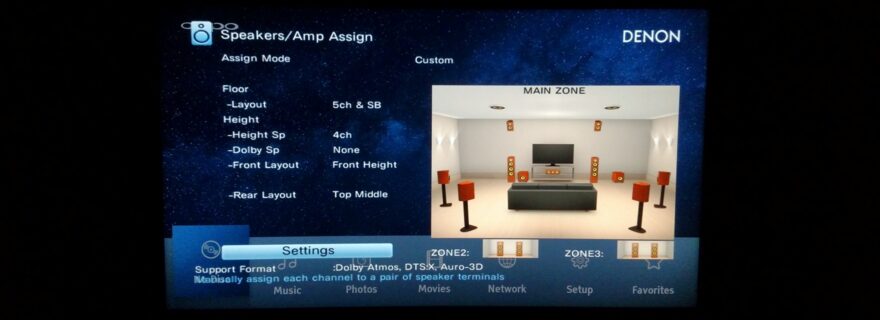
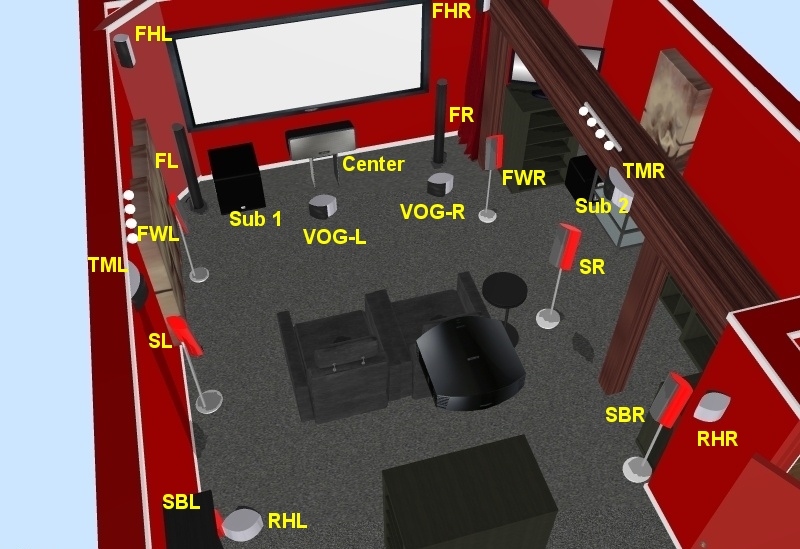

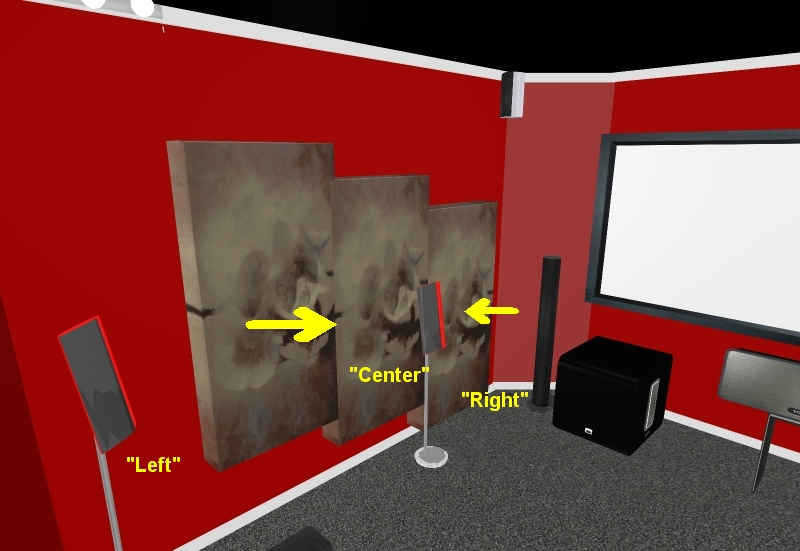
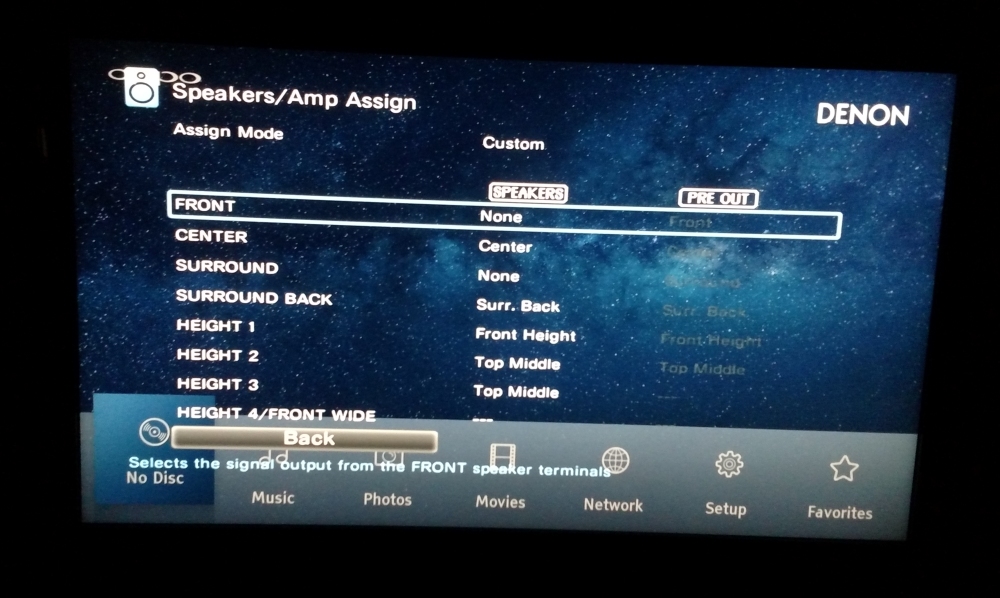
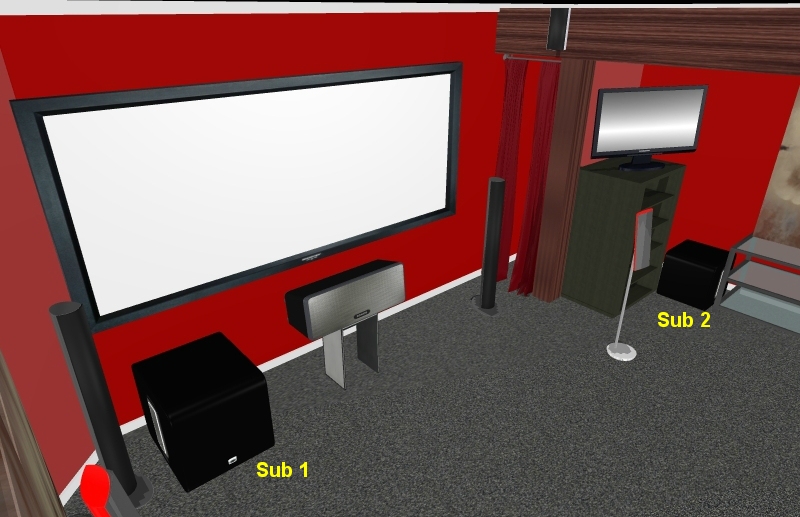




Brian Hoss
Yes This is both impressive and complicated. I admit going through the layout is pretty dizzying, and that having to force a signal for the various height channels is hardly ideal. (Especially in Atmos tracks with helicopters and wind and rain, etc. where the heights seem quiet.) But at that same time, this is exactly what the new formats promised (DTS:X even more than Atmos). I guess another level of AVR is needed here. At least something with sufficient preouts (say for $4k and way less than $15k).
If you’ve never taken all of your equipment and tried to rig something over the top and ridiculous (but unique and cool), then JZ probably seems nuts. Projects like this can be grand fun and can stick with you years after no matter the results. BTW, when you get something akin to a pro demo soundscape (at a fraction of pro costs), it is awesome to hear it.
One question, I read through this post and the last one but did not see anything regarding Auro 3D. Have you considered it if only for the VOG channel? Or maybe just another upmixing option. I don’t have Auro 3D myself, but I’m curious.
Josh Zyber
AuthorI tested Auro 3D a little bit but didn’t find sufficient need for it. The gain of a VOG channel is offset by losing some other channels as a compromise. Auro’s VOG channel wouldn’t work in my current setup anyway, because I don’t have discrete wiring from the receiver to those speakers.
Ice
Would it be possible to use just one extra AVR to do the front wide extraction? I just wired up my new basement theater for 9.x.6, so I may go your route having to use extra AVRs to extract wides from a Denon 8500…I didn’t really want to go the route of multiple AVRs, but I do have some extra ones just laying around, so I could technically experiment with it…if I’m not too lazy anyways, and not want to think about the wiring between AVRs…
Also, I noticed that your wides from the picture look closer to the fronts than the surrounds. Was there any reason for this? the Dolby recommendations seem like they have them closer to the surrounds than the fronts.
Josh Zyber
AuthorYou would need to have two Atmos receivers. One must be at least capable of 9.1.2 and the other at least 7.1.6 (which effectively means the Denon X8500). Split the HDMI output from the source to go to both receivers. Program the first AVR for 9.1.2 and wire only the ground speakers. Leave the heights unwired. Program the X8500 for 7.1.6 and wire only the height speakers, leaving the ground speakers unwired. The way Atmos works, any audio meant for the height layer will always stay in the height layer, regardless of whether you have 2 speakers up there, or 4 or 6.
The is a very expensive solution, and means that you’d be using the $4,000 flagship receiver to decode height channels only. Also, as mentioned in the article, a fair number of Atmos soundtracks are only authored with 4 height channels of information. Some, like Saving Private Ryan, actually only have 2 height channels.
My Wide speakers are slightly closer to my fronts than the Surrounds, but only by about 5 inches, because that was the best place in the room to put them. They’re more centered than it may appear in these images. The RoomSketcher graphics used in this post are not precisely accurate and may distort the distances. (For one thing, the only options for speakers in the software are all Bang & Olefsun models that are not even remotely representative of what my real speakers look like.)
There’s a better picture of my speakers and where they’re placed at the end of my Part 5 post:
https://www.highdefdigest.com/blog/dolby-atmos-beyond-7-1-4-part-5/
Ice
Oh ok, yeah, that looks more even between the two.
For your setup too, since you’re cloning the top middle channels to the rear height, could you wire both sets of speakers to the top middle output of the AVR, and wire the rest up as 9.2.4? So you could go back to using the neural X? I’m guessing that may split the power between the two speakers though…
Josh Zyber
AuthorThe problem with Neural:X is that it has a hard limit of 11 channels. It’s not possible to do 9.1.4, only 7.1.4 or 9.1.2. The issue is actually worse with DTS:X soundtracks, which for some inexplicable reason will disable the Front Wides if you’re also using Surround Backs, no matter how many or few height channels are active. I have to turn off the Surround Backs to get any Front Wide activity on a DTS:X disc. (At least Neural:X doesn’t do that.)
The announced DTS:X Pro is supposed to resolve these issues by allowing DTS:X and Neural:X to process more than 11 channels, but there’s no clear indication of when that will be available or if existing receivers can be updated with firmware.
At the present time, my best option is to create Front Wides using multiple AVRs rather than Neural:X. This method works on any soundtrack.
Ice
oh right, forgot about that limitation. So many of these things to keep in mind…
Hopefully Denon offers a firmware upgrade to the 8500 to unlock DTS:X Pro.
I guess the multiple AVR approach is my only option to get all my speakers working.
Thanks for documenting all of this. It’s handy having a place to read up on all of this without having to go through pages and pages of forum discussions.
Late
Hi there,
I would love to have some kinda advice. Im looking to add front wide speaker into my current build which is 5.2.4 (5 floor, 2 subw, 4 ceiling atmos) my current receiver is Marantz SR 6011 (9.2) and i was planning to buy Denon AVR X4200W which has support for wide channels.
So, do i need that specific denon or can i get those wanted wide channels trough some other method, maybe by cheaper ? I mean is there way to snap that wide info from between surround and front channels ? and how to do that ?
I’m abit noob with this multiple avr atmos -thingie.. Unfortunately i dont have money to buy gear like Denon 8500 or HTP-1 etc.