We’ve all, I’m sure, experienced those days where it feels like the entire universe is actively conspiring against us. Last week, my home theater system did its best to drive me insane, all over what would turn out to be, essentially, nothing. I need an aspirin.
In order to write up Friday’s Roundtable entry, I wanted to reference a scene from the movie ‘GoldenEye’, which I hadn’t watched in years. I needed a quick memory refresher to make sure I got the details of the scene right. Unfortunately, that particular James Bond film isn’t available on Blu-ray yet, and I don’t happen to have it on DVD either – but I do still own a copy on Laserdisc.
I can’t tell you how long it’s been since I turned on my Laserdisc player. Actually, that’s not true. I can tell you exactly the last time I turned on my Laserdisc player. In June of 2010, I wrote a blog post here about my first Laserdisc purchase in years. At that time, I fired up the LD player for a little while to check the condition of the disc. Since then, the machine has lain dormant once again. In the meantime, I’ve had a lot of other equipment changes in my home theater rack, including the installation of a new video processor that acts as the central hub through which all of my video sources are routed.
Because I remembered approximately where in the movie that the scene I wanted to watch was, I came home from work on Wednesday evening with plans to pop in the disc, queue up the scene, and bang out my Roundtable post quickly so that I could watch some TV afterwards. That was my plan, anyway. My home theater had other plans.
When I hit the “Watch LD” activity macro on my Harmony remote, all of the proper equipment seemed to turn on as it was supposed to. So far, so good. However, when I put in the disc, I got no picture on my screen, just audio. Argh.
Now, I probably could have decided at that point to search online for a video clip of the scene in question, or just to wing my Roundtable post based on memory. But no, I can’t have part of my home theater system not working. I had to fix it right then, no matter what or how long it took. This led me to spend the next couple of hours crouched down behind my equipment rack, checking my cable connections, rewiring things, and playing with the setup menus in my current video processor – all to no avail.
Fearing that my Laserdisc player’s video section had died, I plugged that machine directly into my TV, bypassing the Lumagen Radiance processor. I successfully got a picture that way, which proved to me that it wasn’t the LD player at fault, but rather the Radiance.
When all else failed, I sat down at my computer and spent a while composing the following email to Lumagen support, detailing my problem:
Hello Lumagen,
For the first time in I don’t know how long, I attempted to watch an analog video source in my home theater. Specifically, I have a Laserdisc player connected by S-video into Input 5 on the Radiance XS, which is then connected by HDMI to a 1080p TV. When I tried this, I could get audio, but no picture. I double-checked my cable connections and the input settings in the Radiance, and everything was where I thought it should be.
I tried a Composite video connection to input 10 as well and had the same result. Fearing that my LD player was at fault, I connected that machine directly to my TV by Composite (the set doesn’t have S-video). That worked fine. I got a picture that way, but I can’t seem to get the Radiance to process or pass the either S-video or Composite. I also tested my VCR in Input 9 and got the same result.
My output settings for 480 resolution on these inputs are:
Mode 480 -> Mode Auto 1,2
CMS = 0
Style = 1
Vid Out 1 & 2 are both flagged YI next checked an X-box connected to the Radiance’s Component video inputs. That worked fine, even at 480i resolution. The output settings are the exact same as those above.
Any idea what I’m doing wrong, or is it possible that there’s a fault in the Radiance’s firmware? I’m currently on firmware 011612.
Before hitting Send on that email, I decided to check the Lumagen web site to see if the Radiance had any new firmware revisions that I hadn’t yet installed. Sure enough, the release notes on the latest say:
“Bugfix for input 5,6,9 & 10 not working for XS firmware revisions 011612-011812.”
Well, that would do it. I loaded the new firmware, and everything immediately started working normally. The processor once again passed the video signal from my Laserdisc player to my TV.
Yes, I wasted hours of my life messing around behind my equipment rack and writing that email, all so that I could watch a 30-second scene in a movie, when all I really needed to do was check the manufacturer’s web site first to find a quick and painless fix.



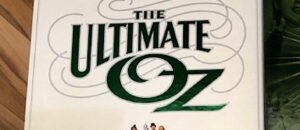


Mike Attebery
I have been there *many* times. Always fun when you plan to settle in and watch a movie, only to end up spending hours trying to troubleshoot your home theater. (If Mrs. Z is like my wife, she probably throws up her hands and leaves as soon as you get that “Something is not working!” glint in your eyes.) This used to happen to me constantly when we used a PS3 as our Blu-ray player of choice. Once that sucker died last summer, I happily pitched it in the dumpster.
Jon D
My favorite was accidentally uncovering a PCM decoding bug in the Onkyo TX-SR606. I noticed that PCM soundtracks had a lack of bass, almost like the LFE either wasn’t being decoded or was way too soft. One day I did a factory reset, and all of a sudden the bass was back. Then I set it back up the way I had it before the reset, and the bass disappeared again. Eventually, by complete accident I found the problem. Turns out that when you turned the AV sync setting in the receiver to anything other than 0ms the receiver would not decode the PCM LFE correctly. Dolby and DTS worked regardless of where the delay was set, but to get PCM to decode correctly, it had to be set to ‘0ms’.
Brian H
For Christmas I purchased my Dad a Sony BDP-S580.
He works in one city where I managed to convince him to purchase a blu-ray player but lives in another where he still was a rocking a dvd player despite having a nice hidef set. This encouraged to buy dvds whenever he was relaxing…
So I buy him the Sony BDP-S580 and I go to visit at the end of January and it is still boxed up. We take some time and set it up. The next day we set up his previously dormant Bose/Sony surround set up. A slightly older receiver, it lacks an HDMI connection. I chose the Sony BDP-S580 specifically for built in wireless and Netflix/Amazon support. Unfortunately, the Sony BDP-S580 lacks multi channel out due to Sony’s only plan to ever make money, remove capabilities/features. I settle for digital coax(no optical cable on hand), and for demonstration, the thing we want to watch is Game of Thrones. HBO had worked hard to make sure that, in order to watch game of thrones in January, we would need to have acquired it by dubious means. I would have killed(payed HBO prices) for blu-ray, but strict on sale is more important than what paying consumers want.
Anyways, as we begin watching the episodes, I notice a buzzing sound. Annoyed, but not wanting to trouble my dad, I wait and eye the Bose Acoustimass module- a slice of lfe/crossover witchcraft that has garnered suspicion from me. Once I get a chance to check, I can tell it is actually a vibration noise, likely in the new metal/glass entertainment center. Considering that a disc is not being read, I am dismayed by the amount of vibration, but I place some dvds on the player(it calmed the buzz briefly), and hope for the best. Partway into the next episode, the buzz returns.
Again, I have to wait, grinding my teeth and wondering how all of this carefully assembled HD equipment could be combined into a buzz even as I have to endure HBO’s reticence to release a popular show onto blu-ray. Finally, on my next check, I see that while the disc-less blu-ray player sitting on a glass shelf was producing an unreasonable amount of vibration, the buzz was actually caused by a tiny key ring affixed to my Scan Disk flash drive, which was plugged into the front of the Sony BDP-S580 and contained the the Game of Thrones Season 1.
I tore the tiny key ring off the years old flash drive (never had I used the tiny key ring), and swore a prayer of thankfulness and intense swearing.
August Lehe
Jon D….SURE wish I could detect and diagnose problems the way you do. But I’m going on 67. I’m still trying to decide what sort of sound setup I will need when I get my OPPO BLD-93 player and 46-inch Panasonic Plasma set. Do I need a first-class A/V Receiver? I will be playing classic films 99% of the time-in a small, dark, 15x17x11 room.
William Henley
I just got a new 3DTV (btw, ZERO ghosting when playing movies or games from the PS3, but I get ghosting like crazy when I use Total Media Theater 5 on the PC. Still troubleshooting that one). Anyways, as all my HDMI goes through the reciever, i only have one cable coming out going to the TV. The TV kept telling me No Signal. Played with menus (lots of features on this TV, most of which I now understand), and other stuff for about half an hour. Finally something occured to me, and I plugged the cable to a different HDMI port, and everything suddenly started working. Yep, the TV had a bad HDMI port. I sent a message to the seller, but I am not going to bother to return it – it has 3 HDMI ports, one is bad, and I only use one anyways. I may start using the second if I get a new camcorder (eyeing a 3D camera right now), but it really is not that big of a deal. My OCD is still bothering me a BIT that I have a bad port, but i can either live with it, or RMA the set and do without for 2-3 weeks.
Barsoom Bob
William, What type of 3D set did you get ?
Also, what have you been having the best stereoscopic experiences with since getting it?
I have played 2/3’s of the way through Uncharted 3 entirely in 3D before getting hijacked by Skyrim. On video I have recently got Cave of Forgotten Dreams 3D, pretty excellent use of the 3D, Harold and Kumar, fun with lots of good depth and Journey to the Center of the Earth, which was alright.
Josh, JTTCOTE is a coming at you kind of disc, it has the most popping out of any movie I have watched yet.
Bob
I had finished installing ceiling wiring for my home theater using CAT6 cable with HDMI to CAT converters on each end. Prior to the installation, I had thoroughly tested the system on my floor, and it worked great. Now that it’s in my ceiling, it works ok for about 10 minutes and then the HDMI loses its handshake. This happens about every 10 minutes and lasts anywhere from 1 to 20 seconds. I had a fairly low cost cable connecting each end, one to my Directv receiver, and the other to my Panasonic projector. Thinking that might be the problem (hoping anyway), I brought out some high quality connecting cables. Now, I get nothing – zip – no HDMI handshake at all. I’m about to demolish my ceiling when I discovered a 50 foot HDMI cable connected on the Directv side fixes the problem. How can this be??? Only by guessing that capacitance has something to do with it, I began to question if my HDMI over CAT module was getting the right power (powered by my receiver down the HDMI cable). Just before the demolition begins, I get an HDMI power inserter and try it – eureka!!! My ceiling stays intact! It turns out, the Directv receiver had a very unstable HDMI power supply, and what I put on the output (load-wise), greatly affected it. Now with the power inserter, all is well. These problem DO happen to everyone!