About a month ago, I detailed the trauma of what happened when my DVDO video processor – the central hub of my entire home theater system – suddenly died on me without warning. At the time, I made the decision to replace it not with the same or newer DVDO model, but rather with the comparable “Radiance” model from competitor Lumagen. For various reasons, I held off installing that until this weekend. That turned out to be a much bigger challenge than I expected, but I hope the results are ultimately worth the effort.
For many years, I was a fan of the DVDO line of video processors from Anchor Bay Technologies. I started with that company’s iScan Plus V2 “line doubler” more than a decade ago, and dutifully upgraded through the product cycles to the iScan VP50Pro processor. Unfortunately, I have not been very satisfied with the company in recent years. It discontinued all support for the VP50Pro (still allegedly its “flagship” product) almost two years ago, and has instead focused on stripped-down, lower-end products that just don’t meet my needs. Frankly, I think the company has lost its way.
Despite some ongoing glitches and annoyances, the VP50Pro continued to mostly do everything I required of it until recently. One big problem is that I’d been planning to upgrade to 3D, and the VP50Pro doesn’t support that at all. This was one of the factors that caused me to continually delay those 3D upgrade plans. However, when the VP50Pro crapped out on me out of the blue, I decided that I’d replace it with the Radiance-XS from Lumagen, which is extremely comparable in most features, plus has the ability to fully process 3D signals. Also, Lumagen has a better reputation for supporting its products when users report issues or request feature upgrades. Looking on the site’s support page, the Radiance-XS has received 26 firmware updates this year alone! Meanwhile, DVDO hasn’t updated the VP50Pro since 2009.
Nonetheless, once the Radiance-XS got here, I let it sit in the box for the better part of a month. The reason for this is that, while I was waiting for the Radiance to arrive, I was able to swap out my VP50Pro for DVDO’s previous model, the original VP50, which I happened to still have sitting in my closet. I’d never gotten around to selling the VP50 after I upgraded to the VP50Pro. That was a relatively painless stop-gap solution. Frankly, there isn’t a whole lot of difference between the VP50 and the VP50Pro anyway. I made all the same connections, and virtually the same setup programming. That was good enough to hold me over for a while.
So, why change everything this weekend? Well, I’ve finally made the plunge into 3D! My new JVC DLA-RS40 projector arrived, and I needed a fully 3D-compliant signal chain to support it. I’ll write more about my first impressions with the projector soon. In the meantime, it took a lot of work to get everything else up and running before I could even install it.
First off, I had to rewire everything. And I mean everything. The 3D signal pathways require a totally different connection layout than I’d used previously. For one thing, my A/V receiver doesn’t support 3D passthrough, and I have no intention of upgrading it just for that feature. So I have to route audio directly to my receiver and 3D video separately to my VP, rather than switch everything in the receiver as I had in the past. Due to the limited number of HDMI inputs on my equipment (and a large number of HDMI sources), accommodating the 3D Blu-ray player in this way affected how many of my other components were routed as well. It took a lot of time to map all that out. Because I’m obsessive, I keep a color-coded chart that shows how everything is hooked up to everything else. Here’s what the current version of that looks like. Click to enlarge:
Then of course came the physical act of actually unplugging everything and making all those connections. I spent a lot of time hunched down behind my equipment rack with a flashlight. But that wasn’t even the hard part. Once everything was wired in, trying to set up the Radiance was an unexpectedly difficult ordeal – emphasis on the word “trying.”
Believe me, I have plenty of issues with DVDO these days. Yet one thing the company does really well is design its products with an intuitive and user-friendly graphic interface and setup process. As I discovered, Lumagen has a lot to learn in this respect. Quite bluntly, figuring out how to set the Radiance up was almost nightmarishly difficult. You practically need an advanced engineering degree just to turn the thing on.
 I like to consider myself a reasonably intelligent person with a great deal of home theater experience. (Hello, I am the friggin’ HD Advisor, after all!) Even so, the first time I pulled up the Radiance’s setup menus, I was utterly baffled by them. They might as well have been written in Klingon. And the user manual was little help. Because the processor’s firmware is upgraded so frequently, a lot of references in the manual to menu pathways no longer exist in the current firmware at all. I got precisely nothing accomplished the first day.
I like to consider myself a reasonably intelligent person with a great deal of home theater experience. (Hello, I am the friggin’ HD Advisor, after all!) Even so, the first time I pulled up the Radiance’s setup menus, I was utterly baffled by them. They might as well have been written in Klingon. And the user manual was little help. Because the processor’s firmware is upgraded so frequently, a lot of references in the manual to menu pathways no longer exist in the current firmware at all. I got precisely nothing accomplished the first day.
After a good sleep, I re-approached it in the morning and fortunately managed to figure out a fair number of things. I have an engineer friend who’d recently installed his own Radiance. He warned me about the setup, and provided me with a cheat sheet he’d written to get some basic functions dialed in. That was a godsend. Without that, I’d have been totally lost.
The processor’s user menus are confusingly arranged, and labeled with a lot of unclear terminology. There’s just nothing intuitive about the unit at all. One of the biggest issues that I had trouble getting used to is the way that many of the features and functions which logically should be associated with the processor’s output (for example, the signal resolution that you want to send to your display) are instead tied to the video inputs. So, if you connect to a 1080p display, you need to explicitly program every one of the Radiance’s video inputs to scale incoming signals to 1080p. There’s no universal “Everything goes to 1080p” option. (While there are some “Copy this setting” functions, it took me quite a while to figure out what I was copying and to where.) More than that, you need to independently program every single possible signal resolution that might come in on any of those inputs to scale to 1080p. If your cable DVR outputs standard-def channels at 480i and high-def channels at 1080i – separate settings. If you watch a Blu-ray and the player outputs the menu at 1080p60, the movie at 1080p24, and the SD bonus features at 480i – all separate settings. I found this kind of infuriating. This may be a case where the product has too much flexibility and control for its own good.
Another hurdle is the way that the unit is programmed with a number of shortcuts that can be accessed directly by entering secret codes into the remote. (The shortcut for switching your current video input to 1080p output is “Menu 0 2 7.”) This seems like a helpful thing, but there are some functions that can only be accessed this way, and lack normal menu navigation to find them. Frustratingly, the manual only lists a smattering of these codes. If Lumagen has a comprehensive list of them published somewhere, I haven’t stumbled on it yet.
After doing as much as I could on my own, I called up Lumagen and spent over an hour on the phone with the chief Support guy, who was enormously helpful. Credit where it’s due, everyone I’ve dealt with at Lumagen has been very knowledgeable, friendly, and willing to help. He patiently walked me through the setup and explained things that I simply never would have figured out on my own.
Admittedly, I have more complicated home theater hardware requirements than most users. I have a great deal of different video formats in my system, and all of my video is split between two displays: a 1080p projector that’s arranged in Constant Image Height format, and a small 1680×1050 LCD monitor off to the side. The latter proved to be one of my biggest obstacles. Although my previous DVDO processor was able to dial in the exact 1680×1050 resolution fairly effortlessly, doing so with the Radiance took a lot more work and required that my contact at Lumagen research the timing parameters and do some math for me. An average viewer with a single straightforward 1080p TV will probably not have issues like this. Then again, an average viewer with a single straightforward 1080p TV probably doesn’t need a product like this in the first place.
By the end of the second day, I’d finally started to get the hang of the processor. Nonetheless, I feel like most of this effort I expended was more about reprogramming myself to learn this complicated product, and less about programming the product to do what I need it to do.
With all that said, the Radiance-XS is a very powerful piece of hardware that appears to be able to do everything I could possibly want it to do, plus a lot more. It’s actually quite impressive. Once you struggle through the pain of setting it up, fortunately it seems to work pretty smoothly after that point. Many of the features fall into the “Set it and forget it” category, and don’t need to be fiddled with again after the initial programming. At least, that’s what I’m counting on. Now that the worst part is over, I anticipate this remaining an essential piece of my home theater system for a long time to come.
As if that weren’t enough, I also had to reprogram my Harmony universal remote to incorporate this new equipment. Because just about everything in my system gets routed through the video processor, this meant that all of the Harmony’s “Activities” had to be modified, which was a hassle in itself.
So yeah, I had a pretty busy weekend. What were you up to?


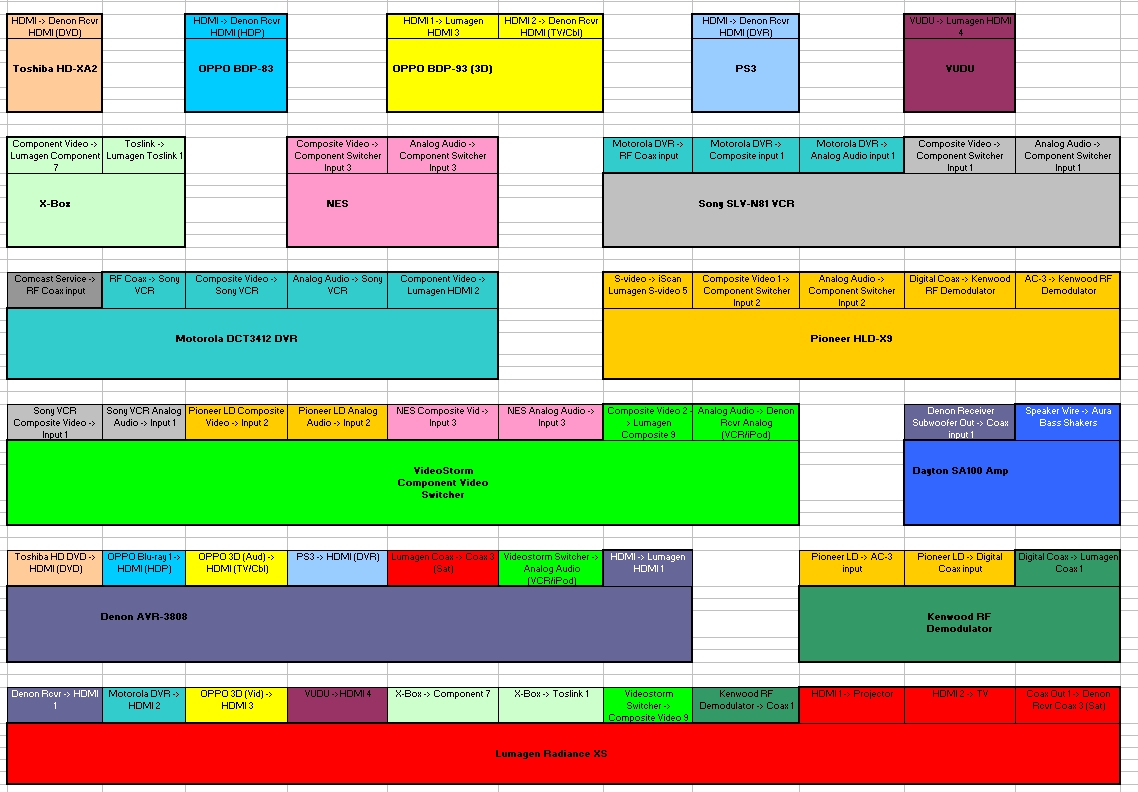





William Henley
Yay, color coded Excel sheets! Looks similar to mine – I’ll have to post it sometime. It was a spreadsheet that had in the left column what activity you wanted to do (for example, watch DVD), then the corresponding setting on the component switcher, reciever, and television that needed to be set (this was before I switched to an HDMI reciever, and now everything is routed through there. Well, almost everything).
I see from your diagram and from your picutres that 1) you are routing your PS3 through the reciever instead of the processor and 2) you have a seperate Vudu box. I take it you are not going to be 3D gaming, and you will be using your Oppo for 3D Blu-Rays, but I thought I would point something out – the Vudu app for the PS3 also includes 3D movie rentals! Sadly, AFAIK, you cannot do 3D PLUS lossless audio on the PS3. Still, if you have an open HDMI on the processor, you may want to consider routing the PS3 through there.
Pretty much, check out the Vudu app for the PS3 and see if there is anything in there that you might be interested in.
Josh Zyber
AuthorCrap, I’d forgotten about 3D gaming! Now I’ve got to re-think some of those connections. 🙂
The main reason I didn’t want to route the PS3 directly to the Radiance is that I don’t currently have the Radiance connected so that it can pass lossless audio back to the receiver. Audio is only connected by Coax in that direction. With gaming and 3D (neither of which will have lossless audio on the PS3 anyway), this isn’t a problem. But if I ever need it for a 2D Blu-ray or something, I’d lose lossless.
I probably don’t need the separate VUDU box. The only reason I keep it around is that it’s much quieter than the PS3. 🙂
William Henley
True…. but you have an Oppo BDP-93. I would assume you would be doing the majority of your movie watching on that, which has seperate HDMI outputs for lossless and 3D. If something should happen to it, you have your Oppo BDP-83. I would assume that something would have to seriously go wrong, or that you were researching something, if you were watching movies on your PS3. Therefore, do you really need the lossless audio from the PS3? I don’t think games offer it, Netflix is Dolby Digital, and Vudo is, I think, Dolby Digital Plus.
Josh Zyber
AuthorThe only time I watch a Blu-ray on the PS3 is if a disc has a firmware incompatibility with my normal Blu-ray player(s). I suspect that if a disc had an issue playing on one OPPO machine, that would probably affect both.
VUDU’s Dolby Digital Plus can’t be passed through Coax either. That requires HDMI. Of course, my current VUDU box doesn’t send DD+ anyway, so I wouldn’t really be losing anything there.
I will probably wind up pulling out the VUDU box and plugging the PS3 into that slot in the Radiance.
The new installation actually did allow me to remove an HDMI splitter from my chain. I suppose if I was really bothered by this, I could plug the PS3 into the splitter to separate video and audio. That seems like an awfully big hassle for something I’d rarely use, though.
Josh Zyber
AuthorI just realized that my HDMI splitter is an HDMI 1.3 model, which probably won’t pass 3D. Then again, technically the PS3 only has HDMI 1.3, but some weird configuration that somehow works with 3D. Hmmm, this may require some testing…
William Henley
Josh, that MAY be why the PS3 can do 3D OR Lossless, but not both. It should have nothing to do with handshake issues or HDCP, but rather with Bandwidth.
Chaz Dumbaugh
There are a few games out there with lossless audio for PS3 games, Killzone 3 I believe has 7.1 PCM sound, Killzone 2 did and it sounded fantastic even without my HD audio receiver at the time, so I can only imagine playing that now, I’m sure there is a list of lossless games out there somewhere, here is an older list, all games have 7.1 PCM unless it says, found it on another forum but its from 2009, quite a few games since then have come out with 7.1 PCM audio (like Killzone 2 and 3)
1942 Joint Strike(PSN)-un4gvn2
All Pro Football 2K8-un4gvn2
Bionic Commando-un4gvn2
Black Site Area 51-un4gvn2
Blazing Angels-un4gvn2
Calling All Cars(PSN)
Cash Guns Chaos(PSN)-un4gvn2
Clive Barker’s Jericho-un4gvn2
College Hoops 2K8-un4gvn2
Conflict: Denied Ops-un4gvn2
Dark Sector-un4gvn2
Dirt
Enemy Territory: Quake Wars-un4gvn2
Folklore
Genji(confirmed, got info from NeoGAF thread which had info from Sony board thread)(user Craiji)
Go Sports Skiing(PSN)-un4gvn2
Go Sports Skydiving(PSN)-un4gvn2
Grid-un4gvn2
GT5 Prologue-InfamousM
Hail to the Chimp-un4gvn2
Haze-un4gvn2
Heavenly Sword
Hot Shots Golf: Out Of Bounds-Craiji
Iron Man-un4gvn2
Kane and Lynch: Dead Men-un4gvn2
Lair(THX stamp, thanks to un4gvn2 here)
MLB 08 The Show(THX stamp)
MLB 2K7-un4gvn2
MLB 2K8-un4gvn2
Monster Madness: Grave Danger-un4gvn2
Motorstorm
NBA 08(THX stamp)-un4gvn2
NBA 2K8-un4gvn2
NHL 2K8-un4gvn2
Ninja Gaiden Sigma 2(5.1 PCM)
Nucleus(PSN)-(Iceman-X
Oblivion-Craiji
Overlord: Raising Hell-un4gvn2
Pain(PSN)(THX stamp)-Infamous X
Ratchet and Clank
Resistance (THX stamp)
Robert Ludlum’s The Bourne Conspiracy(THX stamp)-un4gvn2
Sega Rally Revo-un4gvn2
Siren: Blood Curse-Craiji
Snakeball-un4gvn2
Super Stardust HD-alisound
The Darkness-un4gvn2
Timeshift-un4gvn2
Top Spin 3-nnyanks
Turok-un4gvn2
Uncharted
Virtua Fighter 5-(Iceman-X
Virtua Tennis 3-un4gvn2
Wall-E(-un4gvn2
Warhawk (THX stamp)
Josh Zyber
AuthorVery useful info. Thanks!
William Henley
Really? Ninja Gaiden did? I have that game! That would explain why the sound is so good on it!
You know, I forgot that many of these games had PCM. I was thinking DTS HD and Dolby TrueHD. I stand corrected. This might be an excuse to use the HDMI splitter!
And I think I am going to go check out a few of these games! I really haven’t done much gaming since I upgraded to a lossless reciever last summer!
William Henley
Hey, just thought of something. On the GAME side, doesn’t the PS3 allow you to toss 5.1 PCM over Toslink? I am thinking it does – but once again, its limited to just games. Now that I go back and think about this, I think it was the reason I was confused for so long, and put off upgrading to a HD-audio reciever, as I thought I was already getting it.
Try putting in Lair or Ninja Gaiden and hook the audio up through Toslink. Pretty sure that on mine, the display lights up PCM 3/2
Josh Zyber
AuthorToslink only has enough bandwidth to carry 2 channels of PCM.
Is that display you’re referring to in the PS3 or your receiver? I believe the PS3’s info menu always reports the audio format encoded on the disc, regardless of how the console is actually set to output it.
William Henley
The bandwidth of the Toslink developed in 1983 is 3.1 Mbps. The bandwidth of modern Toslink is 125mbps, which is plenty of bandwidth for lossless uncompressed multi-channel audio. It just doesn’t support HDCP.
My old reciever, on a PS3 game, shows PCM 3/2 on PS3 games. On movies, it showed PCM 2.0. Certainly looks like 5 channel surround over Toslink to me.
William Henley
Whoops, forgot my source link: http://en.wikipedia.org/wiki/TOSLINK
Josh Zyber
AuthorI believe I’ve heard people argue the bandwidth issue before. I’m not an engineer and won’t pretend to have the final answer, but I wasn’t aware of any CE devices that actually transmitted more than 2 channels of PCM over S/PDIF (regardless of theoretical bandwidth). However, I have not specifically tested the PS3 in this regard. Maybe it does somehow work for games?
mrs z
“So why change everything this weekend?”
Could it be that your wife happened to be out of town this weekend?!
Josh Zyber
AuthorA fortunate confluence of favorable circumstances. 🙂
William Henley
Understand – my roommate is leaving today for two weeks. Going to use this time to go to 7.1. Hopefully she won’t notice an additional piece of equipment (my system does 5.1 amplified, and 2 others line level, so need an additional amp), or the addition of two extra satelite speakers! She already complains that everything is too loud!
Wyatt
Josh,
Do you know if this DVDO processor can process HD sound? I know it’s an old machine but since I set up my screen at 2.20:1, I need a processor to mask out those IMAX sequences in The Dark Knight and Tron: Legacy.
http://salestores.com/dvdomm62.html
Josh Zyber
AuthorThe DVDO VP30 will not pass lossless audio. Neither will the VP50. The VP50Pro was supposed to add that feature, which was one of the big reasons that I “upgraded” to it, but it never worked right there either. That’s a bug DVDO never bothered to fix. I had to work around that by routing my HD sources through my receiver first before going through the video processor.
As far as I know, only DVDO’s newer Edge and Duo processors will pass lossless audio, and those have extremely rudimentary aspect ratio control that will not do what you’re looking for as far as having a 2.2:1 screen.
Wyatt
Crap, I guess I’ll have buy the Radiance Mini then. Not looking forward to figuring out how to operate it. How easy is it to program the aspect ratio input and output?
Josh Zyber
AuthorWell, it’s one of those things that, once you go through everything else, it sort of all starts to make sense and that part doesn’t seem so bad. But you have to get there first. 🙂
Is it a requirement that you pass audio through the VP? Can you do your switching in the receiver before the VP? The Radiance Mini only has one HDMI input, after all.
Oh, I should also mention that the DVDO processors that actually have aspect ratio control (all models up through the VP50Pro) will not process 3D, if that’s something you need. Only the Duo does that, and again it has next to no useful aspect ratio functionality.
Wyatt
Well, I guess I can use my receiver for the audio and just use the VP for the aspect ratio control. I’m new to the video processor area, never had one before. I need one now because I’ve decided to set my screen up at 2.20:1 and when watching The Dark Knight or Tron: Legacy, it’s pretty distracting when the IMAX sequences appeared on screen.
No, I don’t plan to upgrade to three 3D anytime soon, I just have the Epson projector, forgot the model number. I guess I’ll buy this cheap DVDO and hopefully it won’t die on me like yours did. Knock on wood. 🙂
hurin
A bit off topic. But can you post some pictures of your constant height projector setup.
Josh Zyber
AuthorI stink at taking photos, but I have some attempts on this page:
http://www.mindspring.com/~zyber/cinema-screen.html
Josh Zyber
Author@Wyatt, keep in mind that these video processors don’t actually DO anything with audio other than pass it through from one end to the other. You’ll still need a receiver no matter what, in order to do the audio decoding and amplification.
The VP30 and VP50 only have older HDMI connections, not the HDMI 1.3 needed to pass lossless audio. But if you have an HDMI 1.3 receiver that handles lossless audio (and it has enough HDMI inputs for your needs), you can run your Blu-ray and other video sources through that first to extract the audio, and then from there to the VP, and finally off to the display.
In my experience, the VP30 and VP50 were both more stable than the VP50Pro, which was prone to freezing up and had several prominent bugs that DVDO never fixed.
Do you mind if I ask why a 2.20:1 screen? There aren’t terribly many movies at that aspect ratio. I think you’d be better off with a standard 2.35:1 screen.
Wyatt
Thanks for the info Josh, that makes sense now.
I guess I just like the look of 2.20:1, I love watching 70mm films and that screen ratio just looks great in my opinion. I don’t mind watching 2.35:1 films on my 2.20:1 screen, even though I can see some small black bars on top and bottom.
Josh Zyber
AuthorYour prerogative, so long as you’re comfortable with the fact that almost everything you watch will have some degree of either letterboxing (on 2.35:1 content) or pillarboxing (on 16:9 or narrower content).
The VP30 will support a custom output aspect ratio of 2.20:1. It’s also very intuitive with resizing whatever you watch to display properly. You can go so far as to dial in the specific ratio of what you’re watching if it’s a non-standard ratio. That way, a 2.20:1 movie like 2001 or Patton will properly fill the screen.
I believe that the Lumagen Radiance can also support custom screen ratios, though I haven’t played with that and am not sure how to do it. It is not nearly as intuitive with regard to the aspect ratio of the content you’re watching. For example, if I want to watch Patton on my 2.35:1 screen, I have to start by hitting the “16:9” button (which will give a small windowboxed image) and then zoom in until the top and bottom of the image are flush with the screen and there’s only a small amount of pillarboxing. There’s no way to dial in a specific “2.20:1”. The zoom steps are also not as fine as I might like (though one of the marks does seem to hit 2.20:1 correctly).
William Henley
Shouldn’t Constant Image Height adjust for that? Then again, this comes back to the fact that, as you guys have stated, 2.2:1 is a ratio that is not used to often.
Josh Zyber
AuthorConstant Height only works if your screen is the same shape as the widest content you watch (or the most common “wide” content). A 2.35:1 movie will be mildly letterboxed on a 2.20:1 screen, whereas 16:9 content will hit the top and bottom of the screen but have pillarboxing on the sides. That’s not quite Constant Height.
As I said earlier, I think a 2.35:1 screen would be easier to install, set-up, and maintain. But if Wyatt prefers 2.20:1 anyway, that’s certainly his prerogative. The VP30 processor he’s looking at will support it.
If he could find one in the same price range, I’d recommend the VP50 model instead, though. It’s a little more refined in its feature set, and it has more recent firmware updates and bug fixes available. (DVDO basically drops support for its old processors like a hot potato as soon as a new model is introduced.)