For a longtime self-professed videophile, you’d think I would have upgraded my home theater to 4k quite a while ago. I hesitated for a few reasons, chief among them that I was waiting for the right home theater projector that met all my needs and requirements. With the arrival of a new JVC DLA-NX7, I’ve finally jumped into the HDR waters.
“It’s about time!” some of our readers will surely be saying. I get it, but I simply wasn’t going to make a major investment like this until I was reasonably confident that I’d be happy with it for more than just a couple of years. On top of that, quite honestly, I still feel that 1080p is the sweet spot that satisfies the majority of movie-watching needs. Most of my movie collection is comprised of 1080p Blu-ray discs, and up to now I’d still gotten very pleasing results with my 1080p projector, which some of our readers may remember is more than a decade old at this point. When my venerable JVC DLA-RS40 died on me last year, I had to pull an even older DLA-RS2 out of storage. That’s what I’ve been using for the past ten months, a projector of 2007 vintage, and I’ll be damned if it didn’t still put out an extremely nice picture that shames many modern LCD and DLP models (yes, even some that are “4k”).
After that incident, I thought long and hard about my next upgrade. I considered buying a cheap-ish Epson LCD projector as a stopgap, but I knew that I wouldn’t be happy with that decision. As a loyal JVC fan, I could have gotten a DLA-RS540, a highly regarded pixel-shifting (so-called “Faux K”) model from 2017. However, at the time my RS40 died, the 2018 lineup of JVC projectors, featuring the brand’s first models with native 4k panels, was supposedly right around the corner. I decided that the RS2 could hold me over for a couple months.
Unfortunately, a manufacturing defect caught at the last minute caused the entire JVC line that was originally scheduled to hit retail in November 2018 to be pushed back until early 2019. For the NX7 that I was waiting for, early 2019 turned into mid 2019. Even as the first units hit American shores, they were backordered and only trickled out slowly.
On top of all this, once they started coming out, early reports claimed that a non-trivial number of these projectors were arriving either D.O.A. or with significant image defects that made them unusable. The most plausible theory speculates that these models are particularly susceptible to damage while being jostled during shipping. The act of delivery drivers throwing them around caused panels to become misaligned or dislodged, requiring replacement of the entire projector. A friend of mine had to send back a defective RS1000 (a.k.a. NX5).
To JVC’s credit, the company has been very responsive to these issues, acting quickly to get replacements to those who need them. The downside of that, of course, is that it extended the backorder for others such as myself. Fortunately, response from owners with working units (which, to be fair, are the majority) has been glowing regarding the projectors’ picture quality.
Once I felt ready to buy, I placed an order with Value Electronics, home of the annual HDTV Shootout and the store that hosted the JVC and Panasonic demo a few months ago. In the hope of minimizing the chances of getting a damaged unit, I even arranged to drive to the store in Scarsdale, NY and pick it up in person. The fact that I live three-and-a-half hours away in Boston should tell you how anxious I was about everything to do with this projector. One of my sons made the trip with me, and we stopped at Legoland in Yonkers on the way. He was a very good traveling companion on a very long day.
[I’d also like to express thanks here to Robert from AudioVisions, who was very accommodating in offering good deals on several potential projectors. Ultimately, however, the opportunity to avoid letting a UPS or Fed Ex driver toss my projector around on the back of a truck was very compelling to me.]
The Photos
After all that preamble, let’s get to the unboxing photos.
Every unboxing must start with a box. This is a big one. I needed help getting it down the stairs to my basement because I tried very hard not to tip it over sideways.
Opening it up, the only things inside are the projector, a power cord, the remote with batteries, and the Quick User Guide, plus warranty paperwork, etc. The full owner’s manual is only available online.
There she is. She’s lovely and – with dimensions of 19.625″ x 9.25″ x 19.5″ and a weight of almost 44 pounds – she’s huge! This is definitely the largest and heaviest home theater projector I’ve owned by some margin. The larger size is reflective of the larger imaging panel inside, larger lens in front, and I assume the need for additional cooling and ventilation.
The DLA-NX7 is the same projector as the “Pro” model DLA-RS2000. The only difference between them is that the Pro line has a gold ring around the lens rather than silver. JVC continues to maintain separate consumer and professional lines for different retail channels even though the actual product is the same in all ways except a small cosmetic difference.
The back panel has two HDMI inputs.
The lamp compartment is on the right side of the projector, if oriented right side up for shelf mounting.
Here’s a comparison with the projector this one is replacing. This monster dwarfs the DLA-RS2!
I’m shelf-mounting the projector for the initial installation until I’m comfortable that it’s bug-free. Later, I’ll move it to my ceiling mount.
Witness the evolution of JVC projector remotes, from the RS2 (left) to RS40 (center) to NX7 (right).
I’ve only got about five hours on the lamp so far as I write this, but (knock on wood) I’ve had no operational issues. Everything seems to be in good working order. Although my first impressions are definitely positive, some of the projector’s setup menus are needlessly confusing and the automated lens memory settings are a little frustrating. I also find HDR (in a general sense, not necessarily specific to this projector) to be a tremendous pain in the ass to set up and calibrate. I’ll write some more about all that in a future article.
Overall, I’m excited for the move to 4k. Perhaps this upgrade will shut up some of the whiners on another Blu-ray forum I won’t name here, who insist that I think 4k is the devil’s work. (Realistically, nah, it probably won’t.)

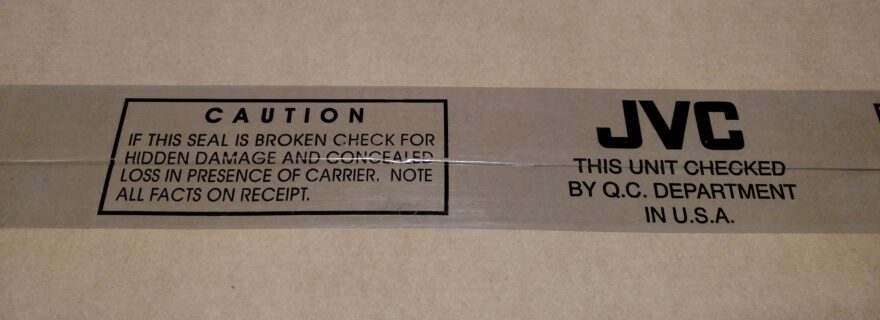






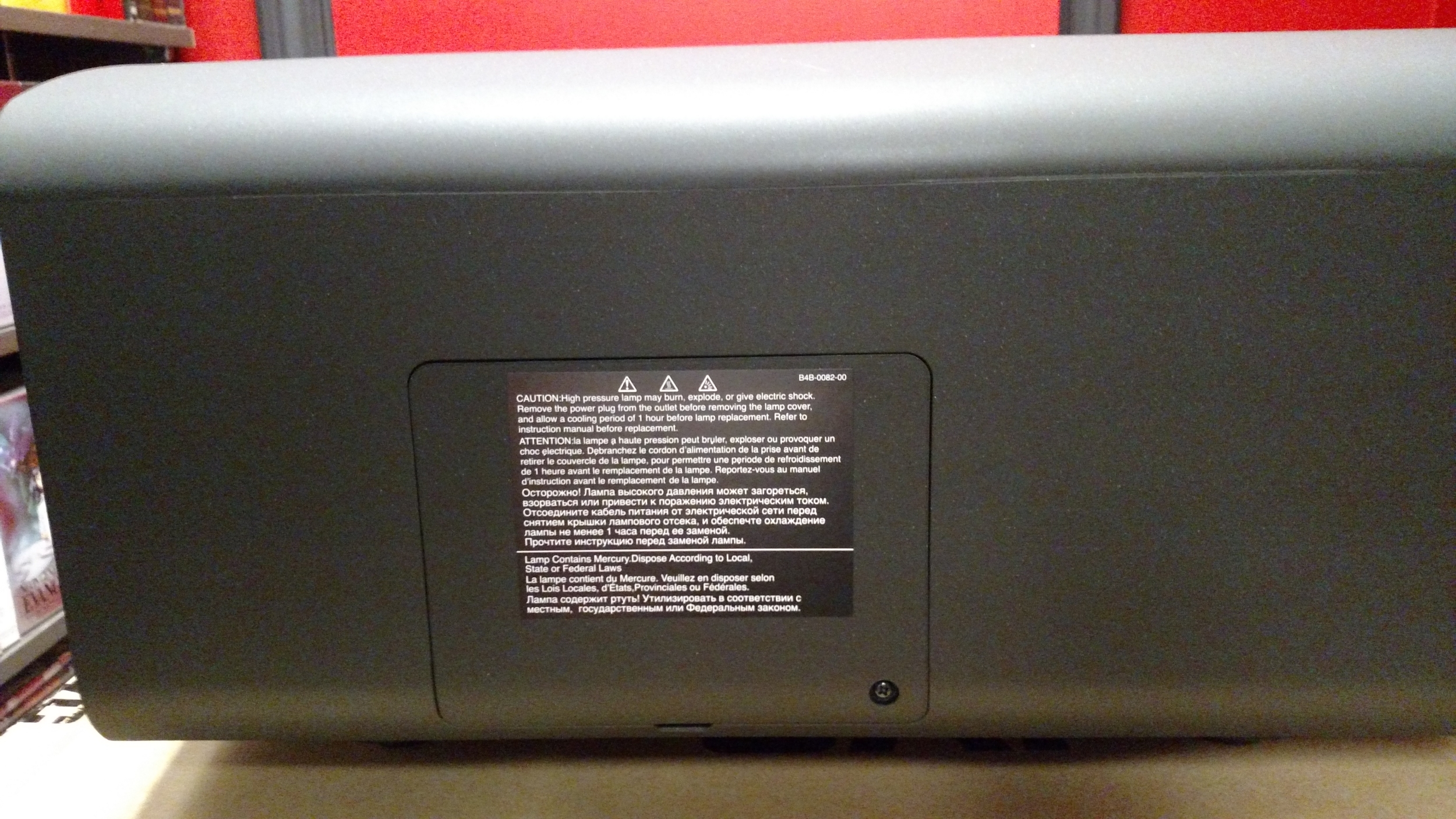




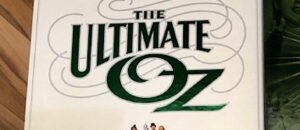


Eric Ratzlaff
Anxious to hear your thoughts on how it looks, Josh. From things I’ve read concerning 4k home theater projection thus far, I think you were wise to hold off for as long as you have.
Josh Zyber
AuthorHDR was really meant for flat panels. Projectors struggle with it because they can’t hit those same peak brightness levels. Until now, I hadn’t seen a projector I thought I’d be happy with for long. Hopefully, this is the one.
Julian
Two questions: why only one son? (I imagine you disappointing one son not being allowed to go on a cool daddy-son day)
Second question: I see prices of $8000 online for this projector. Is this true? (it would mean I will never be able to afford this, haha)
Josh Zyber
AuthorThe other son had a fun day with Mommy. We will switch off at a later date and do separate activities with the opposite boys.
$7,999.99 USD is the MSRP. You’ll have to contact an authorized dealer to get street price. Online sellers are not authorized dealers and you may not get full warranty if you buy from one.
Julian
That’s AWESOME!! Great parenting!!
Chris B
This is cool.
What kind of a receiver are you running with it?
Also, with regards to projectors and HDR: if you end up not completely satisfied with the HDR performance of the new projector it may be worth considering pairing it with a Panasonic-UB820 4k Blu-Ray player. It has an HDR “optimizer” feature that can really boost performance for displays that have a hard time with the extra metadata.
Up until a few weeks ago I was running a Sony x700 for a player but decided to upgrade to the Panny almost exclusively for the promised improved HDR performance and it’s paid off big time. I remember you saying you had the Oppo already but the Panny is less than half the price….something to consider….
Josh Zyber
AuthorI have the Denon X8500H and an OPPO 203. I’m not giving up the OPPO because it has important features I value that the Panasonic models lack, including scaling for 21:9 Constant Image Height, an HDMI input for processing external sources, and a region-free mod for Blu-ray.
Chris B
Can’t argue with that logic👍. I have my region-free player setup to get around that fact but yeah, that AR feature is pretty important for ceiling-mounted CIH setups.
Al
Does it do 3D?
Josh Zyber
AuthorYes, but the 3D emitter and glasses are not included. Those must be purchased separately.
Abraham
What a beast that is!!
I read about this projector earlier this year.
Very much looking forward to your full review and excited for you Josh.
We have the poor man’s 4K projector for over a year now (Viewsonic PX727):
https://www.projectorcentral.com/Viewsonic-PX727-4K-review.htm
It’s been a great workhorse with FullHD and 4K (up-converting normal videos)
Can’t imagine what a difference $7k and 30 pounds can do with a 4K disc.
3D is still a fad right? Right?
Once Upon a Time … at the Zyber home!
William Henley
LOL, well, get this, I pulled up the user manual, and went to page 77 (the specifications) and… there is also an NX9 for $18,000 MSRP! It looks like the difference is that the NX9 it will e-shift the 4k image to give a faux 8k image, but it is incapable of accepting an 8k signal. I saw the specifications, and my thought was “why? What size screen do you need to have that you can tell the difference between 4k and eshifted 8k?”
Plissken99
I am supremely envious. I had my sights set on the NX7, but was unable to upgrade due to some financial setbacks(investing in a new business and a certifiable now ex girlfriend). Hopefully next year I’ll pick up the NX7’s successor.
Csm101
Congratulations Josh. I’m looking forward to a detailed article when you have more time with it.
DaveK
Congrats Josh on your purchase! Regarding your comment “I also find HDR to be a tremendous pain in the ass to set up and calibrate”… you may end up deciding that it is simpler to not use it at all in the long run. I have the competing Sony 4K projector, the VPL-VW695ES. I fought with the HDR setup for months and finally gave up and hired an ISF calibrator to calibrate the projector properly. He simply set up two modes on the projector, one for SDR material and one for HDR material. The HDR mode does NOT use the projector’s HDR setting but instead uses custom gamma curves. The result is spectacular (finally), and much better than anything I could do without proper calibration equipment.
Keep your Oppo for sure; but you could pair it with the Panny UB9000 (NOT the UB820… the 820 does not have the “basic projector” mode [i.e., 350 nits] you need). The Panny is great for 4K UHD HDR physical media only; the Oppo is vastly superior at everything else. Even then, my calibration guy set the Panny’s vaunted “HDR Optimizer” to OFF. You will discover that very many 4K BluRay’s have incorrect HDR metadata, so the optimizer is of no value when the metadata is wrong or missing. The Panny does have great tone mapping though, better than the Oppo. With proper tone mapping in combination with a custom gamma, the metadata (right or wrong) is not relevant.
Josh Zyber
AuthorNo way I’m buying a $1,000 disc player that doesn’t have any of those features I mentioned earlier. I’ll figure out another solution for tone mapping.
DaveK
Understandable! Hopefully Oppo can address the tone mapping in a firmware update. If you find another solution (especially one that doesn’t include the letters “Lumagen” ;-D), please let us know!
Josh Zyber
AuthorI think we may have seen the last of OPPO’s firmware updates, unfortunately. They never fixed the color gamut bug when using SDR2020 output and the player’s own tone-mapping.
I’m waiting for details about the MadVR Envy, which I believe is supposed to be formally announced at CEDIA. The fear is that it will be in the same price range as a Lumagen, but nothing is known for certain yet.
Chris B
The UB820 has the “basic luminance” setting you’re referring to. All the video processing and settings are the same as the UB9000, the only difference between the two players is build quality, and the fact the UB9000 has several additional audio features for dedicated music listening. Neither of them though have the OPPO’s CIH AR-adjustement feature which again is a drawback for projector users.
You shouldn’t be so quick to dismiss the optimizer feature as it can make a big difference in improving PQ on certain displays.
Who is telling you that “many 4K Blu-Ray’s have incorrect metadata”? What’s your source?
Josh Zyber
AuthorThe UB9000 has two optimizer modes, one of which is a 350-nit tone map specifically designed for these JVC projectors. The UB820 only has the 500-nit tone map option.
Disney, Paramount, and I think Fox discs don’t provide metadata at all. I think that would qualify as “many.”
Chris B
Are you saying the discs themselves are encoded erroneously? Or it’s impossible to know because the information is not provided by the studio? (either during playback or otherwise).
DaveK
“The UB820 has the “basic luminance” setting you’re referring to.” — Sorry, it does not. The 820 has one less option in the menu of choices. The 820’s “Basic LCD/Projector” setting is 500 nits, which is too high for just about any bulb-based projector. The 9000 has a specific “Basic Projector” setting, which is 350 nits.
“You shouldn’t be so quick to dismiss the optimizer feature as it can make a big difference in improving PQ on certain displays.” — Sorry, no. It works by using the metadata on the disc, which can be wrong. And “certain displays” does not include projectors, which is what we are talking about here.
“Who is telling you that “many 4K Blu-Ray’s have incorrect metadata”? What’s your source?” — Besides plenty of sources online and just about any projector calibration expert, it’s simple — look for yourself. The Panny has a very nice screen (press Playback Info twice) that will tell you the MaxFALL and MaxCLL the disk is mastered with. For example, pop in a 4K copy of Sicario or any Game of Thrones S1 disc, you’ll see both MaxFALL and MaxCLL are set at ZERO. Plenty of other examples are out there.
Chris B
You’re right, the 9000 does indeed have an extra setting. My mistake,
All I was saying was the optimizer feature had significantly improved the PQ on my flat-panel TV, not sure if it would improve a speciific model of projector ( though it’s reasonable to think it would).
I don’t get what you mean by incorrect metadata. Are you referring to the standard HDR10 content on these discs? or Dolby Vision/HDR 10+.? If the studios are putting out a flawed product and it’s a well-knowsn fact, how are they not being checked on it?
Josh Zyber
AuthorProjectors cannot do Dolby Vision or HDR10+, so they default to the HDR10 core in the signal. Panasonic’s HDR Optimizer works by reading metadata off the disc that is supposed to tell it the average and peak brightness levels of the content. However, some studios (Disney most notoriously) encode their discs without that metadata, so the Optimizer has nothing to work with.
In that scenario, the Panasonic players default to a basic 1,000-nit tone map, which still tends to work pretty well for most content but isn’t actually “optimized.” If you get a disc that’s mastered for higher than 1,000 nits, it’ll look pretty bad and you have to adjust the tone map settings manually by eye until you find one that looks OK.
DaveK
Precisely…. “Mad Max Fury Road” is one example of a disc that is mastered at 4000 nits. Fortunately, the accompanying metadata on this disc is correct.
Who wants to constantly check mastering levels and fiddle around with settings every time they pop in an HDR-encoded disc? It’s super annoying… which is why some people prefer to configure their systems to ignore HDR metadata. I don’t mean down-convert to SDR, but by creating two “picture modes”, one for SDR and another for HDR, that you can manually switch between. Sony projectors can be configured to do this with a single button press on the remote, but I am pretty sure the JVC projectors can be configured do this as well.
William Henley
Wait, what? There are 4k Blu-Ray players where you can set the luminance levels? My biggest complaint with a lot of the early HDR content is that it is way too freakin bright. I never even thought to look in the player menus for those settings (granted, no clue if either of my players has settings like that), but I am going to go home and look now!