High Dynamic Range video is both the most exciting aspect of the 4k Ultra HD format and also the most confusing. With their new flagship products, JVC and Panasonic have teamed up to simplify HDR tone mapping (the process by which an HDR signal is adapted to fit within the limitations of an HDTV or projector display) to a few easy settings. Unfortunately, such convenience will cost you a pretty penny.
Things seemed so much easier with Standard Dynamic Range, where all video content was (and still is) mastered to the same target standards. Perhaps not every TV or display can reach the full potential of the format, but you at least know what you’re aiming for. If you calibrate your screen to as close as it will come to the standard, you can get a really good video image.
When displayed optimally, High Dynamic Range video can be incredibly dynamic and vibrant, more so than SDR can achieve. The problem is that getting that to work is a damn mess. We currently have four different HDR formats (HDR10, HDR10+, Dolby Vision, and HLG), and within any of them content can be mastered to peak brightness of anywhere from SDR levels (100 or 200 nits) up to 10,000 nits at the filmmakers’ discretion, yet no (really, no) video displays on the market can actually deliver brightness at the upper levels of that. In fact, there are no standards for how bright a 4k TV is supposed to be at all.
In order to view HDR content on a screen not capable of rendering the full dynamic range of the video, the image has to be “tone mapped” down to the capabilities of the display. Sadly, the tone mapping functions in most TVs, projectors, and video sources (such as UHD Blu-ray players or streaming devices) range from decent to crap, and because there are no standards for how bright HDR movies are supposed to be mastered, viewers often wind up fiddling with their video settings on a title-by-title basis until they land on a picture that’s mostly watchable without clipping or crushing all the detail in bright or dark parts of the frame. In a best case scenario, they’ll wind up with something still decidedly better than 1080p SDR. In a worst case scenario, HDR may actually look worse than SDR.
Most 4k HDTVs are bright enough that less-picky viewers can select a middle-of-the-road preset and still get a pretty good HDR picture without thinking about it too much. However, the process is much more difficult with projectors, which simply cannot hit anywhere near the light output that a flat panel can, and typically struggle with black levels and contrast. With many allegedly “HDR” capable projectors, the visible difference between SDR and HDR video is negligible, if discernible at all. Furthermore, projection systems have so many variables regarding screen size, screen gain, ambient light and reflections in the room, and light output from the projector itself, that getting good HDR can be a terrible ordeal.
Enter the Corporate Synergy
JVC projectors have long been renowned for their rich contrast and black levels, which may not hit absolute black the way an OLED flat panel can, but are very impressive at significantly larger screen sizes. Nevertheless, tone mapping on them is still a challenge for all the reasons mentioned above.
Over the weekend, I made a road trip to Value Electronics in Scarsdale, NY, which hosted a demonstration of the new JVC DLA-RS3000 projector (a.k.a. the DLA-NX9), and Panasonic DP-UB9000 Ultra HD Blu-ray player. These are the flagship products from each manufacturer, boasting hefty price tags of $17,999.95 for the projector and another $999 for the disc player. The benefit of pairing them together is that the JVC and Panasonic teams collaborated to design special video setting modes that simplify and optimize HDR performance between the two.
The equipment at the event was calibrated by Kris Deering, a reviewer for Sound and Vision magazine (and a colleague of mine from when we worked at Home Theater magazine together) who has recently launched his own home theater calibration and consulting business called Deep Dive AV. Kris knows all the ins and outs of HDR far better than I can even begin to grasp. I trust him implicitly, and was very pleased that he also delivered the presentation and answered questions. I went into the store expecting JVC and Panasonic reps to manage the whole event with a full-force sales push. Instead, during my time there, they didn’t even enter the screening room, leaving it to a third party who wasn’t afraid to speak frankly and cut through some of the marketing hyperbole and BS. I found that very refreshing.
The HDR Optimizer feature in the UB9000 player (as well as the less expensive UB820 model) can read the metadata on an Ultra HD Blu-ray disc to determine its intended brightness levels. As Kris explained it, the UB9000 will then tone map that down to targets of either 500 nits or 350 nits with special video output modes that are designed to work in conjunction with corresponding settings in the JVC projector. Because even 350 nits is more than the projector can actually display, the JVC will take over and tone map the rest of the way down to its own output capabilities. Since the two companies worked together, each one’s tone map algorithm should know right where the other one leaves off or begins.
Panasonic’s 350-nit mode is closer to the end target and will engage the JVC color filter to produce 100% of the P3 color gamut. The cheaper (relatively speaking; it’s still $500) UB820 player only has the 500-nit output mode, which doesn’t activate the color filter. The impression I got was that the UB9000’s 350-nit option may be superior in this case, but the UB820 can probably get you pretty close results with some careful adjustment of the settings.
The downside to this process is that it relies on every movie disc to have accurate HDR metadata. Unfortunately, many have inaccurate metadata or none at all (especially titles from Disney or Fox, which are pretty much guaranteed to be wrong). However, even in that case, the Panasonic’s default tone mapping curve still looks good for most movies, and if you find one you’re unsatisfied with, you can adjust it manually using the settings on a tone map slider. Sadly, this means that you’ll never get away from doing some manual tweaking from time to time, but that should happen much less than on other equipment.
The Demo
As Kris talked, he played clips from some slow-moving demo footage of scenery in Peru that was shot with 8k cameras and mastered as 4k HDR. He was the first to admit that this type of thing is designed to look good on pretty much any display and may not be representative of what it’s like to watch a real movie, so he followed that with a scene from Lucy that featured a lot of rich blacks, bright whites, and popping colors.
I want to be clear that everything in the demo looked excellent, as you should damn well expect from watching content on $19,000 worth of top-of-the-line hardware. That said, if I’m being completely honest, it didn’t blow me out of my socks like I may have hoped. It was certainly a step up from the older JVC projector I have at home right now, but the Lucy clip still kind of looked like a really good Blu-ray and didn’t scream “HDR!” to me. The projector’s black levels, while definitely darker than you’ll find on any competitor brand, were still high enough that the movie’s letterbox bars were noticeable, and the bright specular highlights could have been a little more piercing. The claims (not made by Kris) that this combination of UHD player and projector would produce an OLED-like image at twice the size were a bit overblown.
Don’t get me wrong, I’d love to have image quality this good in my own home. Nonetheless, it’s a tough sell at these prices.
To be fair, some of this may be due to the room environment or the screen size, and some may be due to Kris’ own preferences for calibration. He noted that he had turned off the dynamic iris in the projector and was only showing its native contrast. With the DI engaged, those blacks might have been darker and the highlights might have popped a little more. I also know some people who would argue that his target average brightness (as I recall, he said it was 23 foot-lamberts) was low for HDR, though he had a strong argument for why he felt that many people watch HDR too bright.
What I mean to say is that it may be possible to adjust this same equipment to taste and alleviate any minor disappointment I felt.
The Takeaway
As much as I was excited for this presentation, I was never going to put myself on a waiting list for an $18,000 projector. That’s just not in the realm of feasibility for me right now. Nor do I have any desire to spend $1,000 on another Blu-ray player when I’m otherwise very happy with my OPPO UDP-203, which has important features (like an HDMI input and 21:9 aspect ratio scaling) that Panasonic doesn’t offer.
My plan for a while now has been to save up for JVC’s next step down, the DLA-RS2000. I think that’s still my goal. All of JVC’s current model line have the special Panasonic synchronicity, but I’m not giving up my OPPO. I’m also not completely convinced that this feature is necessarily the end-all/be-all solution for tone mapping. Other options do exist for that. I’ll just have to do some more research into getting the best tone mapping with different combinations of equipment.



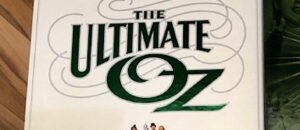


Plissken99
You don’t need an NX9 to start improving. I have a JVC X570 and got the Panasonic UB820 specifically for HDR movies. The tone mapping yields impressive results, majorly outperforming the OPPO 203 in shadow detail and brightness.
Josh Zyber
AuthorWas your OPPO set to output the signal as HDR or convert to SDR2020? As I understand, on the previous generation JVC projectors, sending SDR2020 may be better.
William Henley
Now this is a new term I had not heard before – Rec 709 is SDR and REC 2020 is HDR, AFAIK. SDR2020 sounds like a contradiction of terms, and something I have never seen when setting outputs or in rendering video. Can you explain this a bit?
Josh Zyber
Author“SDR2020” is kind of a misnomer. It’s not really SDR. It’s the output mode you select in the UHD Blu-ray player if you want the player to decode the HDR video itself, rather than bitstream the raw data to the TV/display to decode and tone map. The display will receive a signal it believes is SDR, so that it won’t kick in its own HDR tone mapping. The “SDR” actually has Rec. 2020 colors and more dynamic range than regular SDR.
The new video modes that JVC and Panasonic collaborated on allow a 2-stage tone mapping process, some in the disc player and the rest in the projector.
William Henley
Interesting, okay, that makes sense, its just a poorly named term.
Plissken99
It was indeed set to convert to SDR2020(50 nits).
Josh Zyber
AuthorI’ve made some edits to the article to indicate that all of JVC’s new projector lineup have the Panasonic profile modes, not just the RS3000, and also to clarify some other points.
David Susilo
Reading what’s used for the demo, there are things that needed to be addressed prior to the show.
1. The screen is too large for proper HDR (ISF and THX recommend 120” to be the max screen size for proper home HDR presentation)
2. The screen used was 1.1 gain. Even at 120”, a screen gain of 1.3 is needed.
3. You don’t need the NX9 to have this combination work well. NX7 at half the price will yield the same quality.
William Henley
The reasons you have mentioned are the main reasons I have not upgraded to a 4k projector yet. I LOVE my 4k flatpannels, 2 of which are on my PC (which I keep HDR off for most of the time as HDR sucks in Windows), and one in the bedroom on which I watch movies. My annoyance is when HDR tries to override my display settings on my TV, and I am either blinded something being too bright and detail getting lost in the brightness, or movies being graded too dark. I haven’t had the issue since I started using my Xbox One X as my UHD player instead of the Samsung, but I haven’t gone back and rewatched everything either. Actually, Now that I think of it, I was having brightness issues on Final Fantasy XV on the PS4 Pro with HDR engaged, Hmmm
In any case, if more movies were out that were true 4k, upgrading would be a no-brainer – I am starting to notice more and more about how “soft” images appear on my 115″ screen with the 1080p projector. But with HDR being the mess it is, and not sure if I would have to replace my screen to get the best image from HDR, and with 4k projector prices still being high (they are now in a range that I am looking at them, though), I just do not see me making the jump anytime soon. However, I am nearing 2000 hours on my bulb, and so probably within the next year or so, I will have to decide if I am going to replace the bulb or upgrade the projector (which, unless something changes, I will probably go with the bulb replacement). Add to that that I haven’t seen a single projector that supports Dolby Vision or HDR10+ (not saying they don’t exist, just haven’t seen one in the price ranges I am looking at), sticking to 1080p on the projector just seems more and more likely for the immediate future. Which is sad – on a screen that size, 1080p vs 4k should really be a huge visual difference.
Josh Zyber
AuthorNo projector supports Dolby Vision or HDR10+, nor are they likely to. Both dynamic formats only work on flat panels, where the decoder can know exactly how bright the screen will be and tone map accordingly. Dolby Vision will even lock you out from adjusting any picture controls yourself, so that it can set the brightness where it wants.
It’s not possible to do that with a projector, because there are far too many outside variables that affect image brightness: screen size, screen gain, throw distances, lamp age, ambient light and color of walls in the room, etc. The projector has no way of determining any of those things (except maybe lamp age).
If you’re watching 4k projector prices, avoid DLP models. The prices of those may be attractive, but they have absolutely terrible contrast, worse even than 1080p DLP projectors from ten years ago. “HDR” is a joke on those.
William Henley
Thanks for the info. Now that I think of it, most of the time I have had issues with image brightness has been with Dolby Vision content – I never put the two together, although I vaguely remember reading something about that before. I just have very little content that is Dolby Vision, and usually turn the feature off (at least for now) because of bandwidth issues going through the switch (it is certainly handshaking Dolby Vision, just constant cutouts)
I also would not have even thought to avoid DLP (although I am thinking that TI has not released a 4k DLP chip yet – maybe that has changed in the past few months). I actually really like my DLP 1080p projector, but that is a 2015 model. I do hit up the projector review sites when looking for models, and pictures and videos are always great (yeah, granted, you are not going to get proper representation from a photo of a picture on a screen, but it helps determine color reproduction and if there is a strobing / rainbow effect).
I am thinking another issue I have had is I don’t think I have seen projectors in the sub-$3000 range that support 4k in anything other than 24p, which is an issue for me.
Pedram
I’m in the same boat as you. I have a 4k OLED 65″ set and while I love it’s picture quality, I really wish I could get that same type of picture on my 120″ projector screen.
I was looking at last year’s JVC faux k model ((RS440) but I fear I’ll be disappointed with its HDR compared to what I’m used to on my TV, so I’m sticking with my 1080p projector for now until I can have more confidence in upgrading. That or my current projector dies.
Julian
Ooh, I love ‘faux K’ as a pun/play on words. First time I read it.
Pedram
Haha, thanks. I wish I could say I coined it.
In any case I think they get a bad rap. For the price difference is probably go with a faux k over a “real” 4k. They say it’s equivalent to around 3k.
Ted
I abandoned my projector setup fall 2017 and haven’t looked back. I knew I wanted to upgrade to UHD but didn’t want to spend 10k. I opted for a cheaper mid level Vizio and it offered a much better PQ than the projector I had at the time which was an Epson 5030. A few months later I exchanged it thanks to Costco’s return flexibility for a 65″ OLED and that’s really when I noticed the difference. Sure my OLED isn’t as bright and the top of the line LCD’s but it looks much better. Both Blu-ray and UHD look stunning and couldn’t imagine watching on any other display. I thought I would miss the size going from a 110″ to 65″ but the picture quality is far better. I’ve seen some of the newer JVC’s in action and yes they look fantastic but they can’t hold a candle to an OLED. I will never go back to projector.
Josh Zyber
AuthorTo each their own. A scope movie on a 65″ screen is only 56″x 24″. That’s barely half the size of what I watch via projector now. I could never go back to that for anything.
Ted
Yeah I’ve owned 3 projectors and yes the size is nice, much prefer quality over quantity. Not too mention the maintenance and bulbs shifting, the constant need for calibration etc. They are great but I have never been as happy as I am with an OLED. My BD collection looks much better and filmic on my OLED than it did on projectors. Even though the screen was bigger it still felt like I was watching video. UHD on an OLED feels like I’m watching 35mm. Digitally shot movies look much better also.
William Henley
I am finding that if a movie is available in 4k (er, Okay, HDR as a lot of movies are not 4k), I will watch it on the 55 inch Vizio over the 115 inch projector. Of course, I sit closer to the TV than I do to the projector. Vizio just needs to come out with a 100 inch P series display and sell it for under $3,000! :-p
Anything in HD or below, I still watch on the projector
Csm101
Josh, I’m assuming that perhaps up on ground level you have a living room or somewhere to watch regular tv. Have you gone 4k, even at entry level just to tinker or familiarize yourself with it better? Are there any plans for that in the near future?
Josh Zyber
AuthorWe have a regular HD set in the living room. No plans to upgrade that until my kids are well past the age of getting their damn smudgy fingerprints all over everything.
Timcharger
Just a heads up, life doesn’t get easier when they are teenagers. I trade back for smudgy fingerprints any day.
Barry
Not surprising you were disappointed with the format on a projector. HDR is the biggest benefit of the format and projectors even expensive ones can’t properly handle the tech. In a way projectors are dated. We are at a time where consumer electronics (panels) have surpassed the cinema experience in terms of quality. The only real benefit to a projector is of course it’s size. I say projectors are dated because consumers can now buy a 75″ tv for very little that will surpass any projector.
Mike
I have to disagree with “We are at a time where consumer electronics (panels) have surpassed the cinema experience in terms of quality.” I like you used to think what you said is true, which is subjective of course. (Quality: detail-wise, 4K is 4K no matter how you dice it.)
I own nearly a dozen TV’s (most in the 65-75″ range) and I also own a JVC NX7 4K projector with Paladin DCR lens throwing at a 125″ 2.40:1 acoustically transparent screen (with the front speakers behind the screen)…
Any person, even the most dedicated OLED lovers, who has watched on my projector are blow away. With a proper projection setup, you get an experience that no OLED or other TV can give you… (proper in this case usually requires more money AND precision/calibration/planning)
First off, with projection tech you are INSIDE the system which if perfect is jaw-dropping and feels more NATURAL to the human eyes. A lot can go wrong if that system is disrupted. With the TV you are outside of the system, viewing it from an exterior viewpoint.
Although high-end 4K TV’s are often thought to be “the best EVER!” you’re still staring at a bright light that becomes very harsh at large sizes. On the projector, you can get the same level of detail but it’s received by your eyes in a way that agrees more with your eyes in a naturally acceptable way. 100″ TV is blinding and uncomfortable in comparison. Now, the commercial theater experience still pales in comparison to a proper home theater and is often what people without a home theater judge the tech by. Well….. the commercial cinema is just trying to get large masses to see the picture at once, which leads is much tougher to deliver.
Summary: take the best of high-end home theaters, compare that to the best of TV’s. Do this at the same viewing size:distance. Do this objectively as if you’ve seeing both for the first time and THEN draw your conclusion.