After about a month of breaking in my new JVC DLA-NX7 projector, I finally decided to remove it from the shelf it was sitting on and move it to my ceiling mount, which I guess means that it’s a keeper. In doing so, I was also forced to decide whether to reinstall my anamorphic lens for Constant Image Height projection.
To be clear here, I am in no way considering giving up my devotion to the Constant Image Height philosophy. I still feel that CIH is by far the superior method of presenting movies, even despite IMAX nonsense. However, given advances in today’s home theater projectors, an anamorphic lens may no longer be necessary for achieving optimal CIH display.
[Please see my Constant Image Height Refresher article from 2013 for an explanation of what CIH is and the different methods of implementing it.]
I’ve been an anamorphic lens user (specifically, lenses from Panamorph) for many years, even before I installed a dedicated 2.35:1 screen. My very first video projector was a business class model with XGA resolution at a 4:3 aspect ratio. At that time, adding a Panamorph lens converted the projector to a 16:9 ratio that could take full advantage of anamorphic enhancement on DVD, which was hugely important for that standard-definition medium. Later, as I upgraded to 720p and 1080p projectors that were natively 16:9, I continued to use anamorphic lenses – in combination with external video processors from DVDO and later Lumagen – to eke the best performance out of projecting DVDs and Blu-rays onto a 2.35:1 screen.
When I built my current home theater, I hung the projector (then a JVC DLA-RS40) from the ceiling with a Panamorph UH480 lens in front on a mounting plate that allowed me to slide the lens into place for 2.35:1 content or out of the way for narrower ratios, thus using the projector’s full 1920×1080 pixel panel for either 16:9 or 2.35:1 material. This felt like the best of both worlds, optimized for anything I wanted to watch.
As some of our readers may recall, that DLA-RS40 died on me in August of last year. When that happened, I was forced to pull an older JVC model, the DLA-RS2, out of storage as a backup. Because I never intended that to be a permanent solution, I put it on a shelf behind my seats and never moved it up to the ceiling mount. As a result, I couldn’t use the Panamorph lens, which still hung from the sled. During this transition period, I switched to the Zoom Method of CIH display, in which the image is optically zoomed up to fill the width of the screen and the letterbox bars above and below a 2.35:1 movie are allowed to spill onto the walls. Quite frankly, I found this to be a pretty effective compromise, even with the older 1080p projector. The screen border and my dark colored walls absorbed the light from the letterbox bars enough that I never noticed them while watching a movie.
My time with the RS2 was prolonged due to delays in upgrading to a new 4k projector. That finally happened last month when I purchased the JVC DLA-NX7. For my initial setup and testing, I simply took the RS2 off the shelf and put the NX7 in its place until I felt confident that everything was working properly and I wouldn’t have to return or exchange the projector. Once again, the anamorphic lens went unused.
Eventually, the time came to move the NX7 up to the ceiling mount. Given the unit’s large size and 44-pound weight, that was a more difficult project than I first anticipated. Thankfully, a friend of mine who owns the very similar NX5 model came over to give me a hand and we got it mounted without too much of an ordeal.
Before putting it up, I had to decide what to do with the anamorphic lens. If I were to keep the lens, we could attach the projector to the existing sled. However, if I felt that the lens were no longer necessary, the best course of action would be to remove the sled and replace it with a simpler mounting plate. That way, I could sell both the lens and the sled to offset some of the expense of buying the projector. I hemmed and hawed on this for a while until the fear of seller’s remorse won out and I chose to keep the lens – at least for now.
Problem #1: Projector Size and Installation
The increased size of the NX7 projector brings with it some new concerns that severely limit the operability of my lens sled. Although the mounting holes on the new projector still line up with the old plate, the body of the projector extends much further forward toward the slide mechanism.
Previously, I had enough room in front of the projector that the entire lens could easily slide in and out of place. Now, unfortunately, the only way to install the Panamorph UH480 in front of the projector is to fit the back of the lens into the recess on the projector’s face. This means that the sled no longer has enough room to slide the lens out of the way. It has to be a permanent installation with the lens always in the light path.
My first thought was to check whether Panamorph has any new lens sleds designed for these larger projectors. Sadly, that’s not the case. In recent years, the company has adopted the philosophy that its lenses should always remain in place without removal. Panamorph no longer offers lens sleds at all, just fixed mounting plates.
Thankfully, this isn’t a showstopper. The JVC projector has aspect ratio scaling modes designed to work with anamorphic lenses. Mode “A,” which is intended for watching 2.35:1 movies, applies a 33% vertical stretch to counteract the lens’ own horizontal expansion and crop off the letterbox bars. Mode “B” will pillarbox any 16:9 content into the center of the screen, adding black bars on the sides.
Everything is still watchable with proper picture geometry, but the consequence of this is that 16:9 4k content is reduced from its original 3840×2160 resolution down to 2880×2160, optically stretched sideways to still appear 16:9 in ratio. Mind you, that’s still a lot of pixels. The Ultra HD formats is so high resolution that it already well exceeds the point of diminishing returns, and this scale-down reduction isn’t typically visible during actual viewing. Still, it’s in my head that I’m missing something, or that the scaling process could soften the picture, and that psychological barrier is difficult to overcome.
Problem #2: Pincushion
One of the downsides to using a horizontal expansion anamorphic lens is that it will typically introduce some measure of pincushion distortion to the image geometry. (A vertical compression lens will cause barrel roll distortion instead.) The amount of pincushion is affected by the projector’s throw distance from the screen. The longer the throw, the less distortion, but also the less lumens on the screen. Adjusting the angle of the lens can help mitigate this, but installing an anamorphic lens inevitably requires some compromise.
After painstaking trial-and-error, I got my image to what I consider a pretty minimal amount of pincushion error. You can see on the following test pattern that the corners are slightly clipped and that the outer borders bow inward a smidge, but this is definitely not noticeable during real movie watching. Zooming the picture up a little to let a few pixels fall off the screen makes the pincushion effectively invisible.
Problem #3: Irregular Aspect Ratios
In times past, there were really only three aspect ratios that most viewers had to concern themselves with – 4:3, 16:9, and 2.35:1. (For practical purposes, 1.85:1 is only a hair different than 16:9.) Many home theater projectors have built-in scaling modes to handle any of those when using an anamorphic lens.
Things have gotten more complicated in recent years. In addition to the handful of movies with variable IMAX aspect ratios (which are typically safe to be cropped down to 2.35:1), a significant and growing number of TV shows – mostly on streaming services but some on cable – have been experimenting with irregular aspect ratios such as 2.0:1 and 2.2:1. I’ve been trying to maintain a list of these on AVSForum, but it’s getting to be very difficult to keep up.
When it was possible to slide my anamorphic lens out of place, I could deal with these programs by returning to the projector’s native 16:9 and zooming up a little on my screen. With the lens permanently fixed in place, I’m forced to scale the content down to 16:9 and then zoom. Depending on the quality of the original broadcast or stream, this can result in a visible reduction in picture quality. Those programs fortunate enough to be streamed in 4k will probably be fine, but lower resolution sources (Comcast cable frustratingly downconverts everything to 720p before transmission these days) can really suffer.
Results
The UH480 is an older Panamorph lens originally designed for Blu-ray viewing. One of my fears in using it with the NX7 projector was that the optics might not be able to pass full 4k resolution. Although Panamorph does currently sell a new model called the Paladin Lens specifically designed for use with 4k projectors, it’s crazy expensive, as much as the projector itself. It’s also a vertical compression design, which is not my preference. Buying that lens is simply out of the question for me. It’s either the UH480 or nothing.
On the day I installed the UH480, I first watched Spider-Man: Into the Spider-Verse on Ultra HD Blu-ray using only the projector’s zoom. That gave me a pretty incredible picture that was hard to fault. Next, I added the lens and rewatched the beginning of the movie. To my relief, the lens appeared to pass 4k acceptably. The picture was still terrifically sharp and detailed, but now a bit brighter due to using the projector’s entire pixel panel in the movie image rather than wasting some of the pixels and light on the letterbox bars. The stippled, dot art texture of the animation in that movie came through very clearly with the lens in place. I was feeling pretty good about reinstalling the Panamorph after that.
My next test was a little less reassuring. I had previously watched Mission: Impossible – Fallout using the Zoom Method, and found the last action scene, which was shot on IMAX film, simply jaw-dropping in its sharpness and clarity. If I had any ambivalent feelings about the projector beforehand, that movie fully sold me on it. Cueing up the same scene and projecting it through the anamorphic lens, the image certainly still looked very good, but it didn’t have quite the same “Wow!” factor. The combination of extra glass in the light path and digital scaling for the vertical stretch may be rolling off a little high-frequency detail after all, and it was noticeable to me in this case.
That’s a disappointment, but I’m not ready to give up on the anamorphic lens just yet. In most content I watch, especially on regular Blu-ray, the lens adds a sort of silkiness to the image that’s hard to quantify but can be quite appealing. Other than Fallout, I haven’t yet noticed anything specifically lacking in other Ultra HD discs I’ve watched, not even 16:9 or 1.85:1 movies that need to be scaled down for pillarboxing.
Nevertheless, an anamorphic lens is a very hard sell for a home theater add-on today. Traditionally, the primary benefits of a lens are focusing more light and using more of the projector’s pixel panel onto a 2.35:1 movie image. However, both of those advantages are essentially negated on 16:9 content that must be scaled down. Projectors today are brighter in general than models from five or ten years ago, and 4k models have more than enough resolution that the additional pixel fill is of minimal benefit. JVC models in particular have such good black levels that shining letterbox bars onto the wall for the Zoom Method is really not a concern.
Since I already had an existing lens, I think I’m going to keep it. I may change my mind on that later, but at the moment I’m not ready to pass judgment. However, I don’t feel that an anamorphic lens is truly essential for Constant Image Height viewing anymore. For a home theater owner just getting into CIH now, I would strongly recommend starting with the Zoom Method. For most viewers, that will be more than sufficient. If you find something lacking about it, you can add a lens later when budget permits.
Update: One Week Later
Following another week of testing, I have removed the UH480 lens, I believe permanently. The decision came after I started watching the new Dark Crystal: Age of Resistance series on Netflix. With the lens in place for the first five episodes, I was very underwhelmed with the show’s 4k HDR picture quality. The image seemed a little flat and dull. Unsure whether that was an equipment problem on my part of just the nature of the show’s photography, I removed the lens. An improvement was immediately apparent. The picture seems sharper and the contrast range more vibrant.
Combined with the disappointment I experienced watching M:I Fallout, the conclusion seems obvious: The older UH480 lens is not up to the task of passing 4k HDR.
Panamorph’s new Paladin Lens, which is specifically designed for 4k duty, may achieve better results. For now, I think I will leave my projector mounted to the lens sled in case I ever have the budget and inclination to try one of those. I don’t imagine that will be anytime soon, sadly.


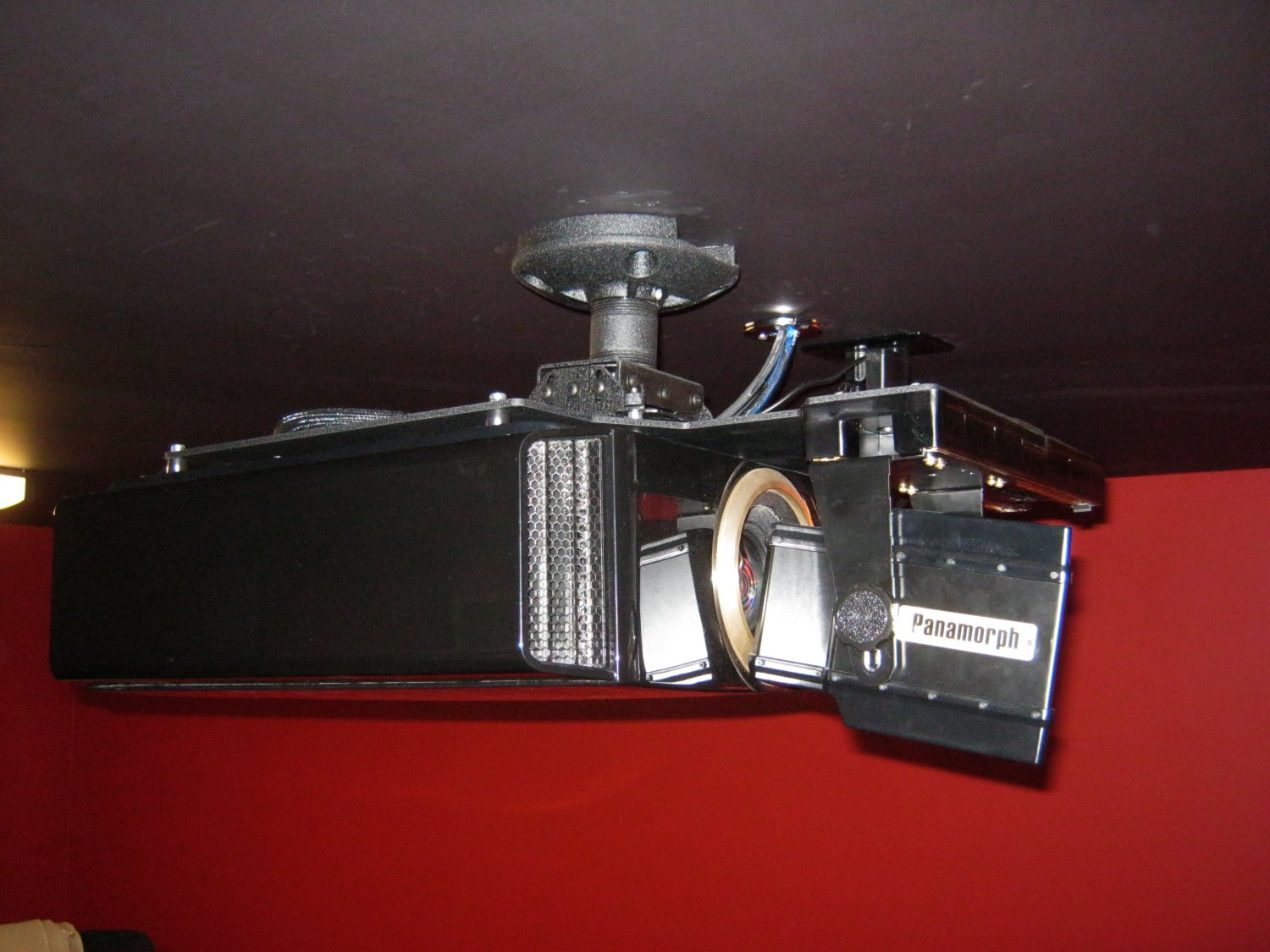



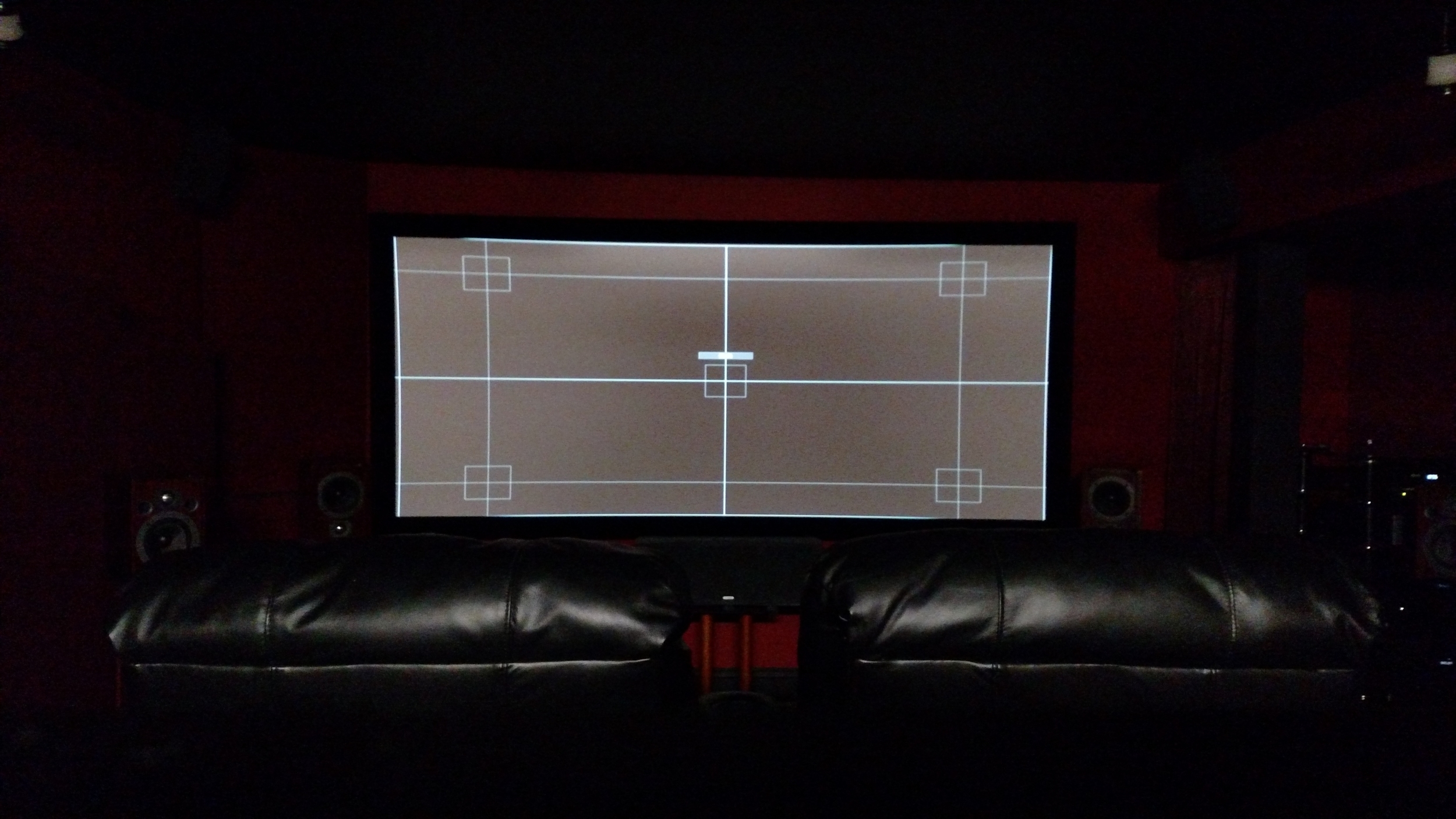

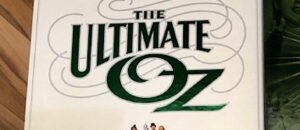


Derek
Great article on CIH Josh. I’m really curious to know the current market for 2:35:1 screens…it may be niche of a niche of a niche at this point. Curious any more thoughts on HDR viewing with the NX7?
Josh Zyber
AuthorI’ve found setting up HDR to be very frustrating. I finally had a breakthrough when I admitted that, even though the image may seem plenty bright enough in low lamp mode, for HDR the picture HAS to be set to high lamp. It looks much better now.
Still, the significant number of discs that lack metadata to set tone mapping is infuriating.
Mike Johnson
That’s VERY soon to change! JVC just announced a firmware update that JVCA says, “This feature forward update adds JVC’s new Frame Adapt HDR function, which dynamically analyzes HDR10 picture level frame by frame and automatically adjusts the brightness & color to optimize HDR performance for each frame.”
link: http://pro.jvc.com/pro/pr/2019/consumer/firmware_update.html
That was enough for me to pull the trigger and sell my JVC rs540/790r
John
I had one for a decade but sold it last year and went back to a 16×9 screen. Its a pain to deal with a CIH setup in the modern world. I couldn’t get streaming devices to stretch anything without purchasing more hardware so it was time to just move on. I have no regrets at all.
Barsoom Bob
Josh, if I’m not mistaken, I think you use Oppo players. Besides that wonderful feature of being able to move the subtitles, it has a blanking feature, both vertically and horizontal. You can blank the top and the bottom and zoom project 2.35 onto the screen with image and nothing but image showing.
Barsoom Bob
Correct that, now I’m not sure if that actually is a function of my projector.
It is nice though.
Josh Zyber
AuthorBoth my OPPO player and my projector have that feature. That’s how I watched the IMAX scenes in M:I Fallout the first time before I installed the lens.
That’s fine for these IMAX variable ratio movies that are photographed to be safe for 2.35:1 projection, but I certainly wouldn’t want to crop a 16:9 TV show or a 1.85:1 movie in that manner.
Barsoom Bob
True that. I use it on a case by case basis. It’s something you do have to do manually, but it does make for a cleaner projection, even of regular zoomed scope. Didn’t think you wouldn’t be aware of that but you fooled me when talking about “light spilling over”.
Josh Zyber
AuthorThe light spilling over refers to the letterbox bars. The only way to prevent light from being wasted on those black bars is to use an anamorphic lens.
Chris B
I currently use the “zoom” method which I learned about by reading this blog and love it. CIH all the way.
Jeff S
I had a 480 lens for over 10 years with a 1080p projector, and really enjoyed the performance. I got bit by the upgrade bug so switched to 4K last month, and encountered the same quandary. Lens or no lens? Talking to Shawn at Panamorph shed some light on what I was going to see or not see using the old lens with the new projector. Fortunately, they have some B stock lenses at a considerable discount, so I picked up one of the new Paladin lenses. I tried the projector without the lens and was thoroughly impressed, but when the lens was setup and dialed in, I was blown away. Would I have been happy without the lens? Absolutely. Am I happier with the lens. Absolutely.
Dave Carty
Hi Josh,
Excellent summation! I don’t plan on getting rid of my lens any time soon either. Quick tip — I don’t know if it will add enough distance between the lens and the chassis of the JVC to be able to use the slide but one thing you can do with the UH480 is flip the lens bracket around and reverse the orientation of the bracket so that the angled side is facing toward the screen. This will add about 1/2″ of distance between the lens and the projector. (Hope this makes sense)
Cheers!
Josh Zyber
AuthorAlthough I didn’t take pictures of it for this post, I actually did later reverse the bracket. Unfortunately, that still isn’t enough to let the lens slide out of the recess.
Dave
Kind of figured that would be the case. The NX7 is a beast!
Josh Zyber
AuthorI’ve updated this post with new information. Ultimately, I decided to remove the lens.
ArnoldLayne
I’ll never understand why CIH aficionados don’t mind watching the half of their movies that are at or near 16:9 with such a small image.
Josh Zyber
AuthorAnyone whose 16:9 image is too small is doing CIH wrong. The basic idea is to start with a 16:9 image as big as you’d ever want it, and then add width to the sides to make scope content even larger, as it was intended to be seen.
I’ll never understand why anyone could ever think it’s OK to watch Star Wars smaller than episodes of Modern Family.
Michael S Palmer
Smart choice, in my opinion. Given how important brightness is to HDR performance, adding extra glass in front of your projector’s lens is going to reduce light output dramatically. I’m not sure how it works for projectors, but for every full stop of light input lost in photography, one halves the amount of light hitting your camera’s sensor; I imagine the opposite is true when projecting light. Cheers.
Josh Zyber
AuthorThe anamorphic lens actually makes the picture slightly brighter because it allows you to use the projector’s full pixel panel for the active 2.35:1 movie content, without wasting pixels or light on useless letterbox bars. Compared to the Zoom Method of CIH, in which you’d spill the letterbox bars onto the wall, the lens compresses that light into a smaller area. Although there is some light loss due to the extra glass, it’s less than the gain. With the lens in place, I was able to close my projector’s manual iris down an extra click.
The problem in this case is that the optics of the older UH480 lens aren’t up to the task of passing 4k picture detail. Panamorph’s newer Paladin lens is specifically designed for 4k. Unfortunately, it’s quite costly.
yamato72
I always enjoy your articles Josh. My comment on this one, though is about Comcast. I’ve put up with their re-compression to 720P for years and last month when my bill went up again I finally cut the cord. Pretty satisfied with Sling + AirTV as a replacement. So far every channel has been superior in PQ, and I’m saving $30 or so a month. I’d be interested to know why you’re sticking with Comcast.
Josh Zyber
AuthorI agree, Comcast sucks. I’m still with them mostly for convenience. I’m disinclined to subscribe to a hundred different streaming services to get every show currently part of my cable package. On top of all the series I personally follow, my wife also watches a lot of TV without me (especially Reality shows, of which it sometimes feels like she watches every single damn one) and would be rather upset with me if she lost of bunch.
The 720p thing really sticks in my craw, though. Fortunately, the Comcast subscription comes with access to streaming services like HBO GO without needing to subscribe to HBO Now separately. I discovered during the last season of Game of Thrones that the picture quality was a lot better streaming there than on the linear cable feed.
Comcast also recently bundled my Netflix subscription into the base price of my cable package for the same rate I had been paying for cable on its own previously, which helps a little.
yamato72
Yup, we too had stopped watching the HBO channel on Comcast because the HBO GO stream had superior PQ. We first tried it when I noticed that the Last Week Tonight episode we were watching had a 5.1 splash at the start of the show, but my AVR was reporting only stereo. The stream was 5.1… thanks again, Comcast!
john hunter
I was in a similar position when I purchased a few months ago an Epson TW 9300(6040) to replace an older Mits. I was using a Pro Phoenix anamorphic on the Mits but as my old mount didn’t fit, I had a month or so using the Epson cropped to 2.35. My screen is only 9ft wide with 4k via an Oppo 203. The PQ looked great-well the Mits was fairly ancient!
However once the A-lens was back in place there was an immediate increase in light and a more “dense” picture.
It’s a shame here are no reasonably priced A-lenses any more that work with 4k.
I like the advantages they bring.
Ice
Looks like a firmware update is coming that will support 16×9 content when using the Paladin DCR lens: http://pro.jvc.com/pro/pr/2019/consumer/firmware_update.html
Josh Zyber
AuthorYes, that’s very good news. Even better is the addition of a new Dynamic Tone Mapping feature.
Ice
Yeah, seems like everyone in the forums are excited about that feature…btw, love your home theater articles…I’ll be finishing up my basement soon, and decided to wire up the place for 9.x.6 while the walls are open…currently have an NX5 on order too while the basement gets done…
what are your thoughts on wides now? I can’t remember if I saw anything that followed up your wide speaker experiment…
Josh Zyber
AuthorI need to write a follow-up article about my Atmos configuration. I’m still using Front Wides, but have rewired and reconfigured everything again.
Ice
heh….the never ending journey continues! Look forward to reading more about it…
Mark Sydow
I have a Prismasonic Anamorphic lens H-1200R in excellent condition that I no longer need (CIH lens function built into newer Sony 4K projector). They seem to have no resale value but I don’t want to throw it away. If anyone wants it, It’s yours for no cost, no shipping charge (lower 48 only).
Contact me at marksydow1 at gmail dot com if interested.
Sydow Mark
We have a winner – so the lens is no longer available.
Joe Kolan
Amazing write up!
I was looking for some helpful information regarding this topic and came across with your blog post which is well written. Sharing knowledge is the best thing you can do for readers.
Off to share this post. Thanks and keep posting.
Daniel
Great Article and this has clarified the need for such a lens, I was on the fence and was worried when I bought a 4k projector that didnt offer the support for such lenses but after reading your article I am no longer concerned. Appreciated.
David Medearis
Thanks, I am in the same dilemma and this will save me some time