Like many home theater fans who have amassed sizable movie collections over the years, I often struggle to keep my Blu-ray and DVD discs organized in such a way that I can easily find a title when I want it. Even when I seem to have a good system in place, I periodically feel the need to change everything.
This may be more of a problem for those of us who still cling to physical media than those who’ve gone fully digital. When you take into account the many different packaging variations that discs might come in, arranging your movies is a lot more complicated than simply alphabetizing them by title or sorting by genre. Box sets may not fit on the same physical shelf as standard keepcases. SteelBooks feel like they ought to be kept together for a uniform presentation. What do you do with movie franchises that don’t necessarily share a common word to start all their titles?
Over time, I’ve developed a very convoluted system that (mostly) makes sense to me but will probably seem completely arbitrary to a visitor. The first thing to note is that I keep DVDs separated from high-def content for the most part. Primarily, that’s because DVD cases and boxes are typically taller than Blu-ray, but also because standard-def is gross and I’ve been weeding it out as much as possible. On the other hand, I allow Blu-ray, Ultra HD, and even what little HD DVD I have left to freely mingle.
At the entrance to my home theater is a vestibule with my first movie shelf. The contents on it break down as follows:
- Oversized box sets (Blu-ray, DVD, and even some HD DVD)
- Movie series box sets
- Digibooks
- SteelBooks
- DVD box sets and non-standard packaging
Within each of these categories are further divisions. The SteelBooks have sections dedicated to Disney/Pixar animation, James Bond, and the Marvel Cinematic Universe, in addition to common-word franchises like Harry Potter, Mission: Impossible, Star Trek, or Star Wars.
The DVDs on the lower half of the shelf are divided by movies, TV shows, and anime.
As you can see in the photo, I’m quickly running out of room on this shelf and have taken to laying some recent acquisitions horizontally on top of the other SteelBooks. These are not properly sorted and I will need to clear out some DVDs to make room for them.
Just after the main entrance to the home theater are two more shelves in the back of the room. The first is dedicated just to Criterion Collection Blu-rays. Behind that is what I call the catch-all shelf, which has:
- Assorted box sets that don’t fit anywhere else
- Twilight Time Blu-rays
- Warner Archive Blu-rays
- Arrow Video Blu-rays
- TV box set Blu-rays
- Miscellaneous 3D titles
- A couple other odds and ends
When I encounter a title that overlaps multiple categories, I have certain prioritizations. For example, a 3D disc in a SteelBook will go on the SteelBook shelf, not on the 3D shelf. Likewise, I will always default to keeping SteelBooks together even if it means breaking up a movie franchise. (Not all of the James Bond series is available in SteelBook form. I have all the SteelBooks that were released, but the rest of the titles are kept separately in the Bond 50 box set.)
In order to save space, I transitioned the majority of my movies that came in plain-jane keepcase packing into DiscSox sleeves, which are stored in a trunk under the Criterion shelf.
I also have a small tub of random DVDs in DiscSox.
Deeper into the room is a dedicated David Lynch shelf, which holds my many copies of Dune on multiple video formats, plus the director’s other movies on DVD or Blu-ray. (Due to my prioritization system, Lynch’s movies that were released on Criterion Blu-ray stay on the Criterion shelf.)
After all that, I almost forgot about the few hundred Laserdiscs that I still keep around for sentimental reasons.
The Challenge of Alphabetizing
Within any specific section of my collection, I try to keep individual titles alphabetized. Exceptions to this include movie franchises, which are arranged chronologically. It would make no sense to me to put the 1996 Star Trek: First Contact before the 1994 Star Trek: Generations just because they alphabetize that way.
An exception to that exception is the Marvel Cinematic Universe, because I prefer to keep the Avengers movies with each other, the Iron Man movies with each other, the Thor movies with each other, etc. I guess you could call those sub-franchises within the larger franchise.
One area that I have long found challenging is how to alphabetize movie titles that begin with numbers. From what I can tell, there is no single definitive answer for how to do this. For many years, I insisted on sorting these by spelling out the numbers as they’re commonly pronounced. In this method, 48 Hrs. is filed under F for “Forty Eight” while 2001: A Space Odyssey is under T for “Two Thousand One.” The Modern Language Association agrees with this process, and it worked well enough for me for a long time.
Recently, however, as I stared at the discs on my shelf, I grew increasingly annoyed with seeing numbers mixed in with text titles and decided to rearrange everything. Currently, I sort numerical titles at the start of each section. Having done so, unfortunately, I’m already second guessing myself.
Does it really make sense to keep 3 Women separated from Three Kings (aside from the fact that one is Criterion and one isn’t)? And what do you do with movie titles that are spelled wrong on the disc packaging? The Blu-ray release of Sydney Pollack’s Three Days of the Condor is printed as 3 Days of the Condor for some reason. Similarly, both Twilight Time and Criterion have chosen to spell Michael Radford’s George Orwell adaptation as 1984 even though the on-screen title follows the original novel as Nineteen Eighty-Four. Should those be sorted in accordance with the cover art or the official copyrighted title? I’m inclined to say the latter, but it brings me back to those discs looking wrong on the shelf.
To further complicate matters, my DVD Profiler cataloguing software has some really screwy ideas about what to do with numbers. By default, it sorts any title starting with a number by the first digit of that number, as if the digits were letters in a word. So, 12 Angry Men comes before 8 1/2, because 1 is less than 8. That’s completely nuts. To fix that, I had to add leading zeroes in front of the numbers in the “Sort Title” field. 3 Women became “0003 Women,” The 39 Steps is “0039 Steps,” etc. What a pain!
Only then will DVD Profiler display the titles in a sensible order.
The worst part of this is that I have a gnawing feeling in the back of my head that I’ll probably change my mind later and go back to the original method of spelling out the numbers. Such are the travails of being a mildly obsessive-compulsive movie collector, I guess.
How do you arrange your collection?

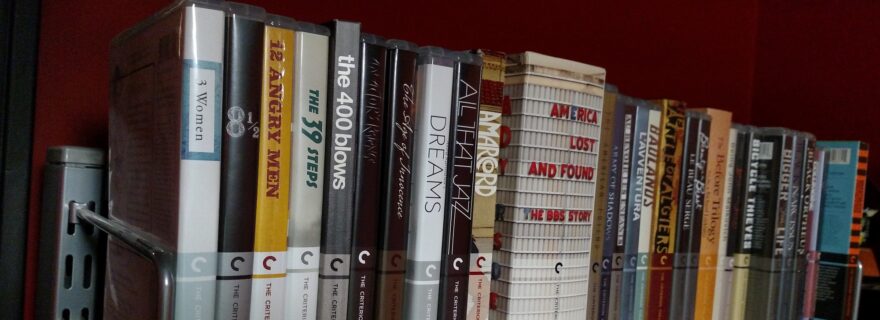




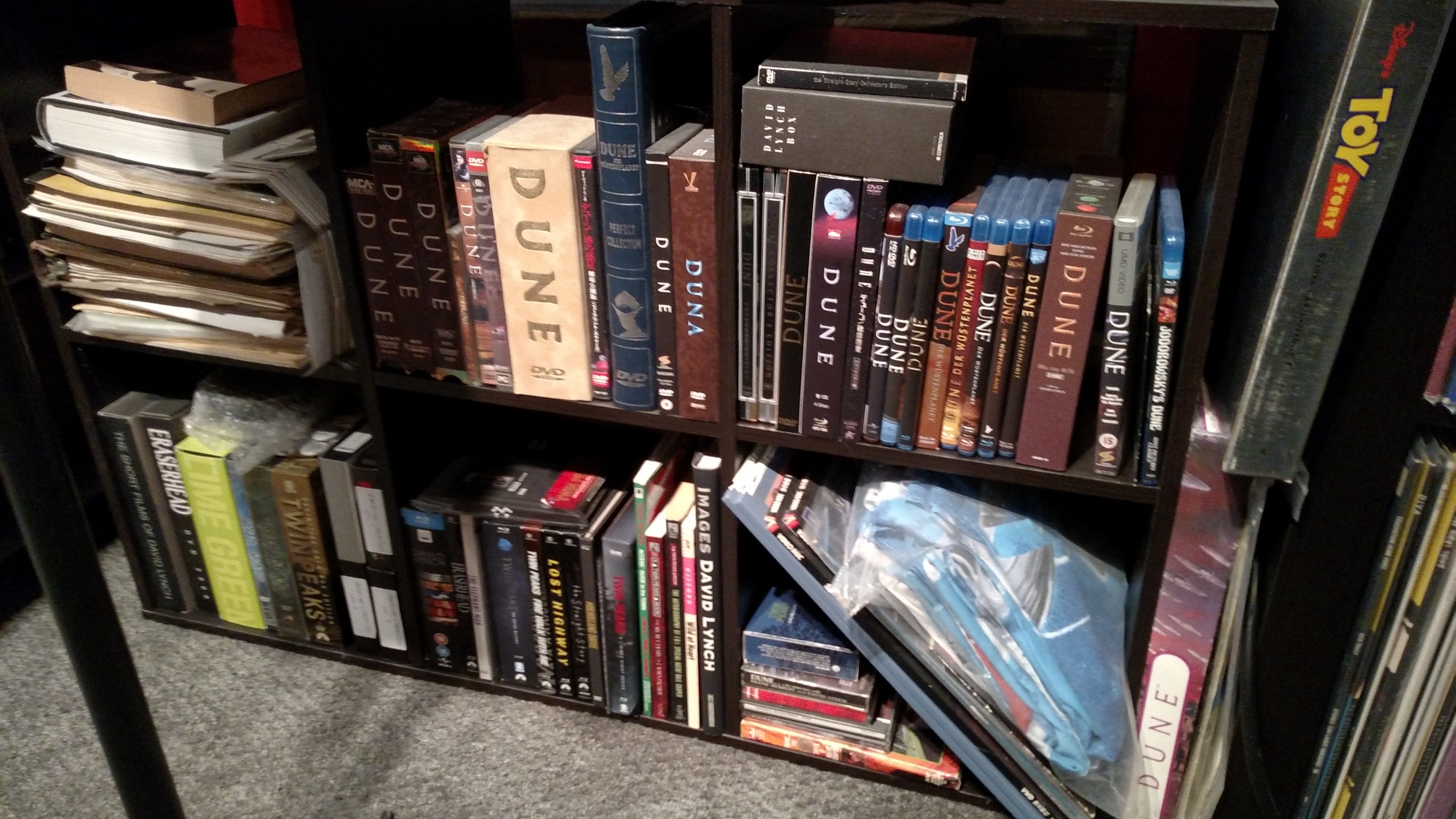

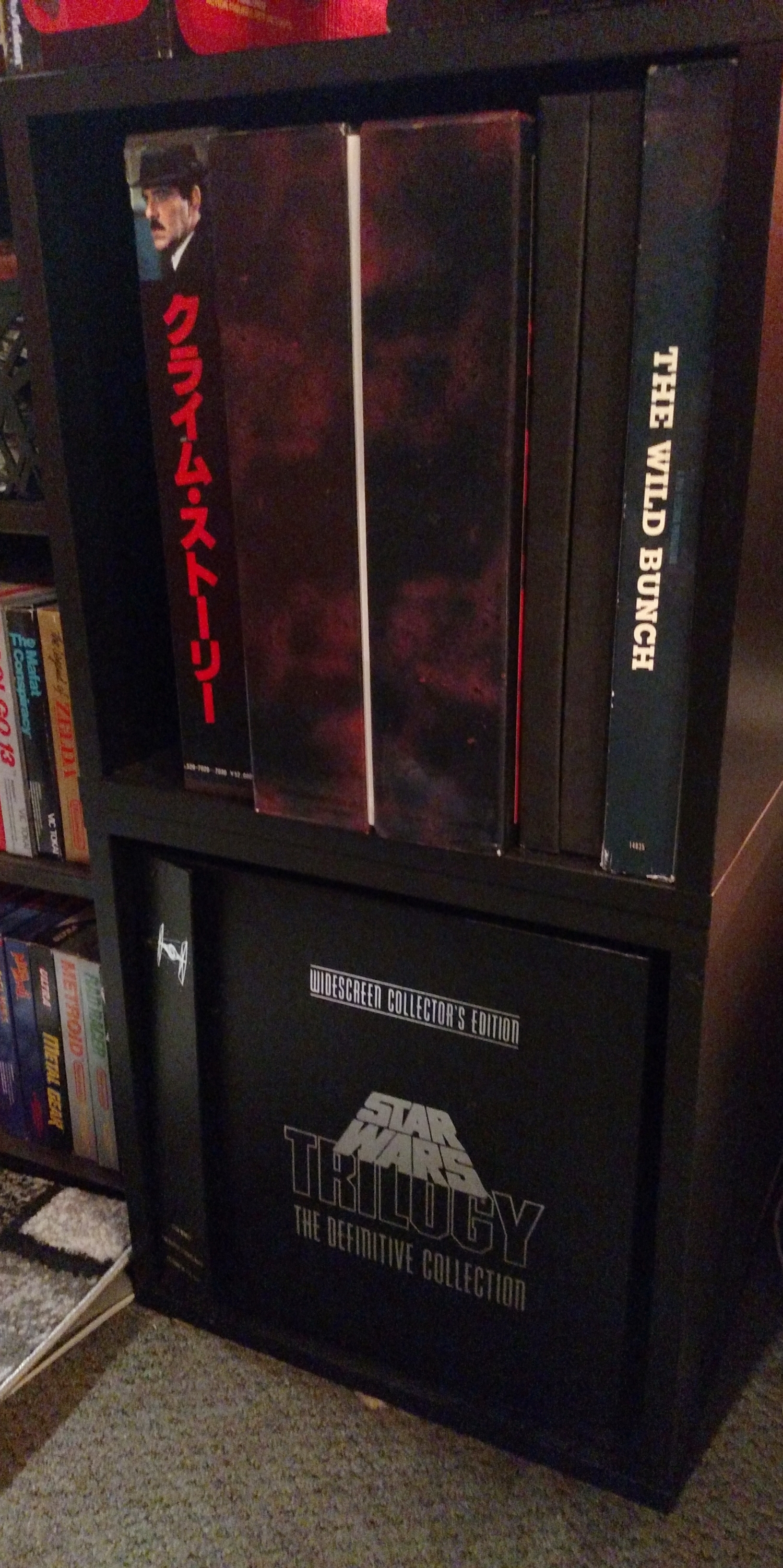
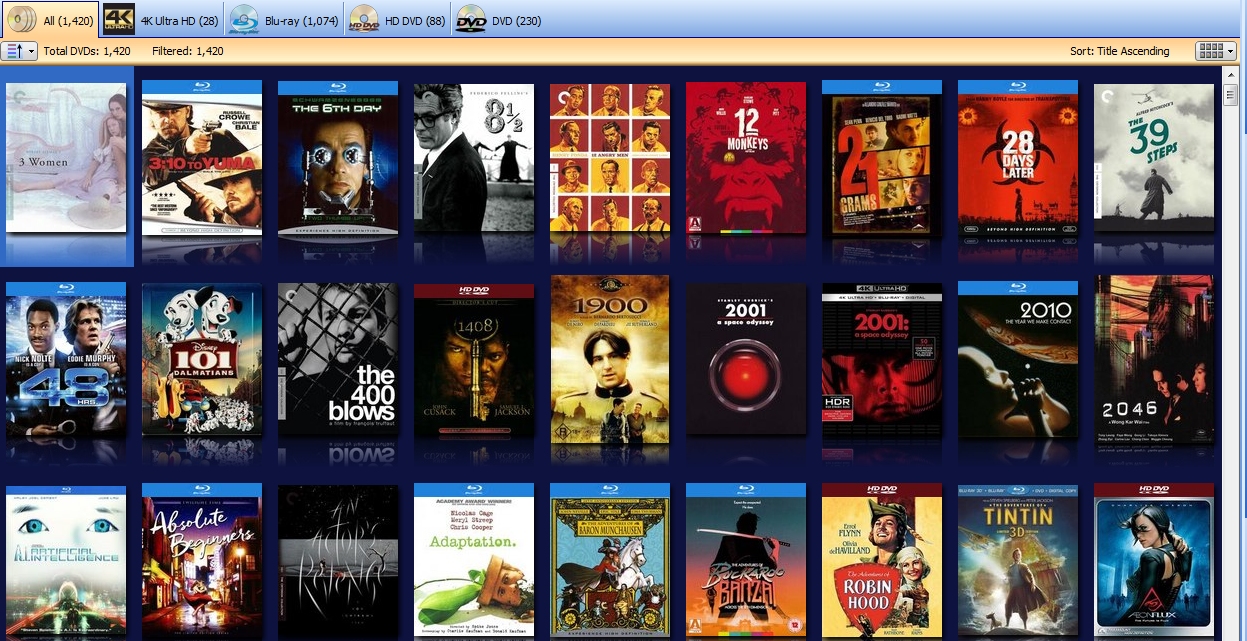
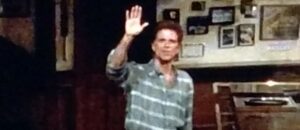
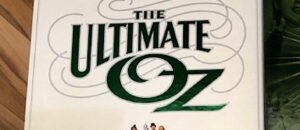


Bill McClain
I am only semi-organized, but I keep a computer catalog of everything so I can remind myself of what I actually have.
One cabinet is mostly TV-on-disc and is a mess. Another cabinet is divided to “Hers” and “Mine” and alphabetized by title for each. But most discs are actually alphabetized in 3-ring binders in another room with the cases boxed up in the basement. We just don’t have the room.
I mix Blu-ray and DVD together. Love my sad old standard def classics!
Once a year I bestir myself and try to make a graphic poster-wall index of everything with kodi — which will accept physical disc entries in its catalog — but it never works out the way I want. Managing this is whole extra hobby.
Brian
I used to have my movies all alphabetical until I got concerned about forgetting which new ones I received that I would want close by, ready to watch. So I have a whole large bookshelf full of new and all the rest are on other shelves NOT in order. I have had to move them a number of times for potential floods and hurricanes so they are just where they are. It makes it aggravating when I am trying to find something older.
I do use My Movies Pro for iPhone and ipad to help catalog my movies so I know what I have and don’t have. I was having a problem with buying the same movies a number of times so this helped. I am not totally happy with the software but for the most part, it does what I need it to and I have had it for quite a number of years. I also have a shelf for big box sets or unwieldy special editions. Eventually I will have to break down and alphabetize whether they are new or not, and realize I can just do a sort in the app for newly entered stuff when I want to do that.
Chris B
This is quite possibly the nerdiest post I’ve ever read on this blog and I love it.
Hoo boy, well first of all I separate all my Horror movies from everything else because it’s my favorite genre and what I want to be the focal point of the room. I have all the discs stored on Billy shelving from Ikea and break them down as follows (everything is alphabetical in each category):
-4K Blu-Rays
-German media-books
-Arrow Video Limited Edition Blu-Rays/Standard releases
-Criterion Collection Blu-Rays
-Scream Factory Blu-Rays
-Steel-books
– Multi-film box sets
-Standard Blus (with a few boutique label blus mixed in)
-T.V. Shows on Blu-Ray
-DVDs
-T.V. Shows on DVD
On the other side if the room I have a large shelving unit with all my non-Horror stuff (about 400 movies) organized in pretty much the same way. I’ve had this same system for a few years now and found it works really well.
I’m a big proponent of separating out a favorite genre or breaking things down by genre because it adds a sort of unique feature to any collection and makes it easier to find something to watch based on mood. That way you don’t have a movie like “His Girl Friday” rubbing up against “Hellraiser” or something along those lines. The shifts in tone can be pretty jarring.
Lord Bowler
I am battling to be better organized but find it hard to keep it up. I like your system and may transition to it.
I have my Blu-Rays on my main shelf (alphabetized), but run into issues where I have to put “2 Fast 2 Furious” under F even though in my app it will show up first in the numbers.
On top of this shelf is large box sets and oversize stuff
I then put all of my TV Series into a large Drawer under my Bed (Built into the Bed).
I have a smaller shelf dedicated to Star Wars and Star Trek.
Another for John Wayne Blu-Rays and Marvel/DC, but this does not have enough room for all of the Marvel/DC movies.
Another shelf has my Animated DC/Marvel Movies and TV Blu-Rays.
Then I have a Discsox box containing 300 DVDs in sleeves.
Six DVD Bags containing DVDs, and boxed set DVDs like TV Series, documentaries etc.
Two Totes with miscellaneous boxed sets, etc.
A shelf on my Hutch for The Lord of the Rings and Hobbit Films.
Then a box of new acquisitions.
I’m currently going through my movies and downsizing by parting/selling with movies that I will never watch again or bought because of nostalgia and they just don’t hold up.
I think I will re-organize after I reduce my collection by about 50 to 100 movies. I have about 1700 titles (TV seasons/Boxed Sets counted as 1)
It’s a constant struggle.
Tom Tuttle
That’s a completely fictitious title, I assume?
Josh Zyber
AuthorAre you asking about 2 Fast 2 Furious, the stupidly-titled second entry in the Fast & Furious franchise?
https://ultrahd.highdefdigest.com/61346/2fast2furious4kultrahdbluray.html
Lord Bowler
Yes, I am referring to the weak follow up “2 Fast 2 Furious”. I tend to want to own the entire franchise, even the weaker entries that I’ll never watch again. I’m trying to be better about keeping movies I have no intention of re-watching. I don’t own Jaws 4 nor Indiana Jones and the Crystal Skull…
That said, I include “2 Fast 2 Furious” with the other Fast movies. Same with Star Wars, Solo and Rogue One will be next to the Star Wars franchise.
Csm101
The timing for this article couldn’t be more spot on. I spent the good part of last Friday integrating movie purchases into my population. I usually do it when I have about 30 accumulated movies, but I let over 100 pile up this time.
I alphabetize my collection, mixing all genres. My blurays and uhds are all together but my dvds are upstairs in my office. I organize written numbers phonetically although I’m toying with the idea of doing written numbers first, but it would be a long and tedious process. All box sizes are mixed. I do have a seperate section for tv seasons which I just ran out of space for. What would you guys categorize V as? I have it in my general movie population but may move it to tv series.
It’s very difficult to re organize my collection because I am running out of room. I have rows of blurays stacked on top of each other and it’s a pain in the ass to take some out and scoot new ones in. I am currently using three entire cabinets in my kitchen to accommodate some of my collection. I’m starting to think of possible custom shelving to be able to let my collection grow more and also make it easier to reorganize because it is ever evolving.
Josh Zyber
AuthorI put TV miniseries like V in the TV section, personally.
Julian
Csm101, I love the mental image of your movie collection in a kitchen 🙂
Watching some classics while you’re cooking …
njscorpio
Okay, I have my discs organized as follows (not including old DVDs I’ve upgraded to Blu-Ray, packed up in boxes)…
– Criterion Collection in numerical order
– Hitchcock
– Martial Arts
– Jackie Chan
– Music videos/concerts/music documentaries
– TV
– Evil Dead
– Regular Blu-Ray releases
– Multi-movie collections
– James Bond
– 3D Blu-rays (in a different room, by the 3D projector)
Csm101
One more thing. I strip my blus naked of their slipcovers and flatten them (when I can) and store them elsewhere. The exception to this rule is the clear plastic slips sometimes found on steelbooks that contribute art to the cover.
Josh Zyber
AuthorI didn’t get into the issue of slipcovers here. I used to feel it important to keep covers on the cases and file them on my shelves, but as my space grew tighter, I gave up that and transferred those discs to DiscSox sleeves. Most of these slipcovers have the same art as the keepcase underneath, which seems redundant and pointless. Even the ones with unique art, I frankly stopped caring.
I’ve had a moderate amount of success selling some slipcovers on eBay, but it’s sometimes more work than the amount of money I get for them is worth.
Csm101
That in itself is a whole other debacle. Space is the main reason I strip mine.. it adds up. I also hate the snag factor from the barcode cutout. I’m not a huge slipcover guy myself but I do enjoy a creative or lenticular cover quite a bit. I’m not one to get bent out of shape if my slipcover comes a little damaged or a little bent from shipping.
Opinionhaver
When it comes to organization of physical media, to each their own
HOWEVER
100%, absolutely, hands down, alphabetize the numbered titles. You were right the first time, Josh, and you’re right to second-guess yourself now. Trust your instincts.
Blockbuster used the number order on their new release wall. You don’t want to be like Blockbuster, do you?
Bolo
Everything is by genre. I mix formats and distributors all together. Within genres there’s usually grouping by association. Like in my giallo section, all the Dario Argento films are together. In my western section, all the Sergio Leone films are together. In my historical dramas section, they are organized by when they take place so that ‘Amadeus’ comes before ‘Doctor Zhivago’ and then ‘Apocalypse Now’.
I don’t for the life of me understand why people would organize their movies by distributor. It’s just not how I relate to movies. I never say “I feel in the mood for a Criterion release tonight.” I find it so odd, yet it seems to be really common. I guess it’s more for people who have the “collector” mentality who buy things for the sake of completeness rather than the movie itself. But if it makes you happy, go for it.
Chris B
They look really cool all lined up on the shelf if you organize em by distributor (provided you have enough to make it noticeable). I have about 100 Arrows, 30 Criterions and 30 Scream Factory’s all grouped together and it looks pretty badass tbh.
Bolo
I’m sure it looks nice, but to me that’s like organizing your fridge by the colour of the items so that chili peppers, steaks, and Coca Cola are all together in the red section; or organizing your closet by designer so that Hugo Boss socks are with Hugo Boss trousers and Calvin Klein socks are with Calvin Klein jeans. It just doesn’t work for me. But like I said, I’m really not out to reorganize other people’s homes. So if it works for you, then great!
Chris B
In my case it works because they’re already grouped together by genre. So there’s already an overarching theme that ties the everything together.
Al
Holy shit! I do it the EXACT same way! And I feel like it took me years to come up with this system!
Al
By the way, greatest bonus view post in a LONG time!!!
Al
Josh, what do you do if you have a complete box set, and then another movie gets released? Do you slot the standalone disc in next to the box set, or do you just categorize the new entry along with the rest of the other standalone discs in your collection? This is the last thing that I don’t feel like I have worked out. I feel like there’s no good solution.
Josh Zyber
AuthorIn my case, for an ongoing franchise where a new movie comes out, I’m mostly likely to purchase the newest entry in a SteelBook when available. So that will go with the other SteelBooks.
One instance where I couldn’t do that is The Exorcist. I have the Complete Anthology box set that Warner Bros released in 2014, and I also have the Scream Factory Collector’s Editions for Exorcist II and III that were released later. Those two are packaged in standard keepcases with slipcovers. I’ve chosen to file them on the “movie series” shelf next to the box set.
There have also been times where I’ve chosen to consolidate packaging for multiple editions of the same movie. For example, if I have a standard Blu-ray SteelBook for a given movie and purchase a 3D or UHD copy separately, I may put those discs into the SteelBook.
photogdave
I tend to organize by (perceived) genre, by director within that genre and then by release date.
I keep special editions and DVDs separate.
I don’t collect SteelBooks but I have a few so they just go in the general mix.
I keep all my Criterions together and with certain directors will only get the Criterion release. (Where the hell is The Grand Budapest Hotel, Criterion?!)
Barsoom Bob
First off Josh, that is a hell of a collection. And, a shout out to your wife, she is a very understanding woman. *smile*
This was a good topic, and if i’m not mistaken it is only Thursday !
I’m pretty closely aligned with Chris B. I break them down by Genre sections, for the same “I’m in the mood for” reasons. Like Josh, I do store my DVDs separately, I don’t like the up/down if you mix. I keep one accessible shelf for new titles and recent ones that people may not have seen.
I have more than once been very tempted to breakout director’s sections of my favorites, but, more often than not, it plays havoc with the genre side of things. You pretty much could put Hitchcock’s body of work in the suspense/mystery bin, but what do you do with Kubrick, Scott, Fincher, Nolan, their works are all over the place. That’s why I haven’t actually ever pulled the trigger on it.
Within the different sections, I usually alphabetize the titles except, for some reason, my Sci-Fi collection. This is probably age related, but I filed these in chronological order, like an evolving history of Sci-Fi in the cinema. From Metropolis to High Life. Not that I was around for Metropolis, but when I was around ten, and a fan of Famous Monster of Filmland and StarLog, I talked my dad into renting an 8MM copy of it and screened it a couple of times. Even totally silent, it was effective, prescient storytelling. Around 1999, they had just started with Adobe Premier and video editing on home computers, one of the first things I did was rip my DVD of Metropolis and mixed a cool ambient and prog rock soundtrack to the movie with Moby, Radiohead, Pink Floyd, King Crimson and DJ Spooky. I even stuck Devo’s “Working in a Coal Mine” over the scene when he straps himself to the workman’s clock for a long shift.
Lord Bowler ~ I’m using Movie Collector App, there is an extra sort field that is labeled sorting order. In this field you can just go FF1… FF2… and everything will be, just where you want it to be. Perhaps your app has something similar ?
Barsoom Bob
Lord Bowler
I was a little to flip with my Movie Collector app example, the tool and concept are both sound.
If you used FF 1 …., as I too hastily wrote, the series would not be in the right place alphabetically.
So, in your case you would use Fast 1….. etc. That makes sure all the series titles are in the right place alpha wise for that grouping and the numbers you use determine the order they appear on display or list. Alien 1 …… Xmen 1…..
I find this very handy for keeping things more logically ordered.
Lord Bowler
Thanks. I use the Movie Collection App, but it doesn’t have another field for ‘Sort name’. I’ll have to consider switching apps. In the meantime, I export my data to a spreadsheet where I’ve created ‘Sort Name’ field and have a formula strip out things like “The, A, etc and use the alternate name if filled in”.
As I upgrade movies from DVD (most in Discsox) to Blu-Rays, I’ll switch out the the Blu-Ray case to a two-disc Blu-Ray case and put the DVD inside with the Blu-Ray. In other cases, I’ll ditch the DVD. It depends of if the DVD has additional features not on the Blu-Ray.
I’m going to to do a complete restructure of my collection because of this article, soon…
Very good topic for debate!
Lord Bowler
Apparently the app is called “Movie Collection & Inventory” by Metosphere.
GiftCard
Great article, I may apply these methods to my book collection as well.
Right now, I organize my blu-rays based on franchise, movie studio logo, spine color/shade, case material, and over-all aesthetic appearance.
Rob Geyer
I keep it simple. In my man cave I have a main movie closet, lined with shelves from ceiling to floor, that holds most of my singles – all in alphabetical order. The only exception is that the bottom shelf has all Christmas titles, also in alphabetical order. I then have two cabinets, one which holds all of the discs (DVD, HD DVD, and Blu-Ray) that I have yet to open. Yes, I still have HD DVDs that I have yet to watch). The second cabinet holds all the movies that are part of a series or has at least a sequel. Those are all in alphabetical order as well by series name. So, for example, all Star Wars films are in chronological order under “S”.
I have a couple things that are kept separate, almost as a decoration, such as the Bergman set, the Zatoichi set, and the MASH set. But everything else stays true to my system. It’s what works best for me. Everyone should use the system that works best for them.
Oh, I should mention that I also use DVD Profiler to keep track of everything, I love that program. It’s on my computer and my phone, with the databases synced.
EM
I still alphabetize by the video releaseʼs name. I can see why people would balk at having the DVD set The Adventures of Indiana Jones under the Aʼs while the Blu‐ray set Indiana Jones: The Complete Adventures hangs its hat under the Iʼs, but I know my collection well enough that itʼs not really a problem. I used to keep DVD and Blu in separate sections, but this became more inconvenient as my collection grew, and so theyʼre now integrated. I still have ambient video (fireplace, aquarium, etc.) as a separate category.
Digits are still collated before letters, and they are collated digit‐by‐digit just as letters are collated letter‐by‐letter, so that 2001: A Space Odyssey comes earlier than Flicker Alleyʼs 3‐D Rarities. When it comes to alphabetizing titles, placing 3 before 2001 makes no more sense to me than placing spelt‐out Two before spelt‐out Three would. Titles are not arithmetic values—youʼre not going to add The 39 Steps to 2001: A Space Odyssey and divide by 12 Angry Men. Typically one alphabetizes titles character‐by‐character, not concept‐by‐concept, which is why one does not alphabetize Little Women before The Big Lebowski; Short Circuit before The Long, Long Trailer; or Young Frankenstein before Old Gringo. But we all have our idiosyncrasies, and certainly there are a lot of characters to consider around here! 😉
Barsoom Bob
EM Read my answer to Lord Bowler above. Surely, Movie Collector can’t be the only app that offers this feature. This would pretty much solve most of the things you were annoyed about.
This would allow you to place any film just anywhere you want in your collection display with out any shenanigans with changing actual film’s title. I use this frequently and whole heartily love it.
EM
🤨 Thanks, but Iʼm perfectly satisfied with the way I alphabetize!
Barsoom Bob
I was just trying to be helpful, I was speaking of a problem with displays in apps, you were not. My mistake.
Shorter answer might have been, “Hey Bob, I wasn’t speaking about an app.“
Buddy
Alphabetical by format… 4K and combo packs are mixed with the Blu-rays, but DVDs are separate.
Brett
Fun post, Josh!
I have to agree with Opinionhaver — alphabetize those numbered titles at once!
Brett
To quote Chris B — Hoo boy…..
Well for me it’s release date all the way. When a movie was released is vitally important to me. My movie collection represents a kind of time capsule and I want the spacing to reflect that. If I pull out, say, Poltergeist to watch, I want to see it lined up amongst all those other great summer of ’82 titles, just as they were on marquees and newspaper listings of the time. I mean that’s like a mini Hall of Fame right there! So there’s the nostalgic aspect to my own moviegoing history, but even going way back to the earliest titles (’40s and beyond), I just want all those arranged together because it gives the whole lineup a kind of yearbook-of-film feel. I’m incredibly anal about correct release dates, too. I’ve spent hours poring through film listings in the Newspapers.com archives to determine correct release dates for more obscure titles, mostly earlier ones (IMDb isn’t always to be trusted). And I always go by the very first commercial showing of a movie (i.e., not counting film festivals and such). So if a movie opened in France 6 months ahead of its North American release then that’s the date I go by.
And a small part of it is just for my own knowledge, as it helps me to keep straight what years movies were released in (pre-1970 or so I’m pretty hazy). I keep all this data on an oldfangled Word document that I update as necessary and print out in its very own special folder that I always keep at hand. I keep my 1200 or so titles stored in 2 nicely compact, self-assembled chests of drawers that I picked up from the local home centre. They were a godsend as they perfectly fit 2 rows deep of Blu-rays. DVDs are thus segregated to a few leftover plastic cases from my old (and VERY non-user friendly) storage system, which is no big thing because as Josh says, they’re just gross.
The only exception to the date system is series titles: if a series has 3 or more instalments they’re grouped together, with all series arranged by the release date of the first instalment. So for example the Psycho series goes before Bond since the first Psycho is ’60 to Dr. No’s ’62.
The downside of such a system, of course, is that you can’t insert newly purchased discs in their proper places, which needless to say drives me mad! At the moment I’ve got about 50 loose titles littering the chest tops and just stuffed randomly into said plastic cases. So I’m due for a filing update but will be waiting till after Black Friday when I’ll most likely be replacing some series titles with more space-friendly 4K box sets.
Oh and then of course there’s the issue of multiple copies due to label-specific special editions and such. Any multiple copies are consigned to a cheap old set of (now overflowing) closet drawers. That also goes for oversized titles as well (Digibooks, etc.). So by no means a perfect system but it’s the only one for me.
Great seeing all those old box sets and Laserdiscs in there, Josh. I wouldn’t be able to part with them either, no matter the space demands. Now I have to spend a good 15 minutes squinting at every title covering your shelves in those shots. It’s the same anytime someone posts photos of their collections.
And great to see that weird Japanese Dune DVD from a few years ago in its proper home!
Krawk
Overall I do alphabetical order, hands down, regardless of it being a 3D, SteelBook, Criterion, etc. The oversized titles have to sit on a top shelf but everything else fits a standard shelf. Star Trek titles such as Generations or First Contact? I list them as their informal but recognized names, Star Trek 7 and Star Trek 8 respectively. Numerical numbered titles? Yeah I see Josh’s conundrum with a movie like 1984, but I go with what the spine says. And the same virtue, I know what he means by what numbers come before or after others. So, 1984 certainly comes BEFORE 10,000 BC as it is a smaller number, but yeah, the movie cataloging software sees 1-9 and 1-0 and does funny things. The multi-movie sets are the ones that sometimes need a little help. Do you sort them by the first movie listed on the spine or do you ‘do the math’ and sort them by the title that comes first alphabetically? Most of the time they list them alphabetically on the spine, but not always. Thankfully the movie collector software I use shows the box sets, so if I wanted to watch “Log Kiss Goodnight” but not find it on the shelf there, I can load the app, click on the movie and see that it is on a multi-set that starts with “Deep Blue Sea” and find it under “D”. Others that get exceptions — Godzilla (1998) and Godzilla (2014) — but I treat the year as an extension of the title for sorting purposes. Star Wars — ?? List them by “Episode” seems most logical, but then you also have to sandwich Solo and Rogue one between Episode 3 & Episode 4. 3.1 and 3.9 respectively is the best I can do based on research and fan sites. I also have a section for ‘watched’ discs while the rest of the space is unwatched. Most of my DVDs have been ripped and then the original stored in a box in a closet as I have run out of space for BDs (and now 4Ks.) A 10TB drive seems best for this task and quite honestly, recoding them to H264 with some custom encode settings, they often times look *better* than the original Mpeg2.
Krawk
I do not work for these guys but have been a long time user, it looks like a lot of people with movie cataloging software seem to have the same problem. I use Movie Collector Pro by collectorz.com – it has a “sort by” option in its fields. So my 2 “Godzilla” movies are sorted by “Godzilla 1998” and “Godzilla 2014” while my Star Wars and Star Treks are sorted numberically. Star Trek 1, Star Trek 2. Star Wars 1, 2, 3, 3.1, 3.9, 4, etc. Very complete and intuitive software. It has just about every field you would ever need. But there are a few custom fields too that are useful. In my previous post I have indicated that I have boxed up much of the DVD collection to make room for HD and 4K discs. I use one of the custom fields to keep track of which box I have these stored in. DVD1, DVD2, etc, and naturally the physical box itself I have used a Sharpie and written DVD1 (or such) on all 4 sides.
Pat
I too, have been trying to come to terms with this issue as music and movie libraries continue to grow.
In the beginning, it was the disc folders and trying to keep those organized was a nightmare as I tried to keep things alphabetically but allowing space for expansion , just kept issues growing. Forget about it if I misfiled or needed to bump a disc from one binder to another.
Then I got Sony’s big 400 DVD carousels which permitted me to have 2000 (5×400) discs to be held. I thought that would be great as I only had to just load them in a disc/slot and keep track of that. But, then HD came into my life and well, wasn’t going to pay >$1000 for a Sony HD carousel player. Then, learned more about ripping software and movies and music into a NAS box and I could arrange them there according to some better standards and use Plex as my front end for playing the library. This also turned out to be way more wife friendly too. For one, I decided that I would rip the disc in a format that I wanted to use to get the best out of the rip, put the disc in a suitcase designed just for storing 1000 discs (ones DJ’s use with numbered holders), tuck away the disc boxes in generic small moving boxes and put those away in the attic.
For myself, I had committed to early to Invelos DVD Profiler early as this provided me with all the information I needed to go find a disc in case I needed it again. It continues to run solid, it provides enough information for me and….it just works. Yes, the library has grown to 5 cases now but the Invelos software tells me where any desired disc is. I don’t really have to worry where it is, I can filter the software to find the exact disc version of Star Wars or West Wing and I don’t really care that they are split up as one acquires more seasons of a series or new movies. West Wing, for example, is scattered between 3 cases and in differing places in each of those cases…but again, that’s ok, the cases are clearly numbered, I can fire up the DVD software and I can easily find the case with the desired disc. I just let the software do the heavy lifting and I don’t need to spend my day trying to get everything to “live together”. This has really eased my burden of trying to organize it all of 40 years of collecting music and movies
ac
Absolutely nothing is alphabetical by title at my house. It would kill me to have Blood Simple and Raising Arizona nowhere near each other.
First, it’s sorted by director or otherwise designated “creator”, with series/sequels clumped together (i.e. even though Lucas only directed Star Wars, the whole trilogy is filed under L).
Within each director, it’s sorted chronologically. However, series/sequels are still clumped together with the first of the series.
No special sorting is done for Blu-rays, 4K, DVDs, and oversized sets, which are mixed together using the above system.
Dave
I find that my best way to show off my collection is by size, slipcover or not and color on the spine of the case. So They are not always in order of part 1,2,3 and etc. But astatically it looks nice.
yamato72
Glad to see you are still using the DiscSox. You turned me onto them some years ago and I have moved all my assorted discs into sleeves if they are not in fancy packaging. That includes CDs, DVDs, BDs, & UHDs, as well as PS1, DC, PS3, GC, and Wii games. The last I checked, DiscSox did not offer a size for PS4 games (why they are not in BD-sized cases is beyond me).
Julian
I’d say PS4-cases are BD-sized. Aren’t they? Same height and width as PS3-cases, which were BD-sized? Am I mistaken?
yamato72
The jacket is different and hence doesn’t fit the DiscSox case 🙁
Michael
Hi,
I struggled long and hard with that topic. With 2000+ movies that’s a tough one. For me the filing works best:
Music Discs are in a special drawer. DVD´s are not part of the collection. They are not filed in another drawer and soon to be replaced completly. All other discs go strictly by alphabet. No matter if Box Set, Mediabooks, Steelbooks or whatever. Standard shelf size is BluRay, what does not fit is rotated by 90 degrees.
Articles (the, A) does not count. Numbers come first (48 hours, Three Kings,…) before A. Series like Star Wars, Star Trek are sorted in their natural order. SOLO is filed under Star Wars – Solo. All Marvel movies are filed under their title. Exception: The Return of the first Avenger is filed under: Captain America: Return of the first Avenger.
The separation of concert discs is easier. Because before firing up my home cinema I know if I want to see a movie or to see a rock concert.
To krepp track of the collection I use the app MY MOVIES on my phone and iPad. Works great for me.
Kristie Gordon
I have the exact same system as you do but this is my issues, I have teenagers in my house all the time and my movies keep disappearing..what do you do to document all of your movies? I have most of them written down but I would love any ideas on how to keep track of them electronically?
Josh Z
I use DVD Profiler to track my collection.