From a suggestion made by reader Alex, we thought that this week’s Roundtable topic would be a good opportunity to discuss the various ways to organize a movie collection. Do you arrange your discs in a strictly alphabetical fashion, or do you sort by genre? Do specific directors or actors have their own sections? Do you keep Criterions or other special collections separated? Are TV shows separate from movies? The possible variations here are virtually endless. We’ll tell you how we do it if you’ll do the same.
Josh Zyber
My shelves are practically overflowing with discs. If a random person were to walk into my home theater room to look for a specific title, they’d probably assume that I have no organization at all. There is a method to my madness, though. I swear.
First off, I freely mingle Blu-rays with HD DVDs. I don’t discriminate among high-def discs. However, I keep DVDs separate. My shelves are divided into sections for: Steelbook and metal cases, box sets, Digibooks, 3D, animation, and non-animated children/family movies. Discs from the Criterion Collection are all grouped together. Franchises and movie sequels (James Bond, ‘Harry Potter’, ‘Terminator’, etc.) get their own dedicated shelf. TV shows have a separate shelf as well, but I like to group movie spin-offs from TV shows (‘Star Trek’, ‘Firefly’/’Serenity’) together with the original show.
Any titles that don’t fall into one of these categories go into a “General Movie” lot that’s broken into three subsections: Discs that I’ve watched, discs that I haven’t watched but that I’ve previously seen the movie, and discs that I haven’t watched with movies that I’ve also never seen.
At least, that’s how it’s supposed to work. Currently, I also have a big stack of recently-purchased discs next to my computer that haven’t been sorted out yet. Because I’m pretty much out of shelf space, I’m going to have to start putting discs from the “General Movie” section into DiscSox sleeves in the near future.
I keep track of everything I own with DVDProfiler.
Adam Tyner (DVDTalk)
I have just over a couple thousand DVDs, HD DVDs and Blu-ray discs scattered around my house, so I kind of have to keep everything organized if I’m ever going to find what I want. On one side of my home theater, I have a mildly enormous QuadWidth Media Storage Rack with the DVDs I think there’s any chance of me ever watching again. Probably around 60% I keep on display there, sorted alphabetically, and the other 40% are mothballed in my garage.
On the right side of my display is another QuadWidth rack. That one, along with two smaller racks against another wall, have all my Blu-ray discs and HD DVDs mixed together. Those are also sorted alphabetically. I keep sets with very unusual packaging (the ‘Blind Dead’ DVD coffin, Anchor Bay’s run of limited edition tins from a decade back, the cigarbox-size collector’s sets of a few different films on Blu-ray, for instance) all over my living room. I have a special rack with my ‘Mystery Science Theater 3000’ DVDs, and I keep all of my BCI/Eclipse animated DVD sets in another room, but I prefer to keep everything sorted alphabetically wherever possible.
Around eight years ago, I wrote my own little homebrew database app to keep track of all my purchases, and I’m still using that. (I’m also obsessive/compulsive enough to keep a log of every movie I watch… right at three thousand over the course of eight and a half years! Yikes.) So, is all this unhealthy? Probably, but at least I’m organized.
Nate Boss
I’ve sorted collections in a number of ways, including one spat where my unwatched titles were sorted by date acquired so that I wouldn’t let movies sit for too long. Currently, I sort my Blu-rays in four distinct areas: Viewed, unwatched, 3D, and “To Do” movies I’d want to review sometime down the line.
My viewed area is alphabetically sorted (with 007s up first, then all other numbered titles, and on to films by the letter), with Criterion titles I’ve seen at the back end, sorted by number. Recently viewed movies are laying down in front of the rest, waiting to be sorted when I get the chance. Any box set or TV show that is fairly thick goes above my numerous bookshelves, so that they don’t hog up all the space (and big boxes like the Mel Brooks set look much better up there).
My unwatched pile is sorted in the same fashion, only in a different section of the room. These have a separate shelf (in a unit that I removed all the shelves from, since Blu-ray case height vs. DVD height allowed me to expand the ones I was using more frequently) for any unseen Criterion titles. Due to their thickness, I’m not a fan of the way Criterions hog up the rest of the space. I have a small shelf for 3D content, sorted under watched and unwatched, with no particular sorting so far beyond that. (My OCD hasn’t kicked in for that particular area yet…) Finally, the “To Do” area is ordered in terms of importance, how much I want to get to that particular title.
I also have boxes where I throw titles I don’t want, or duplicates I get when I make a bulk buy on eBay. Once it gets to a certain point, I unload ’em en masse.
Wayne Rowe
My physical media collection goes a little like this: Most of my regular movies are sorted (alphabetically) by HD and standard DVD. However, I have several sections that are separate and alphabetical within each section. These include: Box sets, TV shows, anime, HD (both Blu-ray and HD DVD), and then all of my DVDs. Of course, my “Check Out” system (those discs I have lent to friends) is in serious need of updating/reimagining. Currently, there are several sticky notes that line one side of the few racks holding my collection. Admittedly, it’s not the most advanced situation.
Tom Landy
My entire collection is organized alphabetically inside two rotating media storage towers. I like them because they look slick and don’t take up a whole lot of space. One tower can hold about 550 DVDs (700+ Blu-rays), and each has seven shelves on each of the four sides. Another thing I’ve tried to do is plan ahead by leaving enough space for new titles as I get them. The oversized stuff like ‘Lost: The Complete Series’ and ‘Ben-Hur’ are just kept on top of the towers. All 56 shelves also have simple identifier labels for quick reference. Plus, I keep track of my movies via an Excel spreadsheet. I know that I probably don’t have the greatest set-up, and the sight of DVDs and Blu-rays co-mingling with one another may send those with OCD into convulsions, but the bottom line is that it works for me.
M. Enois Duarte
In a previous blog post, I explained my methodology for sorting media. Except for the special box sets, TV shows and Digibooks, everything is alphabetized in a very neat filing system. I love using DVDProfiler to keep track of what I own. I keep it in sync with my Android phone, so while I’m out shopping I know what I have and don’t accidentally re-buy. I also use the program for separating my discs into genres, just for convenience. Over the summer, I decided to build an HTPC, which allows me to better organize my media, and gives me the freedom to watch any title in my collection with the push of a button. There’s no need to sift through anything, pop discs into the player, or deal with trailers, all the warning junk or a main menu. I’m in the process of writing a future post about my experience building the machine and setting up the best organizing/navigation tool for my collection and my needs.
Mike Attebery
I have a lot of DVDs and Blu-rays. I also live in a very small 635 square-foot, two bedroom condo, with one room (the former media room) on the brink of becoming a baby room. Since not buying DVDs and Blu-rays is definitely not an option, I’ve finally had to break down and take the majority of my discs out of their dust-collecting plastic cases, and separate them into binders and sleeves. Once I found options that let me keep the artwork together with the discs, I wished I had taken this project on years ago! My DVDs are all organized alphabetically into binders broken down as feature films, TV series, music and concert discs, with separate binders for favorite directors like Woody Allen, Richard Linklater, Alfred Hitchcock and Steven Spielberg. Blu-rays are organized alphabetically on a shelf I built along the ceiling in our upstairs hallway. Special collections, Criterion editions, and box sets are kept in their original cases on a separate shelf, but the majority of my Blu-rays are now in DiscSox HiDef Sleeves. What used to take up the better part of a bedroom now fits in a hall closet and a couple of shelves.
Luke Hickman
My collection is completely organized in a simple alphabetical fashion. A to Z, nothing more. I’ve contemplated pulling out the Disney/Pixar titles or the entire discographies of Quentin Tarantino and Christopher Nolan, but always stick to the plain old alphabetized system. That’s too easy for me to consider anything else.
—
That’s how we do it. How do you organize your movie collection?

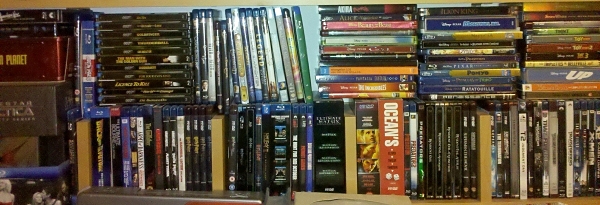
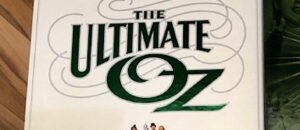



Jane Morgan
My collection is small, 1000-ish discs, 79% dvd, 17% blu-ray, 3% hd-dvd.
It’s organized by director and genre. Within each director, the movies go most to least iconic. Each genre is split into sub genres, then ordered by the intensity of the emotional experience. Movies with nudity are turned upside down. Movies to be watched in the next two months are pulled out three-fourths of an inch. The entire shelf is reassessed for perfection every year on my half birthday. This system has worked well for me for the last twelve years. Before that, there was only confusion.
* Video games are kept in the closet, as it is a lesser medium.
Julian
What’s the other 1% in your collection?
Jane Morgan
Fitness videos, ordered by type. Pilates, Prenatal yoga, belly dancing, etc.
Julian
I see! All on VHS, then? Jane Fonda, Claudia Schiffer etc?
Jane Morgan
Rodney Yee, on dvd, has the best meditative effect.
My husband’s P90X sits untouched, ever since he discovered Strong Lifts 5×5 and The Primal Blueprint.
My middle boy, age 9, loves belly dancing with the Bidasha twins.
Dail Whiteley
i have 2 big book cases and two smaller ones. the one big book case on the one side of the room holds dvd tv shows a-z then goes in to holiday dvds a-z t.v specials a-z then into music dvds a-z then dvd box sets of movies a-z then on the other big book case , i start off with my HD-DVD collection A-Z then my blu-rays a-z. (a copy of grand theft auto video game is separating both formats since they are on the same shelf). then on the second shelf i have my gulity pleasure titles on dvd or what i like to call them “immortal classics” A-Z. the next shelf is my favorites a-z dvd’s. then they continue into the closet where i have two smaller book cases and at the bottom shelf i have movies that i go eh to. i have have them , some are great but i would watch them like the other ones. so there ya go. 🙂
August Lehe
Talk about strange. My collection consists of Super Beta, (50) VHS tapes (about 150), Laser Discs (about 350), DVD’s (about 100) and Blu Ray (about 250)…Laser Discs are in one cabinet, Tapes in a large SONY TV stand and an oak home entertainment center and DVD’s and Blu Rays in my 12-foot-wide by 7-foot-high bookcase. All grouped: ‘Drama,’ ‘Epic,’ ‘Horror,’ Sci-Fi, ‘Suspense,’ War,’ and ‘Western.’
Dail Whiteley
i forgot about my lasers and vhs . oops.
M
Since I have small children in my home (4 & 2), my collection is arranged on ikea billy shelves, ordered by MPAA ratings: R on top, so children can’t reach them, tv shows, pg-13, and pg. The pg aren’t alphabetically arranged anymore… they are child-accessible.
Shayne Blakeley
I keep all of my blu rays, dvds and vhs in strict alphabetical order, unique of each other. I’ve tried other methods, by genre for example, but it never stuck. I’m not as keen on holding on to old dvd’s and vhs as some others here, and try to fund my blu ray addiction by reselling them as much as possible, so my dvd and vhs collection has dwindled substantially. I also repurposed my livejournal to catalog all of my movies, cd’s and lp’s along with titles I have on order.
Martin
Hah!
The picture shows exactly my organization.
I´m trying to organize my Collection for years, but every weekend i`m like “nah, not today, i wanna watch a movie now, i`ll do it next weekend”.
But if i ever have the motivation to organize it, i´d go with alphabetically.
Mike Attebery
My laserdiscs are in a basement library in CT.
William Henley
Well, I am moving in a few months and plan to slightly change my organization method then – I want an entire section of discs I have not watched yet. That is such a good idea that Josh and the others had, and am honestly shocked that I have not thought to do it before.
Right now, in the living room, there are two media shelves. On the top are all of my collectors sets – Ten Commandments, Sound of Music, Gone With the Wind, Gettysburg, Harry Potter years 1-5, and my Fantasia Laserdisc Collectors Box (man, does that start some conversations – partly because the box is so freakishly huge!). On the shelves themselves, at the top, I have all my Blu-Ray movies alphabetized 0-9, A-Z. This is followed by all HD TV shows (Blu and HD-DVD mixed together – mainly because there are a couple of shows that I have the first season or two on HD-DVD and the rest on Blu-Ray). Next, I have a few select DVDs (mainly Disney movies that have yet to be released in HD). After this, on the bottom shelf, is my HD-DVD movies. These are seperated out because 1) none of my friends have HD-DVD players, so when they come to borrow movies, I like to have them seperated (apparently the red case isn’t enough of a giveaway) and 2) I don’t have enough HDMI ports right now, so watching an HD-DVD requires me to climb behind my system and swap out an HDMI cable. After this is concert discs (DVD, Blu-Ray and HD-DVD combined), of which Fantasia is included.
In a bedroom, I have a bookshelf that houses all my Laserdiscs and my remaining DVDs (seriously need to reorganize that, since many of my DVDs have now been sold or given away, leaving huge gaps on the shelf). Then I have a few cardboard boxes that holds my VHS (mostly home movies and old sports – such as the 96 and 2000 Olympics).
I used to use CollectorZ to database movies, but I converted to DVD Profiler. I got probably half-a-dozen movies that still need to be added, though, I have grown lazy in the past couple of months.
William Henley
I actually need to replace my Laserdisc player, but it hasn’t been a priority. My previous roommate’s cat chewed the RCA video plug on my player, so now I have to run video via coax. Audio still goes through the RCA jacks though.
The reason I haven’t replaced it yet, though, is because its a cheap player, and I really cannot tell a huge difference on it between the RCA and the Coax. When I upgrade, I am hoping for a Pioneer Elite or similar model, but when you can find those better players, they run for over $200 usually on Ebay. Maybe one day, but at the time, my player is working just fine.
I also need to fix my SVHS VCR. I got a tape stuck in there, and instead of taking it apart like I should have, I pulled the tape, bending the tape-guide. Now, I can easily fix this, but I have been lazy and using a VCR/DVD recorder combo. I really do need to fix the SVHS, though, as ALL the tapes I recorded in the late 90s and early 2000s are SVHS ETs.
Gregg Condon
I have mine sorted as follows:
Non Disney/Non Pixar Blu Ray’s are in one section.
Movie “Series” (even if just one sequel) are in their own section. So LOTR, Star Wars, Indy, BTTF, Austin Powers, etc can be easily found if we are wanting to spend a Saturday watching an entire series of movies.
Disney DVD’s and Blu Rays are in the same section along with non-Disney cartoons.
Regular DVD’s are sorted by genre (Comedy, Drama, Horror, TV, Concert/Musicals, Action).
If we have an entire series of a particular show (ex: Friends, Gilmore Girls, Alias) then those typically have their own shelf.
As I add more Blu Ray I may have to combine them with the regular DVD’s, but for now I like having the Blu Ray’s separate.
Vidur Gupta
Ok sooo I have a fairly simple system, organized by type of media and genre. I got a large modular shelving unit from the container store.So if I need more space I just add another column of shelves.
I use DVDProfiler to keep track of my collection and have it synced to my iPhone and iPad so i dont double dip by mistake.
Heres an image of what it looks like today.
http://www.vidurgupta.com/MediaCollection.jpg
My Blu rays are within easiest grabbing distance. organized by genre, my high def tv shows are all together just organized by how show, the tv shows on DVD are organzed by genre, HDDVDs are on thier own shelf with some genre and franchise ordering, my Hindi movie collection has its own space. Steelboxes and special dvds like the blizzed cinematic ones, Peter Jacksons production diaries for king kong and some of the Directors label dvds share a shelf. My dvds are going by the wayside, upgrading my collection as and when i can. also kept a few of the DVDs that I also own in HiDef for some of the special features.
Donat Torres
I keep the big collector sets(Gone With the Wind, The Ten Commandments) on display in a bookcase. On the shelf I organize my Blu’s by boxed sets, then digibooks, next up the Criterions, followed by Blus with slipcovers, and finally the Blus in normal cases with no slip. Inside those categories, I organize them all differently. Boxed sets are put together by size, Digibooks, slipcovered and non-slipcovered Blus by studio, then year of release, and Criterions by spine number(obviously). My DVDs, HD DVDs, and VHS tapes are kept in drawers with no real organization.
Vince Swallow
Blus, dvds, and dvd tv sets are all separate (blue tvs are mingled for the time being). Everything is alphabetical after that. I do keep a stack of new, unwatched movies as well.
Vince Swallow
To add, my collection is only about 500 discs or so.
William Henley
Same here. I find it kinda crazy to have much more than that – if you do, then you probably have tons of discs that you have only watched once or have never watched. I tend to only buy stuff that I intend to watch at least 3-4 times, or if its cheaper to buy them then it is to rent them (such as picking up a TV series for $10 or something).
Sad thing is, with only about 500 discs (Blu+HDDVD+Laserdiscs+DVD), I STILL find myself having to justify myself to friends and family. Of course, many of them are of the mindset that “If I have seen a movie once, why would I ever want to see it again”
besch64
DVDs are vaguely grouped by style/genre in a bookcase.
My currently-much-smaller BD collection is kept on two shelves. The bottom shelf contains my Criterion BDs while the top one contains everything else.
The top shelf has my movies grouped together, organized by director. Yes, I know it’s stupid; I was just looking at my book collection one day and thought “hey, if we organize books by author then why shouldn’t we organize films by director?” I will probably change it soon to have them ordered alphabetically by title. The TV shows are lumped together at the end, ordered alphabetically by title.
The Criterion shelf is quite simply and attractively ordered by spine #.
Not too many complications. I have only one Criterion DVD (the rest are all BD) and that one is just mixed in with the rest of my DVD collection. In terms of special big boxes like Gone to the Wind or Ben Hur, I do not yet own any.
EM
Alphabetically, by whatever the video release’s name is—for example, the Indiana Jones box set is under A because the set is entitled The Adventures of Indiana Jones. When I started acquiring Blu-ray discs, I had intended to integrate them with the DVDs; but because the DVD space was already close to full, I broke Blu-rays out into their own category. (Sets containing both Blu-rays and DVDs get grouped as Blu-ray.) Recently, for convenience’s sake, I created an additional category for “ambient video” DVDs and Blu-rays—you know, stuff like fireplaces and aquariums. Unwatched or insufficiently watched acquisitions are temporarily kept separate.
Right now, I also have numerous discs pulled for Halloween—or, as I have been calling it, Halloweek. They’ll get reintegrated with the rest soon.
The ambient-video category notwithstanding, I generally don’t find it useful to categorize by genre, film vs. TV, director, etc. If I want that sort of thing, I’d probably just make lists but keep the discs organized as I have been. That’s how I treat the audio CDs.
Josh Zyber
AuthorForgot to add in my entry that I have another organizational quirk. For movie titles that begin with numbers, I alphabetize them by the phonetic spelling of how the title is pronounced. So, ‘8 1/2’ is filed under E for “Eight and a Half” and ‘2001’ is filed under T for “Two Thousand One.”
William Henley
So is James Bond under J, O, Z, or D?
Josh Zyber
AuthorGood catch, William! James Bond is one where I have to break my own rules. Due to the number of titles, I don’t have room on the shelf to file the Bond movies with the rest of the franchises or sequels, so I have a separate “007” section that doesn’t follow the phonetic spelling rule.
Within any franchise or series, titles are arranged in chronological order, not alphabetical. Dr. No comes first, Quantum of Solace last.
Brian Darroch
Do you own Thunderball and if you do is it in among the official Bond movies?
Josh Zyber
AuthorI assume you mean Never Say Never Again, which was the unauthorized remake of Thunderball? I keep that and the 1967 Casino Royale as a subsection at the end of the other Bond movies.
EM
Do you mean Never Say Never Again?
And yeah—what about the 1967 Casino Royale?
EM
Sorry, I was slow.
William Henley
Yeah, with movie sets, I tend to break my rules as well – tending to categorize movies chronologically, and by the name of the first movie in the series. Like lets say there was a movie for each of the Hitchhikers Guide books, they would be filed under H with Hitchhikers being first, Restaraunt at the End of the Universe being second, Life, The Universe and Everything being third, ETC. IF I had Return To Oz, it would be filed under W right after Wizard of Oz. At one time, I thought to seperate series out, but that was too much trouble.
My OCD is really driving me nuts, because the Bond movies are in Boxed sets and were not released Chronologically, so those are organized with the boxed sets first, then the individual discs second (casino royal and Quantum of Solace).
Adam Tyner
I do the exact same thing!
EM
I could have sworn that, when spelled out, 8½ would go under O for “Otto e mezzo”…
Josh Zyber
AuthorI put foreign movies under the title they were released as in North America. Otherwise, things would get really crazy when it comes to the Asian films in my collection.
‘8 1/2’ is pronounced “Eight and a Half” here, so it gets filed under E. On the other hand, ‘Le Cercle Rouge’ never had an anglicized title, so it goes under C.
EM
I’m glad it doesn’t go under L. 😛
I’m stricter about character-by-character collation. In my collection, titles beginning with digits, such as 2001, precede the A’s. Punctuation counts and abbreviations are not expanded, which is why Dr. Katz and Dr. Strangelove come between Double Indemnity and Dracula.
Josh Zyber
AuthorBack in the day, a local video store used to file El Mariachi under E. Drove me crazy. 🙂
I also leave abbreviations how they are spelled in the title. However, when alphabetizing, I run all the letters together without spaces or punctuation. So ‘Dr. Strangelove’ would come after ‘Dracula’, because “drs” follows “dra.” By the same token, ‘Star Trek’ comes after ‘Starship Troopers’, not before.
I insist on spelling ‘Mulholland Drive’ all the way out, even though the case art spells it ‘Mulholland Dr.’ The movie’s opening scene just has a shot of a street sign with the abbreviation, but the copyright notice in the end credits says “Drive.” Personally, when I see ‘Mulholland Dr.’ I want to read it as “Mulholland Doctor.”
William Henley
Hmm, with me, Dr Strangelove would come before Dracula, and Star Trek comes before Starship Troopers, because Star is a complete word, and comes in the dictionary before Starship. In a dictionary (or encyclopedia), Dr should probably also be before Dracula
Josh Zyber
AuthorYes, but the movie’s title isn’t “Star.” It’s “Star Trek.” I feel compelled to alphabetize the whole title, not just the first word. Honestly, I’ve never understood the custom that only the first word gets alphabetized. ‘I, Robot’ comes before ‘Inception’, which comes after ‘In the Line of Fire’? That makes no sense to me at all.
EM
That’s probably because the tradition doesn’t go only by the first word. If it did, then titles that begin with the same word would be arranged, with respect to one another, randomly or solely by other factors. But in my experience, that doesn’t happen.
In my collection, for example, I have numerous items whose names begin the letters S-T-A-R. The videos whose names begin with the independent word Star precede the ones whose names begin with or consist of the compound StarGaze (these are ambient videos of space photography, by the way). Under Josh’s alphabetization scheme, the “just plain Star” videos would actually follow the StarGaze ones, since each “just plain Star” title continues with either the word Trek or the word Wars. But my system does not ignore those words: it requires all the Star Trek videos to be alphabetized before all the Star Wars ones; similarly, within the Star Trek and Star Wars groups, additional words in the titles (if any) are also taken into account.
Basically, spaces are significant, and they are collated before letters. This is a common standard in computerized collation, with spaces traditionally having a character value of 32 decimal, which is lower than the standard character value of the letter A (65 decimal for uppercase or 97 decimal for lowercase).
Disregarding punctuation can be advantageous when the person searching is unsure of the precise rendering of the title, and I would generally recommend that technique for collections and lists created for use by the general public. But my collection and my list are primarily for me, and I prefer the higher specificity of my algorithm.
William Henley
Yeah, I’m with EM here. Star Trek comes before Star Wars, which comes before Starship Troopers. Spaces are important. I just checked in DVD Profiler, and Star Trek comes before Star Wars, which comes before Stargate, which comes before Starship Troopers.
William Henley
Pretty much, if we are going to alphabetize, I want to go with a standard. That is the standard way of alphebetizing, it is the system my database software uses, so its the system I use as well
EM
After all, if you find space insignificant, you probably shouldn’t be watching these Star movies anyway. 😛
William Henley
LOL!
I actually found out that I DO have Stargate and Starship Troopers before Star Trek, but this wasn’t out of choice. The first 10 Star Trek movies are all in boxed sets. ST started at the end of one of my shelves, and there was only room for two discs, not for the entire boxed set. This will probably change in the next couple of weeks as I pick up more movies.
EM
In the spirit of Election Day, I brand you ideologically impure.
William Henley
Yeah, when oversized boxed sets are in the mix, I have to sometimes do that. It drives me crazy, but this beats having to get another shelf at the moment just so I can keep everything in perfect alphabetical order. I’ll probably end up picking up another shelf after Christmas. At that time, eveerything will be nice and alphabetized again. I also have Harry Potter 7 and 8 arriving in a few days in 3D, which will be enough to push everything down, and Starship Troopers and Stargate will again be after Star Trek
refresh_daemon
I have one large bookcase full of DVDs and Blu-Rays all mixed together. They are sorted alphabetically in blocks, by director, and then within each director’s block, in order of their filmography. All TV series that had a single overarching creative lead (usually showrunner) also are put into this section. I then have a second section for film series, omnibus films, television series, etc. with multiple creative leads (directors/showrunners) arranged by title order (for film series, the first title winning the order). I consider reboots of franchises separate from previous iterations, so the old Batman franchise is sorted in the second section and the Nolan Batman films in the first, with The Prestige sitting between Batman Begins and The Dark Knight. The third Nolan Batman film would then fit after Inception. If a fourth were helmed by someone else, I would move the appropriate franchise films to the second section.
Gareth Callenby
I’ve organized my blu-rays and HDDVDs from the least to the most embarrassing to own. Toward the top I have Seven Samurai, The Seventh Seal, and other Criterion blu-rays intermixed with everything by Stanley Kubrick. Several Pixar films made it onto the top shelf. Shaun of the Dead is up there too.
If there are sequels or they come in a related box set (America Lost and Found: the BBS Story), I average out the combined prestige and place it on the shelf as one indivisible unit. The Godfather trilogy is below the first shelf and the Alien Anthology is below that (both would have been closer to the top had they included only the first two films).
A lot of popcorn movies fill out the middle shelves, including the Die Hard tetralogy and the Harry Potter films.
Blind buys that I was underwhelmed by (The Hurt Locker) and movies that came free with purchase of a system (Four Brothers, Billy Madison and The Patriot) or showed up as part of a Warner Bros. box set of better movies (The Last Samurai) are toward the bottom. The nadir of my collection, acquired in one of these ways, includes Stir of Echoes and Swordfish. They take up no space in my living room.
All my DVDs are in the bottom chest of drawers in my bedroom. The only ones that see the light of day are the TV series Home Movies, Arrested Development and Monty Python’s Flying Circus, all of which I have no hope of seeing in blu-ray, but love immensely.
EM
Mostly physical organization is being discussed, but a few of you have mentioned software tracking. I’m a little curious as to the roles of databases and lists in your collections.
For example, I do maintain a list of my library’s holdings. It’s not a database, just a list in HTML. As I update it, I print it out and keep it in a binder that my guests and I have found useful for browsing. The list is simply alphabetical by video-release name. All entries have original years of release, and many have additional notes (usually clarifications of release format or distinctions between different releases).
I’ve done database work for a living and can see the value of something more sophisticated—but I don’t find it necessary for my purposes. If I’m in the mood for Hitchcock or ’80s science fiction, I know my modestly sized collection well enough to find the movies I want without specialized organization or data queries. And my guests are free to ask me for information or recommendations.
If you catalog your collection, how do you use that catalog?
Josh Zyber
AuthorI use DVDProfiler mostly for my own reference. For example, it’s easy to pull up the online list on my phone while I’m out at a store shoppping, in case I forget whether I already own a particular title.
In the event that I’m scheduling a movie night with a friend, I can also direct them to my online list to pick out what they want to watch.
Alex
Anyone know if there’s a Mac OS X equivalent to DVDProfiler. I tried Movie Collector by Collectorz, but wasn’t wild about it.
William Henley
I was about to mention Collectorz. I had been using it for years, and only recently switched to DVDProfiler because it was a one-time fee. Truthfully, though, both pieces of software are similar. DVDProfiler lets you customize the overall look of the program, but, having used both, I would say that if you don’t like one, you probably will not care much for the other.
Alex
Hooray!! I’m thrilled to see this as the topic for this weekend’s roundtable!
So I build custom shelving. My father and I do it together as a bonding experience and they turn out great. I just recently built two 8-foot tall, 4-foot wide shelves for the collection.
The left-hand shelf holds movies. The right-hand shelf hold TV shows (they flank a fireplace). BDs, Digibooks, and DVDs all share the same space. They’re alphabetized by title for the most part with a few exceptions. James Bond movies are separate and chronological as are the Lord of the Rings, the Nolan-Batman movies and Harry Potter series, mostly because alphabetization would screw up the ordering and not keep the films from the various series together.
I also keep holiday movies separate, and typically in the box with their respective home decorations.
Star Wars has its own place of honor. I built a custom set of display bookends inspired by the steps of the Jedi Temple on Coruscant with Darth Vader and Obi-Wan Kenobi action figures standing guard on either side. That’s actually in a different room altogether.
William Henley
Could you post a picture? I would like to see this!
That1guypictures
I arrange my movies by alphabetical, but divide them up by Studio. (This makes the spines line up and match better.) I also sesperate each format. DVD, Blu-ray and 3D Blu. I also keep my TV shows and video games seperated from the movies.
Trond Michelsen
I keep blu-rays and dvds separate ( and I’ve packed away my Hd dvds, due to lack of space), except disney/pixar movies, which are sorted chronologically regardless of format.
Big box sets are on their own, and the rest is sorted loosely by genre. Animated shorts and animated features are sepatate of course. There are also some clusters of related movies. Usually sequels or remakes are placed with the original movie. Certain directors (e.g. Tarantino, kevin smith) get their movies grouped together. I also place all scandinavian movies together (unless it’s animation). Animated tv-series belongs with the tv-series, though.
Within each genre, it’s a complete mess, but I try to find something common between the movies I place together (actors, director, plot, whatever). War movies are actually sorted chronologically by the year of the movie.
I also use DVD profiler to keep track of my collection, but I have to admit some of the contributons drive me crazy. Especially that each disc of a TV-series are listed as individual releases.
Lord Bowler
I have a few sections in my movie library. Westerns, War Movies, Blu-Rays, Boxed Sets, TV Shows and General Movies (Alphabetical).
I have around 800 titles.
August Lehe
Yeah, and I forgot to mention one of my biggest sections: DISNEY ANIMATION. Sure, I guess SWISS FAMILY ROBINSON, OLD YELLER AND 20,000 LEAGUES, etc. will go there or that neighborhood, too!
Tony Smith (Lone_gunmen)
I sort the Blu-rays, DVDs and HD-DVDs separately, but in alphabetical order. I’ve started buying some Criterion Collection stuff so it’ll get its own section of the shelf to go with box sets and other things in special packaging. When I get my 3D projection set up at Christmas I’ll separate the 3D content accordingly.
As for VHS, I haven’t watched or even held one in about 10 years so that’s no issue there.
I do also keep a lot of digital downloads (Bought off iTunes or ones that come with blu rays as a digital copy) in iTunes on my Mac and any video format that isn’t iTunes compatible I run through a few playlists built for VLC player. I’m currently looking into PLEX to run those though.
As for organization and cataloging titles, I use an awesome iPhone/iOS app called “My Movies” which allows you to scan your barcodes and show your collection to friends and family either on the phone, on Facebook/Twitter or on an external link you can link them to.
JOSEPH
I only have dvd and HD DVD.
They are separated into they’re individual formats and then i arrange them into the video format, 1.85, 2.35, 1.78 and so on, so that if i feel like watching a few films in the 2.35 format i can leave my projector screen open at the correct drop for that format
Tallin
On my home server. In my basement. I ripped/transcoded it all to mp4 and I can stream it to any computer, console or other DLNA device in the house. I use MyMovies to organize it (mymovies.dk, great free movie and TV show database system, it integrates with Media Center and works with physical or digital media). The discs are all safely packed away in Rubbermaid containers, which leaves room for my other obsessive collection: books. I think my IQ gets a hefty boost from having those on the shelves around the media room, rather than DVDs and Blu-rays…