Last year, I started a very complex project to expand my Dolby Atmos surround sound system to incorporate extra height speakers, more than most consumer A/V receivers support. One of the drawbacks I encountered in doing so was that Audyssey EQ room correction interfered with the process and had to be turned off. There is a solution for this problem, but it’s kind of a pain to make work.
It’s been a few months since I last wrote on this subject. I strongly recommend reading from the beginning in order to understand the theory behind using three A/V receivers in conjunction to derive a total of six height channels in an Atmos system.
In brief, the idea is to feed the Top Front and Top Rear signals from a 7.1.4 configuration into two extra AVRs, one for the left side of the room and one for the right. Each of these additional receivers will then use Dolby ProLogic II processing to extract a center (Top Middle) channel between them.
As I explained in Part 2, this center extraction process will only work if each downstream AVR can identify the mono sound information common to both the TF and TR channels. The only way that can happen is if the incoming signals to both of those channels are identical to one another. The primary Atmos AVR must be programmed with the exact same speaker distance, trim (channel level), and bass crossover settings. If any one of those parameters differs between the front and the rear channels, the secondary AVR interprets the signal as stereo and will not extract it to the center.
Unfortunately, if you turn on Audyssey room correction in the main AVR, it will automatically apply unique EQ filters to every channel. A difference in EQ between the TF and TR channels is enough to confuse the Dolby ProLogic II processor in the secondary AVR into seeing the signal as stereo, not mono. As a result, sounds that are supposed to collapse discretely into the Top Middle speaker will instead be spread across the entire side of the room from front to rear.
At least in the version of Audyssey MultEQ XT32 in my receiver (which is a few years old), there’s no way to adjust the EQ settings per channel, or even turn off EQ to select channels without turning it off to everything. Audyssey is an on/off, all-or-nothing feature. Newer receiver models allow integration with the new Audyssey app, which I understand has some feature for setting manual target curves. Whether this would solve the problem I describe or not, I’m not able to test.
After discovering this issue, the only way I could get the Top Middle extraction to work was to turn off Audyssey completely. That meant no room correction, and no Audyssey Dynamic EQ. Both were features that I like and had hoped to continue using. Without Audyssey, the sound quality in my home theater seemed a little flat. My receiver has a manual EQ feature that helped somewhat, but it’s very rudimentary and lacks Audyssey’s proprietary filters.
How to Get Audyssey Back
Thankfully, all hope for me was not lost. As it turns out, there is a way to use Audyssey room correction without disrupting the Dolby ProLogic II processing in the second and third AVRs. Getting it to work, however, is a challenge.
First, I want to acknowledge that I did not come up with this solution all on my own. Other contributors in the “Official” Audyssey Thread Part II and Beyond 7.1.4… Multi-AVR Set-up for Immersive Audio discussions at AVSForum helped me work though it. My intent here is not to claim credit, but just to describe the process.
Because the root of the problem is the way that Audyssey assigns separate EQ parameters to the Top Front and Top Rear speakers, the way to defeat that is to trick Audyssey into applying identical EQ to both. Under normal circumstances, that’s not possible. Even if you use the same model of speaker in both locations, your room acoustics will invariably cause one to sound different than the other. The whole point of EQ is to compensate for that.
As such, the only way to make Audyssey set identical EQ to both the front and rear is to make the test tones for both play through just one of those speakers. In other words, the test tone for the Top Front channel plays through the speaker in the Top Front location, and the test tone for the Top Rear channel also plays through the same speaker in the Top Front location.
Sadly, you can’t just wire the receiver terminals for both channels to the same speaker. That may cause a short circuit as the electrical signal leaves the receiver through one terminal and then travels through the other speaker wire back into the second receiver terminal. This is dangerous. Don’t try it.
As a reminder, the multi-AVR system is accomplished by connecting the Top Front and Top Rear pre-outs from the primary Atmos AVR into the stereo inputs on the second and third AVRs. Therefore, the way to combine the TF and TR signals into just one speaker is to connect both to the same TF input on the downstream AVR.

Let’s stop for a second. You may be thinking that a simple Y-adaptor will do the trick. This is not recommended. It has the same risk of a short or, at the very least, feedback distortion as I described above. The purpose of a Y-adaptor is to split one signal into two, not to combine two signals into one.
Instead, what I did was connect the pre-outs for both Top Front and Top Rear into an old manual A/V selector switch that I happened to have lying around. (You can acquire these very inexpensively if you don’t already have one.) The Top Front channels went into Input 1, the Top Rear channels went into Input 2, and the sole output went to… you guessed it, the inputs designated for Top Front speakers on my second and third AVRs. Unlike a passive Y-adaptor, the selector switch isolates each signal individually, so there’s no risk of feedback or a short.
The annoying thing about this plan is that it requires a lot of manual interaction during what should be an automated calibration process. As the Audyssey test tones moved from speaker to speaker, I had to switch between Input 1 and Input 2 and then back again at the appropriate moments to make sure all the signals got to the right speakers. Doing so also meant that I had to lie down on the floor behind my Surround speakers so that my body wouldn’t physically block any sound waves or interfere with the calibration. I’d periodically hop up to move the calibration microphone to a new location, then get back down on the floor again… and up and down again and again for all the mic positions.
However, the end result of this is that Audyssey measured identical readings (or close enough) from both the Top Front and Top Rear channels, and assigned them the same EQ parameters. Therefore, after I wired everything back to the correct speakers (and adjusted the distance, trim and crossovers to the same values in the primary AVR), both my second and third AVRs received a clean mono signal that could be extracted between the left and right inputs. After that, I just had to do some channel level tweaking in AVRs 2 and 3 using Dolby Atmos test tones and a sound level meter. Thankfully, the Atmos test tones are now available for download from the Dolby web site.
Once I was done, further testing with the test tones confirmed that I now have fully discrete Top Front, Top Middle and Top Rear channels in my theater, even with Audyssey room correction engaged.
Drawbacks
This bit of success does have some caveats. As you may have deduced on your own, fooling Audyssey into assigning the same EQ values to both the Top Front and Top Rear speakers means that only one of those sets of speakers will have correct EQ in the end. In my case, only the Top Front speakers have accurate EQ. The Top Rears and the new Top Middles mimic the EQ settings for TF, which are not the ideal values for those speaker locations.
Ultimately, I’ve decided that EQ to the Top Rear and Top Middle speakers is less critical, and I can live with some error there so long as my 7.1 ground level channels and Top Fronts are all correct and my Top Middle extraction process still works.
Disappointingly, I also found that, even though Audyssey room correction now works in my system, engaging Audyssey Dynamic EQ (which is designed to adjust EQ settings depending on your playback volume level) throws off the Dolby ProLogic II decoding in the downstream AVRs – meaning that the Top Middle extraction gets screwed up again. I had to turn Dynamic EQ off. Luckily, I’ve decided that I can live without that since I tend to watch movies and TV at a loud volume anyway. (The higher your playback volume, the less Dynamic EQ does.) For me, the room correction feature is more important than the Dynamic EQ.
Who Is This For, Anyway?
I’m glad to have Audyssey room correction back. I feel that my home theater sounds best with it on.
Admittedly, the problem I had will only affect the very small number of people like myself who have experimented with extending a Dolby Atmos home theater to more than four height channels – and who, at the same time, cannot afford ridiculously expensive boutique high-end products such as the $37,000 Trinnov Altitude 32 that are currently the only single-box solutions for getting those extra channels. None of what I’ve described will affect a typical home theater owner with 7.1.4 or fewer channels, and who connects all of his or her speakers to just one A/V receiver from a major-market brand name. Which is pretty much everyone, I’m sure.
I write all of this for the benefit of those few HT gearheads adventurous (and perhaps foolish) enough to jury-rig a D-I-Y solution to get more out of their audio systems. This project has consumed a great deal of my time and attention over the past year. While there have been obstacles to getting it done, I hope to show that workarounds for them are possible, though you may have to get a little creative.


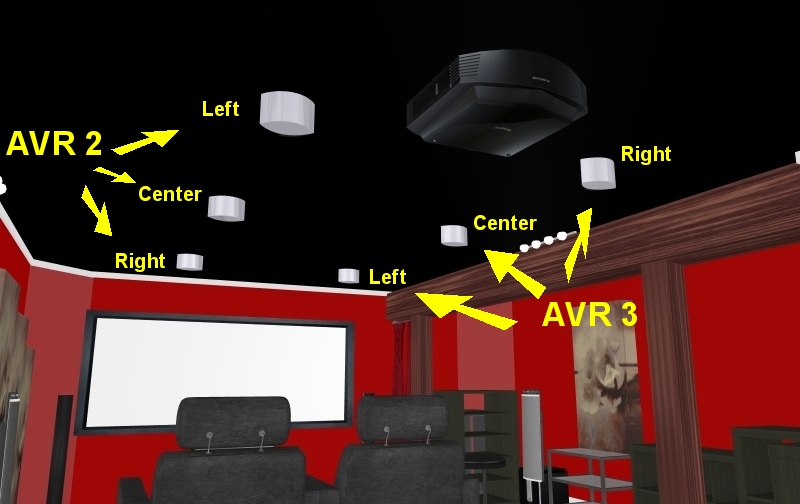
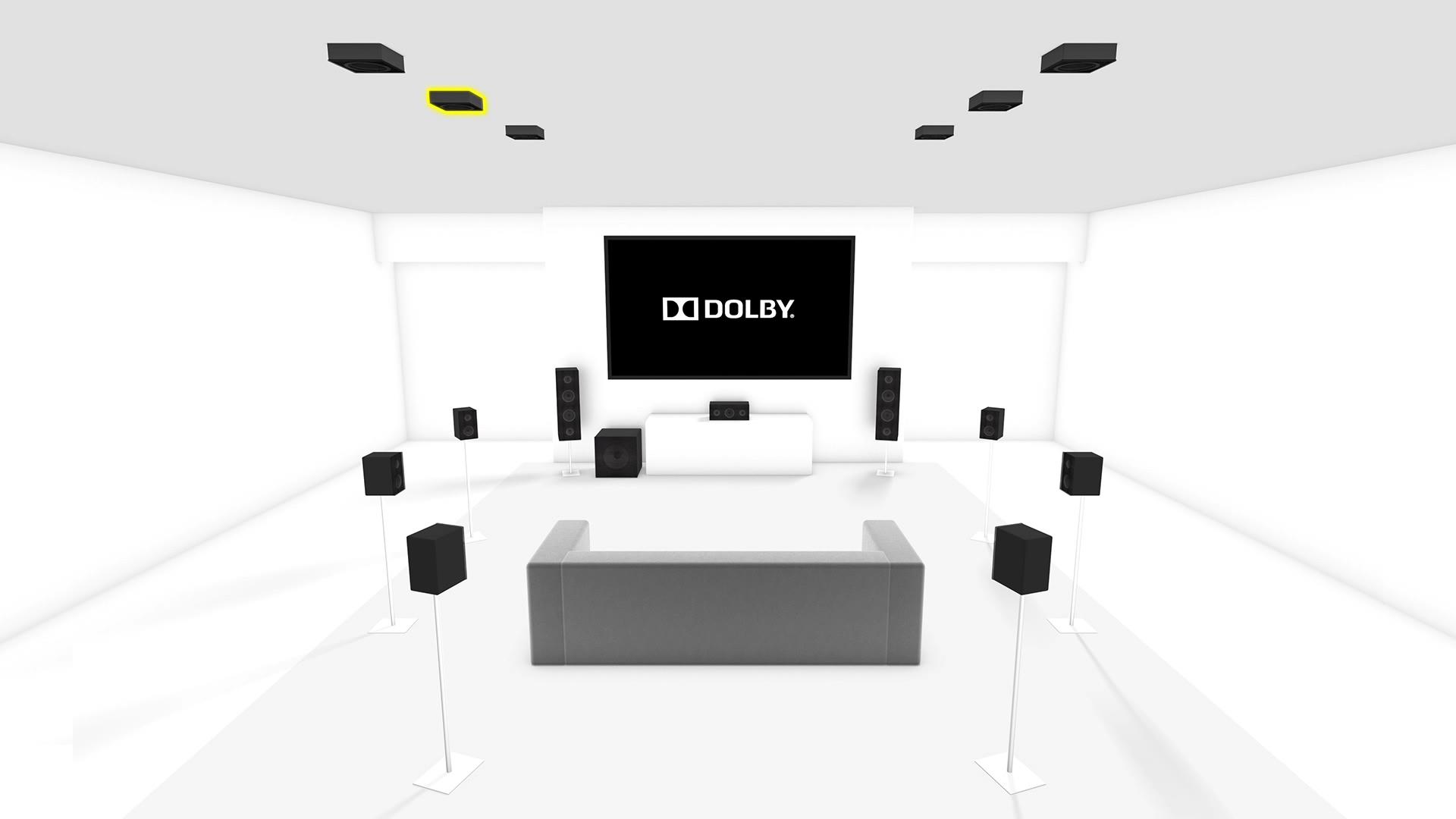




eric
Thanks for the continued updates. I have been enjoying my new 7.1.4 Dolby Atmos movie room for the last 3 months and it is awesome. Everyone comes in and is impressed. Well, actually some aren’t. I have noticed with the higher level of fidelity I tend to rely less on a booming sub than I did in previous 5.1 and 7.2 configurations. I have found my self more focused on the nuances and accuracy of the sound and less about he volume. So some come in and all they are listening for is booming bass and thinks it sucks if it doesn’t rattle the walls.
I believe we still haven’t got the best mixes for this technology yet. Even though the new tech is object oriented mixing, it still feels like the mixer is mixing to the channels quite often instead of relying on Atmos to figure it out. In my opinion, I think most of the “atmos” mixes are still favoring the more common 5.1 mix and we aren’t getting mixes that are mixed for unlimited channels and allowing the tech to mix it down to what you have at home.
Hacksaw Ridge sounded great, but was to specific to channels in my opinion. Dr Strange did a better job of spreading the sound around and placing sounds away from the physical speaker. BIlly Lynn just moved all the orchestral to the height channels. All those scenes talking and moving in cavernous rooms and no atmospherics or echos to illustrate the large spaces. I am still waiting for a mix that makes me feel like I am there. Sure there are some good mixes with scenes that have rain, but the other sounds that make up the whole scene are mixed to channels or just not there at all.
A few movies have done such a good job mixing atmospherics and background in a single scene that I have paused the move because I thought a helicopter or emergency vehicle was outside my house. The Accountant does this amazingly in one scene, but nowhere else.
Csm101
Are you referring to the up mixer, like neural X? As far as I know, The Accountant only has a 7.1 DTS master track on blu and uhd and so does Doctor Strange, unless maybe some streaming services or other region discs offer them in Atmos or DTS:X. Are you here in the states?
grewterd
Great update, I had been wondering what you had figured out. I just got 4 Atmos speakers recently. Heck, they aren’t even installed yet, too many other projects going on. I’ll probably be sticking to 7.1.4 anyway. Even that will require at least a 2 channel dedicated amp to get the 3rd and 4th Atmos speakers running. I’m pretty much set on an Emotiva amp for this that will be used to run my front speakers. I live 3 hours from them in Nashville, TN so shipping will be really fast :).
Josh Zyber
AuthorI use an Emotiva amp for my front towers. I’m very happy with it.
Csm101
After your long and extensive tinkering, do you feel all the hard work you’ve put into this has payed off in a big way or is it more subtle? Are there any specific movies that you have used now and listened to that have made a significant improvement over your previous setup? What’s next for the Zyberdiso theater? 4K perhaps? Another sub? Dancing pole and strobe lights?😀
Josh Zyber
AuthorI embarked on this project in the first place because limitations in my room layout and in the positions where I had ceiling speakers installed prior to thinking about Atmos made 7.1.4 insufficient. Most people will not have this problem, and I don’t recommend that everyone run out and do what I did. If you can install your height speakers in Dolby’s recommended placement, 7.1.4 is going to be plenty enough for most viewers.
I should have another post soon that shows my next step, which is to go to 8 height speakers. Yes, really. It never ends.
No strobe lights here, but I did a post earlier this year about my laser stars projector.
http://www.highdefdigest.com/blog/laser-stars-projector-review/
DarkMonk
I fear that your setup may deter you from watching old films made in mono.
Josh Zyber
AuthorIt does not. I just turn off the extra A/V receivers when I don’t need them.
Derek
Josh thanks for the DIY article for 7.1.6 (part 3). Can you describe what angles to the height speakers (TF/TC/TR) are from your main listening position? I just added Atmos 7.1.4 to my home theater room and with 9ft ceilings was able to pretty much use the Dolby recommendations for TF/TR (this with 3 rows of seating) and room length of 21ft. Atmos height is good for 1st, decent for 2nd, but 3rd row height sound is forward at the top rears pretty much are mounted over that row. With the eight height speakers you are considering do you feel you’d get diminished returns by extracting the mono signal and maybe just repeat TF and TR to two separate sets of speakers? Oh also what are dimensions of you room?
Josh Zyber
AuthorMy room has a low ceiling of just seven feet high. My speaker positions are not what is shown in the graphics in this article (which I just threw together to illustrate where speakers should ideally go). My Top Front channels are really Front Heights, way in the front of the room just a little forward of my main towers. The Top Rears are likewise well behind me, at an angle that Dolby would probably classify as Rear Height. The distance between them combined with the low ceiling height means that sounds don’t image well between them. As a result, the bubble of sound had a big empty hole above my head. That’s why I needed to add Top Middles to anchor sounds in the center of the room.
When I say that my next step was to add two more height channels, that doesn’t mean I added an extra row. Instead, I put a couple of Voice-of-God speakers directly overhead. As I said, I’ll have more about that in a future article.
Ross
Glad you managed to get Audyssey back. I couldn’t live without it. When I upgraded my speakers to the Klipsch Reference Premiere line last month I listened to them with no EQ. Sounded great but when played back in the Audyssey Flat curve they really shine. The upgrade also led me to play around with my Atmos setup. I initially had Onkyo Atmos Enabled speakers but they were terrible. Then I decided to try a tiny pair of JBL satellites on my ceiling. It improved the sound but still not great becuase they are so small. I ended up removing them completely for now. I just finished installing my surround rears and all I’m missing now is Atmos. I’ve decided to go with the Klipsch RP140sa but instead of using them for up firing I will place them high on my side walls. They will be in between my fronts and surrounds for a 7.1.2 setup. I’ll buy a preamp and add another pair above my 250f’s giving me 7.1.4
Ross
Josh: I’m curious what volume you typically watch film content at?
Josh Zyber
AuthorDepending on how loud the disc is authored (DTS is almost always louder than Dolby), somewhere between -5 to -10 dB below reference.
Ross
I’m noticing since I upgraded to Klipsch RP series I listen much louder. I couldn’t go louder than -15 on my paraidgms in the Audyssey Flat curve which is why I switched to Reference (too bright sounding). But the RP’s I use Audyssey Flat at -12/-8db with no issue. I thought I would have to lower the volume since they are larger and have a much higher sensitivity.
Josh Zyber
AuthorBeing larger, they may require more power to drive them to the same loudness.
David batarseh
Well I recently sold my pioneer up firing atmos modules in favor of actual ceiling speakers. Sadly the 700 I spent paying someone to do so means a capable receiver to run all 9 speakers is at least another year off unless they come down from that 1600 price point. Love reading about your setup and its motivates me to continue to work on mine. Thanks!
David batarseh
Josh, I recently bought a denon in command receiver for my atmos setup. Just wondering what crossover you recommend for my polk in ceiling RC60i. I was thinking 150 since they are for atmos and I dont want to have any bass going through em and distorting the Atmos effect. My only concern is the rest of my setup is large polk speakers and they are crossovered at 80; would the diffrence in crossovers create a sound gap and can my polk RC60i take a lower crossover. Thanks! P.S. I have noticed I have to bump up the RC60i about +4 to get any atmos sound out of em. Is this normal or are my RC60i just not good for atmos.
Josh Zyber
AuthorI would leave it at whatever crossover Audyssey selects, so long as it’s over 80 Hz. (If Audyssey selects a number below 80 Hz, bump it up to 80.) Setting different crossovers for different speakers should not be a problem in a traditional 7.1.4 (or less) system.
150 Hz may be a little high. You may wind up redirecting not just bass, but other audio that the ceiling speakers are capable of handling on their own. But I’m not familiar with those specific Polk speakers, so I’d defer to Audyssey.
I don’t think it’s unusual to need to set Atmos height speakers for a louder trim than the ground level speakers. Many people (myself included) choose to nudge the volume to those channels up a little bit over Audyssey values to make the height effects more noticeable. Personal preference on that.
Coincidentally, I’m working on Part 4 of this series right now.
VonMagnum
The only adjustment I had to make after using Audyssey in my 11.1.6 setup (only top middle is fully “pro logic” extracted; I currently use ‘matrix’ active mixing for front and rear wides at bed level, which has advantages and disadvantages of its own) was to adjust the “distance” timing setting in the SR7012 until the 9.1.6 Atmos demo only played in the top middle speakers once again. For the left side, no adjustment was needed. It worked fine as-is after using Audyssey. For the right overheads, I had to change the distance from to rear by 0.1 feet and then it kicked in and delivered top middle only for the right side as well. I left the matrixed speakers on as well during Audyssey (tried it both ways) and found it to my liking. The averaged array response is flat and since they’re “always on” (unless purposely turned off with the external amps or adjustments to the mixers) the overall room response is flat even in “stereo” mode (which with dialog lift active mixing and matrixed front wides is actually 6 speakers).
Levels were adjusted for matrixed speakers using Dolby trailer demos that ping around the room from side to side around the front. When it was “phantom” to the left of my left/right side seats, it was ‘right’ as this gives perfectly even front/back side surround for off-center seats. For rear wides, the phantom side should be mid-way between the second/third rows of seating. Actual use can then image smoothly anywhere in-between and the “Amaze” bird flies evenly around the room no matter where you sit (front/back amounts vary slightly, but follows the same relative pattern precisely).
I just fixed my older 7010 (loose circuit card was shorting) so now the question begs whether to combine AVRs to do “discrete” rendered front wides, but that would require moving front mains and side surrounds to the 7010 as well to remove the material in-between from those channels, especially with Neural X that basically acts like a Pro Logic center extractor. That would mean trusting “auto” mode on Audyssey as the 7010 doesn’t support the MultiEQ32 App the 7012 has (although I didn’t end up using my modified curves in the end. The automatic curve (with some level adjustments) sounded the best (although it took two tries to get it to sound better than no correction, which was fairly flat to begin with).
It’s a shame these AVRs don’t have more location assignments available (e.g. The Denon 8500 can select surround#2 (aka rear wide) or be told they are being combined with a second AVR to remove discrete material meant for a speaker in-between out of the other speakers (e.g. You can combine front and rear heights with front and rear tops, but both will have an array effect at the ends of travel due to the renderer having no idea you’re using all four with another AVR. AFAIK, only a Trinnov can properly use all 10 overheads discretely (at least without a massive number of “pro logic” AVRs connected to keep dividing each set in two).
I think someone could make some money making a box that does nothing but create ‘extra’ channels between channels (i.e. a Pro Logic processor with perhaps 4-8 sets of pro logic chips to create 4-11 extra channels between other channels without all the rack space needed. An 8-chip model could add discrete-like front wides, rear wides (side surround #2) and top middle all in one box (one chip per channel for ‘center’ extraction). More could be added to do rear center surround and rear center height and front center height and the “VOG” all which would work with Atmos, X and Auro-3D regardless of any channel limitations (DTS) or lack of support (Atmos for CH/VOG or Auro-3D for Top Middle combined with rear height and all wides). Add a couple of cheap 7-channel AVRs for 7-ch input amplification and you could have near-discrete 12.1.9 for less than one Denon 8500). (That would be 9.1.6 + Surround #2/rear-wide, rear center at bed level plus CH, TS and Rear Center Height with overheads)
John Siskar
Hi!
First, I love this post. It gives me a ton to think about and plan and well, you know, dream about way too many speakers.
As I was reading, I was thinking about the matrixing here. Let’s say for your two extra AVRs you have 7.1 inputs. Now, if I understand correctly how it works, Dolby extracts a center channel from L/R input, which is great. My question is this, from 5.1 input from SR/SL it generates 2 center channels for 7.1 mimicking.
If you were to plug those FH/RH into the SR/SL instead of FR/FL, would it create an x.x.8 system effectively?
This also, of course, opens the possibility to use those suddenly open FL/FR inputs to add another speaker between, for instance, a pair of your surrounds…meaning you could use 2 receivers to add 6 speakers to a 9.x.4 -> 11.x.8?
Jason
Great write up. I am looking to do this as well and had a question. When you ran Audyssey with the A/V switch you said you put the sole output to the top front input on the 2nd and 3rd AVRs. What AVRs are you using that has top front inputs or did you mean something else?
Thanks.
Jason
Ok, so tried this with the exact same Marantz AVR and set it exactly the same way. Audyssey is off, the distances and levels are exactly the same in the main AVR and I still cannot get discrete center sound. Top middle still comes out in all three speakers.
Is there any suggestions that you might have? Thanks!
Josh Z
My extra AVRs are basic 5.1 models. When I say that I put the output to the Top Front input, I meant that it went to the appropriate channel input (Front Left or Front Right) that is wired to that speaker. As far as the extra AVR knows, it’s powering a standard 5.1 setup. I’ve just sent its speaker wire outs to different places than it may be expecting.
If any of the receivers have any sort of Dolby Volume or Audyssey Dynamic EQ options, be sure to turn those off. Basically, you should go through all the menus and turn off any extraneous settings. If you don’t need it or don’t know what it does, turn it off.
Dynamic EQ may be a setting you think you want or need, but it does mess with the Scatmos extraction and I recommend turning it off.
Jason
Thanks for the response, I had all the dynamic EQ and stuff turned off and it was driving me nuts.
I figured out that I had to turn the crossovers on my heights down from 150hz to 80 and that did the trick.
Thanks again.