At least in theory, Ultra HD Blu-ray players are designed to be backwards compatible with viewing on any HDTV or 1080p display. However, most professional reviews only focus (for obvious reasons) on true 4k High Dynamic Range, Wide Color Gamut playback, assuming that’s what most readers are interested in. Those who may need the downconversion should know that the process has some drawbacks.
Despite my long history as a videophile, I have not yet made the leap into 4k Ultra HD. As a projector owner, the upgrade process is too expensive and too daunting, and would require me to replace not just my projector but also (at a minimum) my Lumagen video processor and the long HDMI cable installed above my ceiling. Also, I’m not convinced that current 4k projector models are in enough of a finalized state to be worth their hefty price tags. (The sad irony of Ultra HD is that it works a lot better on brighter flat panels than on large projection screens.)
Nevertheless, I’ve recently taken a small step into the UHD waters by purchasing an Ultra HD Blu-ray player, even though I don’t have a UHD display yet. My primary interest in this is that I want to be able to watch Ultra HD discs that have Dolby Atmos soundtracks not available on the standard Blu-ray editions. (Frustratingly, some studios have decided to make Atmos a UHD exclusive feature, even though there’s no technical reason it can’t be included on regular Blu-ray as well.) My tipping point occurred with the recent release of ‘Blade Runner‘, which not only has an exclusive Atmos track but features a new video master said to be a notable improvement over the old Blu-ray from 2007. Warner Bros. has chosen not to issue a remastered Blu-ray version to go with it, and in fact the standard Blu-ray included in the UHD package is the same disc from 2007. If I want to watch the new video transfer or the Atmos track, the only way to do that is on the UHD disc. Sony’s new UHD for ‘Starship Troopers‘ has also caught my eye for similar reasons.
My primary Blu-ray player is an OPPO DBP-103, which has served me well for several years and follows in a long line of prior OPPO Blu-ray and DVD players in my home theater. When planning to upgrade, my first inclination was to look at OPPO’s UDP-203. Unfortunately, it’s a little pricy at $549 and, critically for my needs, it reportedly does a poor job of downconverting High Dynamic Range video to Standard Dynamic Range, introducing banding artifacts into color gradients while doing so. The OPPO may be a great player for native UHD playback, but does not appear to meet the needs I want to use it for.
As it turns out, this isn’t a unique problem. Downconverting UHD video to regular high-definition is a lot more complicated than just scaling the pixel resolution from 2160p to 1080p (which is pretty easy, all things considered). The hard part comes in converting HDR to SDR. My reading on the subject suggests that no two players do this quite the same way, and that most of them have issues with it, either from banding, black crush and loss of shadow detail, or even pixelation and posterization artifacts on some models. The cheapest UHD player on the market, the Samsung UBP-K8500, seems to have a host of problems, and my past experience with crappy Samsung Blu-ray players put me off the brand anyway. The Panasonic DMP-UB900 may be the best for this usage, but its $599.98 price tag is a lot more than I wanted to spend.
Ultimately, I settled on the Sony UBP-X800 when Amazon recently had a price reduction on it down to $211, which I got Best Buy to price-match. (It’s currently back up to $248.) This was an amount I felt comfortable paying for this project, and the X800 is said to do a decent job (if perhaps not exceptional) of converting HDR to SDR. It also offers a few video setting options for adjusting that conversion, which would hopefully allow me to dial it in to my liking.
I don’t intend this article to be a full review of the UBP-X800, but I will point out that it’s a very tiny and lightweight player that, just in terms of physical construction, feels cheaply made. The disc tray is extremely flimsy, and the body of the unit is weirdly designed so that the entire front panel has to flip down to eject the tray. I can’t imagine what the point of that is, except perhaps to save a few pennies on design and construction by repurposing the chassis from an older DVD or CD player.
I guess this is a case of “You get what you pay for,” which is fair enough. I knew what I was getting into. The mere 2-inch height of the unit actually proved very convenient for me, in that it allowed me to slip the whole player into a small space in my equipment rack on top of my old Laserdisc player. That worked out nicely.
The player comes standard with a host of streaming apps that I have no intention of using. (I have a Roku for that.) Its menus are a little confusingly organized. The basics are available through the Setup menu on the player’s home screen, but more advanced controls can only be accessed by pushing the Options button on the player remote while a disc is playing, which seems kind of stupid. Honestly, I think the player may have too many settings. Some of them are useless or even detrimental, and it defaults out of the box to leaving on some video processing and audio Dynamic Range Compression features that I had to immediately turn off. Again, this is all pretty common for a cheap disc player and amounted to some minor annoyances.
Disc Playback
Without purchasing any new software, I already happened to have a couple of Ultra HD discs on hand. The SteelBook editions of ‘Guardians of the Galaxy Vol. 2‘ and ‘Fantastic Beasts and Where to Find Them‘ came with UHD copies that I didn’t previously have a use for. Both movies turned out to be good test cases for comparing UHD downconversion to native 1080p Blu-ray. ‘Fantastic Beasts’ has an abundance of very dark scenes, while ‘Guardians’ is overflowing with vibrant, popping colors. I was able to roughly sync up playback of the Blu-ray for each movie in my OPPO player with the UHD in the Sony player and flip back and forth between them.
At the Sony player’s default settings, 4k UHD discs looked significantly inferior to the native Blu-ray copies when played on the same 1080p screen.
I’m making that sentence its own paragraph so it stands out for emphasis. A 1080p Blu-ray looked better, much better, than a 4k UHD edition of the same movie when the UHD was downconverted to 1080p. The regular Blu-ray had richer contrasts, more vibrant colors, and even seemed sharper and more detailed. That’s the opposite of what’s supposed to happen, isn’t it?
However, as I said, that was at the player’s default settings. After that initial impression, I had to start tinkering. The Sony UBP-X800 has three settings related to HDR. In the Setup menu from the home screen is an option for “HDR Output,” which offers the choices of Auto or Off. Because my projector doesn’t support HDR, changing this made no difference. Either way, the player detects the lack of HDR in my projector during the HDMI handshake and turns it off.
Of more use are two features in the Options menu. (Again, these can only be accessed while a movie is playing.) “Video Settings” offers the options of Direct, Brighter Room, Theater Room, Auto, Custom1 and Custom2. The intent of this is to determine the amount of ambient light in your room. Direct and Brighter Room both assume a lot of ambient light, and pump up the brightness of the picture, consequently washing it out and flattening contrast. Theater Room resulted in a dimmer picture, but with better black levels, contrast, and no white clipping. This looked the best of the preset options. (I haven’t extensively played around with the Custom settings yet, but the controls seem to be pretty crude and are mainly focused on multiple forms of Noise Reduction that I will never use.)
Having settled on Theater Room, next is a menu called “HDR Conversion,” which offers a sliding scale from 1 (“Narrow”) to 5 (“Wide”). The default value is 3. The owner’s manual states: “A picture is more similar to HDR when larger value is selected, but lowers overall brightness” [sic.].
Raising the settings in this menu to 4 or 5 resulted in an even dimmer picture, added a sickly gray pall over the image, and even softened it. These looked terrible. I would never use these. The lowest setting of 1 made the picture brighter, but also caused some obvious white clipping and looked a bit harsh. On my screen, I found that 2 was the best compromise that produced the most natural looking image. Barring more testing later, this is where I’ve left it.
[Note: Please do not take these settings as gospel. My preliminary findings were based on limited testing. A later attempt to play another disc at these settings looked terrible.]
With all that done, I did more flipping back and forth between the two discs and… sadly, the 1080p Blu-ray disc still looks better. It has slightly but discernibly better contrast in both brights and darks, and more vibrant colors (though sharpness now seems about even, or at least closer to it). What I will say is that the downconverted UHD image is perfectly watchable at my final settings. If I only had that to judge by, I’d probably think it was fine. However, in direct comparison (and assuming all other factors are equal – such as both discs coming from the same video master), the regular Blu-ray still has a decided edge. Nothing I’ve been able to do so far, on this player, was able to make the downconverted UHD disc look fully equivalent to, much less superior than, the Blu-ray.
The Dilemma
I want to emphasize that the results I got are specific to playback of UHD Blu-ray discs on this player (the Sony UBP-X800) when interacting with my projector (a JVC DLA-RS40). A different player, such as that Panasonic model, may have superior HDR downconversion to SDR. I can’t say because I haven’t been able to test that yet. Moreover, even this player may get different results on a different display, especially a flat panel. A lot of variables can have major impacts on this process.
I also need to be very clear that these findings are only for downconverting HDR to SDR. I have no doubt that the same discs, watched via the same player but viewed on a native 4k Ultra HD display with High Dynamic Range and Wide Color Gamut, will look superior to their Blu-ray counterparts. It was never my goal to prove that. At the moment, I’m only concerned with how they downconvert to 1080p SDR, because that’s a feature I need, and I know that I’m not the only person out there with an interest in watching UHD discs on a 1080p display.
At the end of my testing, the conclusion I’ve come to is that downconverting UHD to 1080p is a lot more complicated than just scaling the pixel resolution. Specifically, converting HDR to SDR is very difficult, and we can’t rely on all Ultra HD Blu-ray players to do it equally well. I’m not even certain that there really is a perfect HDR downconversion in any player. (There may be, but a lot more testing is needed.) At the moment, when given the choice and when all other factors are equal, a regular Blu-ray looks superior to a 4k UHD disc on my 1080p screen.
This leaves me with a dilemma over what to do with those selected titles that have Dolby Atmos soundtracks exclusively on UHD, while the normal Blu-ray has only 5.1 or 7.1 audio. I’d have to take a small hit in video quality to get a bump in the audio. I may need to judge that on a case-by-case basis. As I said, the downconverted UHD image is still very watchable. Unfortunately, it may bug me knowing that the other Blu-ray could look even better, and listening to a 5.1 soundtrack through the Dolby Surround Upmixer feature in my receiver also produces pretty good results.
Someday I will go all the way to 4k UHD in my home theater, but I’m not ready for that yet.






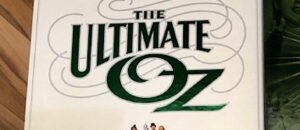


Dennis
Ok, reading some more it seems the XBox One S is a non-starter for UHD playback. Freezing, stuttering and HDR issues. Guess I’ll stick to my 1080p Blu-ray.
Deaditelord
If I recall correctly, Microsoft has been patching the player since this article was published to fix these issues.
Dennis
Thanks for the feedback. It would be nice to hear from some of the people that were experiencing all these problems to confirm that MS really has successfully addressed all the playback issues. There seems to be very little information posted on the net about these fixes, but I suppose there aren’t really that many people using the XBox One S/X for UHD BD playback.
CJ
I’m sort of in a similar situation but I prefer to stream my movies from digital storage (HDD through the Network). So I have 4K movies in MKV format . My original goal was to prepare (begin collecting movies) for eventually going to a 4K TV but right now my 70″ Mitsubishi 1080p is working just fine.
BUT – I DO want the audio tracks of the 4K. So a few ways I’ve looked into:
1 – Use a 4K player of some sort (Xbox, Panasonic, Sony, Whatever) – that has INPUT that will read the data from a HDD, OR, from the LAN port and then process it that way. It can then do it’s downconverting and output to the TV.
or
2. Convert the video itself by using software that will render it in 1080p format while still retaining the 7.1 audio (or whatever it has, such as ATMOS, etc). Some prpgrams that claim to be able to do this are WonderShare Ultimate converter, Pavtube video converter, Brorsoft, Appgeeker Converter, DVDFab UHD, etc). I have yet to try them out to test. My concern is the retention of the full and original audio files.
or
3. Rip the audio tracks with a demuxer and the remux it into a 1080p version of the movie. This would totally negate the 4K video and any possible gains but still get the higher end audio which is what started me on this path.
All because I had to upgrade the AVR to a 11.2 channel Denon. LOL
Any thoughts on these processes? Anyone done any such thing to get around this?
Eventually of course the next tv would be 4K. Then to decide on the media player to see if it would decode and pass the data properly. Not sure. We’ll see sometime down the road.
George
just for poops and giggles I watched ice age collision course in 4k with hdr on my Epson 6030ub and the picture was fine! other equipment consists of Marantz AV 8802a and an Oppo udp-205. I wanted to hear for myself if dolby atmos worked, and it does!
Eduardo de Fuentes
Hi! This content is great, thanks so much for writing this. I know it’s a bit old but I just found it yesterday. I’m sticking with 1080p for a while since 90% of the content I watch is in that resolution. But, of course, sometimes I catch the bug and think a lot about buying a 4K TV, I was wondering if there’s an article like this anywhere about the reverse situation: watching mostly 1080p on a 4K set-up. Does anyone know? Thanks again and have a great day!
Drew
Hi there Josh Zyber. 🙂
Just a short message…
I stumbled upon your article ‘Watching 4k Ultra HD on a 1080p Display’ which you posted many moons ago, back in September 2017.
I just wanted to say… what a great read I thought it was! A thoroughly enjoyable and informative article. And it’s extremely well written too, wrote errr… written?? I wish I could write articles that well.
Anyway… totally brilliant! Thanks for posting it!
Best wishes.
Drew 🙂
Dusty Eddington
Hello
YOU NEED QUALITY VISITORS FOR YOUR: highdefdigest.com ?
WE PROVIDE HIGH-QUALITY VISITORS WITH:
– 100% safe for your site
– real visitors with unique IPs. No bots, proxies, or datacenters
– visitors from Search Engine (by keyword)
– visitors from Social Media Sites (referrals)
– visitors from any country you want (USA/UK/CA/EU…)
– very low bounce rate
– very long visit duration
– multiple pages visited
– tractable in google analytics
– custom URL tracking provided
– boost ranking in SERP, SEO, profit from CPM
CLAIM YOUR 24 HOURS FREE TEST HERE=> [email protected]
Thanks, Dusty Eddington
EM
🤣
Andy Rector
Found your great article and the comments. I’m in the same boat in 2024 – new Sony STR-AN1000 AV Receiver and UBP-X800M2 Ultra HD Blue-ray/DVD Player that I’m using with a Vivitek H180 DLP Projector (1080p).
Thanks to the built-in Sony down converters, I now can watch a 4K Ultra HD copy of “The Martian” via the projector. Fortunately, my ROKU Ultra box has an output setting that includes 1089p.
My problem is with my Metronet Set Top Box that apparently does not include an output setting according to the telephone support person who checked with his supervisor and said, “No”. It is a Technicolor ISB7105 Rev. W in case anyone knows.
Otherwise I still need a down converter that will take my STB back to 1080p.