Blu-ray collectors generally dread the so-called “double dip,” when a studio reissues a title previously released on the format in hopes of convincing fans to buy yet another copy. To justify this, the new disc had better offer either compelling new content or a significant improvement in quality over the older edition. This week, Sony launches a whole new product line of high-def reissues that have left many Blu-ray shoppers confused and skeptical. Will you bite?
To 4k or Not to 4k
Let’s try to clear the air about what Sony’s “Mastered in 4k” line really is. These discs are not a new video format. Nor do they play back movies in 4k resolution at all. They are standard Blu-rays, encoded at standard 1080p resolution, that will play back in any existing Blu-ray player on any existing HDTV. The only thing “4k” about them is that the studio scanned the film at 4k resolution before downsampling the video to 1080p. At least in theory, this should yield a better-looking image than scanning directly at 1080p or 2k.
Here’s the thing, though: This isn’t a new technological breakthrough. Most of the major studios have been doing this for at least a few years. In fact, most (possibly all?) of the titles in Sony’s initial “Mastered in 4k” wave were already mastered in 4k for their previous Blu-ray editions.
So, what’s so special about these new discs? Reportedly, the studio has dumped all the bonus features and re-encoded the movies at higher bit rates. That’s right, these are basically “Superbit” Blu-rays. That may raise the hackles of a lot of home theater fans, who will remember that Superbit DVDs were pretty much a scam back in the day. Sure, they may have looked marginally better than the non-Superbit DVDs for the same titles, but that was largely because the non-Superbit discs were subpar even by DVD standards, and the Superbit reissues brought them up to the same level as discs that other studios released as a matter of course with no special fanfare. And for that, we were expected to pay inflated prices to rebuy stripped-down copies of titles we already owned. If the studio had bothered to release the movie in the best quality it could the first time around, there would have been no need for the Superbit program at all.
Does the same hold true for the “Mastered in 4k” Blu-rays? That remains to be seen. Allegedly, the discs also contain special metadata that will improve the color quality and upconversion to 4k if and only if they are played back on specially-equipped Sony Blu-ray players connected to compatible Sony 4k displays. I remain dubious of that claim. Something tells me that the special upconversion will be akin to the “Reality Creation” mode in Sony TVs, which jacks up the contrast and adds lots of artificial sharpening to the picture. Personally, I have no intention of replacing all the gear in my home theater to find out.
With all that said, at least one of the new “Mastered in 4k” discs is genuinely compelling. The original Blu-ray release of ‘Ghostbusters‘ was a total dog of a video transfer, with blown-out contrasts and crushed detail. For the new copy, it has been confirmed that Sony re-scanned the movie from the original film elements with proper colors and contrast. This disc should be a huge improvement. Of course, that has more to do with Sony simply correcting its past screw-up than anything specific to the “Mastered in 4k” program.
As far as I’m aware, none of the other titles in this wave were similarly re-scanned. I would expect only minimal improvements over the older Blu-rays for these movies. The other titles are: ‘Angels & Demons‘, ‘Battle: Los Angeles‘, ‘Glory‘, ‘The Other Guys‘, ‘Spider-Man‘, ‘The Amazing Spider-Man‘, ‘Taxi Driver‘, and the recent remakes of ‘The Karate Kid‘ and ‘Total Recall‘.
New Releases
The Wachowski siblings’ epic, ambitious ‘Cloud Atlas‘ was a huge box office dud last year. Although flawed in a lot of respects, I think it caught a raw deal. I liked the film more than I expected, and made a case for it during the theatrical release. I actually look forward to revisiting it on Blu-ray.
Whatever small amount of publicity that the indie ‘A Glimpse Inside the Mind of Charles Swan III‘ received last year all centered around star Charlie Sheen, whose offscreen antics and meltdown were somewhat mirrored and parodied in the film. Having no interest in Sheen whatsoever, my curiosity was mildly piqued by director Roman Coppola (son of Francis, and screenwriter of a couple of Wes Anderson’s movies), whose charming comedy ‘CQ‘ I enjoyed immensely. Sadly, the trailers looked terrible and reviews were almost universally scathing. My interest has waned.
I guess I jumped the gun a couple weeks ago when I wrote up a blurb for ‘Texas Chainsaw 3D‘. The disc actually streets this Tuesday. Rather than let that work go to waste, here’s what I wrote the first time: Didn’t the ‘Texas Chainsaw Massacre’ franchise already get rebooted with a couple of new movies a few years ago? I’m not exactly clear on whether the new ‘Texas Chainsaw 3D’ is meant to be a sequel to those or another reboot. Does it really matter, though? This thing exists only to justify its title. If you want chainsaws to massacre people in 3D, here’s a movie that will give that to you, no more and no less.
Catalog Titles
The Criterion Collection heads to the Old West this week with high-def editions of the original 1957 ‘3:10 to Yuma‘ and ‘Jubal‘, both starring Glenn Ford and directed by Delmer Daves.
Twilight Time has limited editions of Jonathan Demme’s AIDS awareness courtroom drama (for which Tom Hanks won his first Oscar) ‘Philadelphia‘, plus the 1945 Gene Tierney melodrama ‘Leave Her to Heaven‘.
In cult offerings, Shout! Factory brings us ‘Crimewave‘, the second feature directed by Sam Raimi, with script by his buddies the Coen brothers. Over at Best Buy, the retailer has an exclusive on the cheesetastic pilot episode for the original 1978 ‘Battlestar Galactica‘.
Television
With plenty of time to catch up before the new season starts next month, Paramount delivers the seventh season of ‘Dexter‘ either on its own or in a box set with all of the show’s other seasons to date.
—
4k or no 4k, I will gladly pick up the remastered copy of ‘Ghostbusters’. The two Criterions and ‘Cloud Atlas’ will also go on my wish list. Which titles interest you this week?



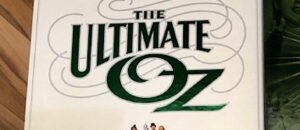


Julian
Please, Sony, release this dubious 4K programme in Europe! I want “Ghostbusters”, but I took Josh’s warnings about the crappy transfer. As such, the wait has languished for three years.
NJScorpio
I picked up Ghostbusters (not the 4k Master) from Best Buy for $5 after their DVD trade in program. I’ll wait for reviews before I buy another copy. I’m interested in that 3:10 to Yuma, I loved the remake.
David Susilo
I have Total Recall, Spiderman, Ghostbuster. Ghostbuster reissue is a must buy, Spiderman is a must buy. As far as Total Recall goes, unless you watch your display from THX optimum distance (40-degree viewing angle) or closer, you’d be hard pressed to see the difference.
The biggest difference is in the fast moving scenes on the new encoded disc and when you upscale it to the sony’s 4K TV. The upscaled difference between the original encode and the new encode is HUGE !!
Josh Zyber
AuthorDavid, have you had a chance to look at the same discs on a 1080p display? I’m curious if they show the same improvement in fast moving scenes without the upconversion.
Also, are you using one of Sony’s special Blu-ray players that can read the 4k metadata?
William Henley
Josh – there is a user review of Ghostbusters on the site whose name must not be mentioned. Here is what the user said:
Grain Be Gone
This “4k” is going to be seen as gimmick or Sony SuperBit Bluray equiliavant. I can say that I don’t have a UHD TV and this movie looks 10x better than it’s former blu-ray release. The video has been totally rescanned and the detail is great, so is color saturation but the grain that plagued the first release is gone, now all that remains is true film grain, not ugly noise. The video bit rate has risen from 21 Mbps to 34 Mbps. The audio however hasn’t been touched and has nothing to gain and with this release there is only English in TrueHd 5.1, and French in Dolby 5.1. Also all the extras are not ported over so that is a loss. The only person buying this is a true Ghostbuster fan and videophile. The disc also features “added color depth” if “your TV and player support xvYCC.” I tried playing the movie with it off and on and I found it washed out the picture. Maybe UHD TVs r different. Still at the end if the day you got a different scan with this disc so, the the “4k” is not really a complete scam for all titles.
David Susilo
Yes, I’m currently reviewing BDP-S5100 (1100, 3100 and 5100 all read the metada) connected directly to the 65″ 4KTV. When DRC set to Auto on the TV, once I play one of those disc, the preset changed to “Mastered in 4K”
To answer your second question, for regular projector (I use PT-Ae7000 projected onto 96″ 21:9 screen viewed from 9ft away), fast motion improvements on Total Recall disc can be seen, but on Spiderman I don’t really see it less I pay close attention to it.
I’m going to receive Karate Kid sometime this week, I honestly doubt I’ll see much improvement on this one though (on a regular HD projector, I mean)
Josh Zyber
AuthorThanks for the report, David.
William Henley
Some people who have picked up the Ghostbusters disc early have said that the new scan is significantly better than the old one, but if you turn on the “enhanced color” mode (which is supposed to only work on Sony 4k televisions), the picture contrast is pretty much blown out. I can’t wait for a review here, but they are saying that you actually see film grain now, versus noise that you had before. They are saying the soundtrack is the same, the bitrate has been bumped up for the video encode and bonus features are mostly removed (sounds exactly like Superbit to me). Still, I will probably end up picking up Ghostbusters because Sony really effed up the original release.
Battlestar Galactica should be shipping soon. People who picked up early copies of that are excited that we finally have a widescreen version of it, and are saying that it looks significantly better than anything we have seen before. No extras. Hoping to see a review of that, but if they didn’t send you guys screener copies, I will probably have my copy watched before you post a review.
Veggietales is a possibility, although I think the last Veggietales I picked up was 5 years ago.
Joseph Rodriguez
I have them all coming and will check them out on my 1000ES 4K projector this week. I only have the Sony 790 so not sure it will work like a newer model.
João Guilherme
As usual, interesting and useful information here on High-Def Digest.
I liked this metadata approach. Even if it is not a game changer, I found it an ingenious idea.
Josh, do you know if this approach may become a standard? Has any manufacturer other than Sony been talking about using this?
Josh Zyber
AuthorNo, this is a Sony proprietary thing. You need a Sony disc in a Sony Blu-ray player connected to a Sony 4k TV or projector.
Other studios could implement their own metadata schemes, but if we wind up in a situation where discs from different studios require playback in separate Blu-ray players connected to specific compatible TVs just to get marginally better upconversion quality, the whole affair will collapse and kill any momentum for 4k in the market.
Matt Golden
Count me among those picking up the GHOSTBUSTERS re-release due to displeasure with the butt-ugly original. I believe the “4k” folderol mere marketing sugar to help the double-dip medicine go down, but finally getting a good-looking copy of one of my favorite films? Yeah, I’ll drop $14 on that (shame though that their scam necessitates jettisoning all of the extras, so there’s still no “definitive” disc).
Joseph Rodriguez
Josh, I imagine the 790 would be a good Sony candidate for playing these titles?
Josh Zyber
AuthorYou need a Sony player that specifies that it can read the “Mastered in 4k” metadata. I haven’t kept up with which models are compatible with that, but David did not mention the S790 in his comment earlier. Since that model was released last year, I’d guess that it probably won’t.
You can still watch the disc on the S790 (or any Blu-ray player at all), but won’t get the (alleged) improvements of the metadata.
David Susilo
Also the 790 is not Triluminos compatible so you won’t get the additional colorspace. The way Triluminos works is by having the core color space + difference data just like DTS-HD Master Audio works.
Supposedly, the 790 can be updated via firmware in order to recognize “Mi4K” metadata and Triluminos difference-data. How true this info? only Sony knows.
Next week I’ll try to hook up the 4KTV with my Pioneer Elite BDP-62FD and see what happens.
PS: just by setting xvycc color on both BD player and regular HD projector only makes the colour to be washed out.
Josh Zyber
AuthorHow does the xvYCC look on the Sony 4k screen, David?
Eric Hulen
I wonder if the PS3 supports this or only the PS4 will?
Josh Zyber
AuthorThe PS3 cannot upscale to 4k. Because it only has HDMI 1.3, that’s not something that can be added with a firmware update. I’m sure that the PS4 will support this, however.
David Susilo
The colours are more pronounced with finer gradations. However, Triluminos may not be xvycc colour because when I set both my BD player and Sony non-4K TV to xvycc colour, the end result is washed-out colours.
Eric Hulen
Actually I was talking about the Master in 4k mode and the deep colors on the PS3.
William Henley
I forgot the PS3 had that setting! Too bad Sony’s new discs doesn’t have metadata for their old technology!
Drew
Okay, I’ve had the opportunity to test out ‘Ghostbusters’ on my Sony 65″ 4KTV, my Sharp 1080P projector, and my Panasonic 1080P plasma. I used the Sony 5100 for testing on the Sony 4KTV, and OPPO BDP-103 players were used for testing on both the projector, and the plasma.
On the 4K screen, engaging xvYCC certainly adds some improvement to overall color saturation and brings the color palette closer in line with how it should appear, compared to leaving it off. However, colors appeared properly saturated and accurate on both the projector and plasma, while xvYCC was left off. If I engaged it, colors appeared more washed out, and contrast seemed blown out.
The improvements to video quality, while watching on the 4K screen were more likely due to the internal upscaling to 4K, performed by the television, than because of any reading of the metadata. I’m actually pretty convinced that the metadata reading has negligible to no effect on the video quality of this “Mastered in 4K” line.
I’m going to test ‘Spider-Man’ on all three screens, and also test both films using my OPPO on the Sony 4KTV. I’m betting that if I watch ‘Ghostbusters’, with xvYCC engaged, on the Sony 4K, using one of my OPPO players, the results will be similar, if not identical to using the Sony 5100 that actually reads the metadata.
Josh Zyber
AuthorVery interesting. My next question would be whether xvYCC on the 4k screen is really more accurate, or if the saturation has just been boosted to make the colors “pop” more.
Drew
It seems more accurate. The colors are enhanced, but not in an artificial “popping” way. The xvYCC actually brings color closer to as it appears on the 1080P screens, just marginally “better”, if that makes sense.
But again, I think that this has more to do with the television’s 4K upscaling than it does with engaging xvYCC. And I’m betting I’ll confirm this, once I have a chance to use my OPPO with the 4K screen. I’m also going to use the 4K upscaling feature on the OPPO, and compare the results. I’ll report back as soon as I have the opportunity.
Josh Zyber
AuthorFrom the way you describe things, it sounds like the Sony 4k screen just has poor color by default, and the xvYCC setting brings it in line with a standard average 1080p set from another manufacturer. That doesn’t speak well for Sony, but it does more or less fall in line with the company’s modus operandi – like the way they hobbled their old DVD releases with poor quality so that the later “Superbit” reissues (which were really only the quality that every other studio put out as a matter of course) would seem like huge improvements in comparison.
Drew
I had many of these same thoughts. Perhaps we are wrong, but I wouldn’t put it past Sony to deliberately do something like that.
The Sony 4K screen has default color that, well, let’s just say the color would be very appealing to an average uninformed consumer. It’s extremely bold and aggressive. And even in the most accurate warm mode, colors lean brighter and cooler than they should. Everything looks over saturated and “showy”.
When xvYCC is turned on, using the 5100, colors seem to properly saturate and adjust into a much warmer and more natural state. Again, the best way I can put it, is that they become more in line with the proper color calibration on my 1080P displays, just marginally better.
I credit this to the 4K display having the ability to bring out added detail in the more subtle and finer color gradations, than to the television/blu-ray player combination having a magical ability to derive something additional out of the color authoring on the disc.
I think that I will be able to prove this, once I test the Sony 4K screen using the OPPO, and go back and forth between using the 4K upscaling on the OPPO, vs leaving it off, and turning xvYCC on, vs leaving it off. I’m very intrigued by what I think I am going to discover, when I run the 4K screen with the OPPO tonight. In the mean time, we have no reason whatsoever to believe that Sony hasn’t done exactly what we are speculating they have.
Josh Zyber
AuthorIs your 4k set calibrated, or are you just running in a preset?
David Susilo
Josh, my sample of Sony 65″ 4KTV in movie mode has a Delta-E < 1.
Josh Zyber
AuthorHmmmm… If that’s without Triluminos, then it brings me back to the original question of whether Triluminos is really more accurate or if the colors are just boosted.
David Susilo
I’m wondering th exact same thing. What is the actual colourspace of Triluminos? DCI? F35? F65? Xvycc?
William Henley
I got a followup question – if it is calibrated, what did you use to callibrate it with? It would seem that, if you are a standard Blu-Ray or 1080p calibration, then you are setting your television to look like a 1080p without the additional color space, which could be why you are only seeing marginal improvements.
The Sony 4ks I have seen in the stores DO seem to have the satuation set extreamely high on them. The image certainly pops, and you do get that “WOW!” factor, but then my “accurate reproduction” mindset sets in, and you can tell the colors are no where close to accurate. I was just assuming that either the store had bumped up the settings or the demos they were showing were encoded that way.
It just seems that, since this is such a new technology, that you would almost need for Sony to put out a calibration disc encoded with teh additional color space to properly calibrate teh set.
Now, this brings an interesting question – if you set it back to the set’s out-of-the-box settings, do you see a difference with the “mastered in 4k” option turned on?
Joseph Rodriguez
Thanks for the comments guys! I just received 5 or 6 of the titles and will pop them in shortly. 🙂
Drew
I will add this…4K is really something to behold! I can’t wait to own a 4K projector! In spite of what I believe Sony has done, in regards to everything that we have discussed and speculated about, when I compare this new transfer of ‘Ghostbusters’ on the 4K screen, to my 1080P displays, I am floored by how much more fine detail I can see.
The difference is even greater when I compare a native 4K source to a blu-ray upconverted to 4K. I’ll admit that I do have to be closer than I would normally be, in order to reap the rewards of 4K, and the difference becomes less, the more I move back. But that won’t be the case, once we have 4K projectors and a substantial supply of native 4K content.
William Henley
Drew,
Have you tried other discs that were previously mastered in 4k or 8k? Granted, you won’t get the additional color space, but I am thinking of how Blade Runner (4k), Gone With The Wind (8k) or Barakka(8k) might look.
Josh Zyber
AuthorThat’s a good question. What does the “Triluminos” setting do for regular Blu-rays that don’t have the supposed 4k and xvYCC metadata.
Drew
It has been calibrated, via the second edition Spears and Munsil calibration disc. It has not been professionally calibrated, as I remain dubious that professional calibration offers improvement over what a good calibration disc can give to us.
Josh Zyber
AuthorI’m in the middle of an intensive, full-bore calibration of my projector. There are a million variables involving color temperature and gamma that you’ll never touch with a calibration disc and can’t be measured by eye.
David Susilo
Agreed, any calibration disc is a joke. They should be called “set up disc” because it doesn’t and can’t do so many aspects a true calibration can.
Barsoom Bob
Josh, you left us in a dark place (sic) with your home theater saga. Any chance you could write up an update with how the project has progressed and more importantly your tech set up and experiences with the new viewing environment. Have you added any new equipment, has the viewing experience improved, what was the first movie you chose to just kick back and watch when you finally got it all together?
Josh Zyber
AuthorBob, in fact, I started a new post on that topic last night. I’ll try to finish it up soon.
William Henley
I guess I should have scrolled down before responding above. That still brings me back to the question I asked above, though – if you are callibrating using a Blu-Ray 1080p disc, is it possible that this be affecting your Triluminos colorspace, which is why you seem to only be getting marginal results?
Drew
Agreed. I have just learned my lesson that even professionals miss most of the finer points of gamma and color temperature. My projector is professionally calibrated, and I’m happy with it, but I still feel like the benefits are negligible. Maybe I’ve just turned into too discerning of a videophile.
I’ve had many of my previous televisions and projectors professionally calibrated. Sometimes, I felt that perfection was achieved. Other times I felt like the calibration did nothing more than what I could have done with a good calibration disc. My current Panasonic plasma was ISF calibrated, about 3 months after I had self-calibrated it, and it didn’t seem to gain anything from it. It’s possible that it was just that superb, prior to calibration, that there was nothing to be gained.
João Guilherme
Drew,
I look forward to see the results of your tests using the Oppo and the 4k screen. Indeed this will be the ultimate test.
Sony metadata aside, do you have the Darbee Darblet? Maybe it could help you improve the picture on the 4k screen. I assume it does not handle 4k signals, so you would have to use it in a way where the upscaling is done in the display itself.
Btw, based on Josh’s review of the Darblet, I bought one and liked it (using it on a “regular” 1080 projection).
Josh Zyber
AuthorUnfortunately, you’re right that the Darblet will not process or pass through 4k.
Joseph Rodriguez
I tested Spider-Man 2002 and it looked spectacular. I was amazed at the clean and clear image. I used the Oppo 103 and my Sony 4K projector. I then added the Darblet to add a little more sharpness and the image is the best I have seen. I have the other Mastered in 4K titles so I will experiment more. Very happy so far!
Drew
I just want to touch on a few of the discussion topics that have been posed, and then I’ll report back tomorrow night, or Friday morning with more.
I’m having the 4K set professionally calibrated, as I write this. I started considered many of the things that William brought up, last night, during some back and forth testing with the OPPO and the 5100, using ‘Samsara’, ‘Ben-Hur’, ‘Jaws’, ‘Lawrence of Arabia’, and 3 of the “Mastered in 4K” titles. I ended up driving myself crazy, which resulted in calling in a favor that I am owed, from a good friend and colleague (at 1:00 am, no less) to come over and professionally calibrate the 4K screen, this morning.
I’m going to do some more testing tonight, and tomorrow, and then I’ll let you know what my findings are.
Drew
I will say this…
So far, the wider color gamut definitely hasn’t meant more accurate color. And the color improvements promised by Triluminos have been anything but. I’ll hold off on making a definitive statement, until I have the set calibrated, but as of right now, after testing with multiple blu-rays, using two different blu-ray players, things are not looking good for Triluminos or the wider color gamut offered by the Sony 4K.
One of the things that was driving me crazy, last night, was the fact that I could not get the set to produce accurate or properly saturated color on any of the discs that are not part of the “Mastered in 4K” line. And after a certain amount of time spent comparing the “Mastered in 4K” discs between the Sony 4K, and my projector and plasma, it seemed that it was becoming more and more obvious that the color was more accurate and properly saturated, on the two 1080P screens, than on the Sony 4K, regardless of use of xvYCC, or whether I was using the 5100 or the OPPO 103. Furthermore, it must be stated again that when xvYCC is engaged, using my 1080P screens, colors become washed out, and contrast gets blown out.
I’ll reserve judgement, until the Sony 4K is properly calibrated, but just remember that a wider color gamut doesn’t necessarily mean better and/or more accurate color. The more time I spend watching the Sony 4K, the more I am starting to realize that the color is just more aggressive and artificially enhanced, even when engaging xvYCC, and using one of the “Mastered in 4K” blu-rays.
After about 10 straight hours of testing and comparing, last night, it was getting to the point that I was only truly happy with the Sony 4K, when I was watching native 4K content. I’ll admit that the “Mastered in 4K” line does look spectacular, when the proper settings are used, (fine detail, shadow delineation, and overall contrast are especially impressive) but the colors on ‘Ghostbusters’, ‘Spider-Man’, and ‘Taxi Driver’ started to seem artificially bold, and over-saturated, as I watched them for longer periods of time. Perhaps, I have just grown accustomed to a certain color gamut that is technically limited, when compared to what a wider one is capable of, but I’m certain that I can judge color well enough to discern whether it is more like real life, or more like animation. I know what natural and lifelike colors should look like. The Sony 4K seems to produce color that leans towards animation, more than real life. The aggressively bold color is even more pronounced on the non-mastered in 4K discs.
Drew
I’m reporting back, now that my Sony 4K screen has been calibrated, and I’ve the proper amount of time to experiment with it, in practically every useful way. After multiple hours of testing, using equipment that is specifically designed to take advantage of Sony’s proprietary color enhancement features, as well as equipment that would not necessarily do so, I am utterly convinced that Triluminos, as well as the associated metadata are nothing more than a scam.
The best and most accurate colors that I was able to achieve on the Sony 4K display were done so with my OPPO BDP-103 set to output 4K, and playing discs that were not part of the “Mastered in 4K” line. I was also able to achieve better and more accurate color on the 4K screen, with xvYCC off. If I set the OPPO to output 1080P, with xvYCC turned off, the colors were essentially indistinguishable, compared to setting the OPPO for 4K.
In contrast to colors becoming slightly subdued and somewhat washed out on 1080P displays, when xvYCC is activated, interestingly, colors become bolder and more saturated, on the 4K screen. I originally made the mistake of believing that this automatically meant color improvement. I have since confirmed that it most certainly didn’t. Colors actually become over saturated, and show errors skewing artificial. The color gamut is definitely wider, and more overall color is noticeable, but it’s not more accurate color.
When I connected the OPPO and a Sony 5100 at the same time, and used the same settings on both players, while watching “Mastered in 4K” discs, there was absolutely no difference in color, even though the Sony player was able to read the metadata, and taking advantage of Triluminos. When I did the same thing, while testing non-Mastered in 4K blu-rays, the OPPO gained a clear advantage in color reproduction. I suppose that this means that at least we can say that Sony’s Mastered in 4K discs, used in conjunction with their proprietary color enhancement features give them the ability to achieve color that is achievable using blu-rays that are not part of the Mastered in 4K line, with non-Sony blu-ray players, right?
It’s looking more and more like this is a situation eerily similar to the one that we already went through with Superbit DVDs. If anything, this might be worse. I will say that the Mastered in 4K discs, viewed using the Sony 5100 did offer improvement in overall contrast on the Sony 4K screen, when compared to being viewed via the OPPO. The difference was slight, but perceptible. So, if there is any benefit to be gained from Triluminos or equipment that is able to read their metadata, it is in contrast, rather than color.
I tested non-Mastered in 4K discs to find out if they also displayed improved contrast, when using the Sony 5100, and they did not.
None of what I’m saying is meant as a negative criticism of the Sony 4K display. It produces some phenomenal images! And its 4K upscaling of certain blu-rays — ‘Lawrence of Arabia’ in particular — is astonishing. ‘Lawrence of Arabia’ looked closer to native 4K content than I would have ever thought possible.
This post is only intended to show that Sony’s proprietary color enhancement features on the 4K television, the blu-ray player, and the Mastered in 4K discs add up to nothing more than a gimmick used for marketing. At best, these features allow for color that equals what you can achieve without them, or a much wider color gamut for people that don’t care about accurate color, and only want colors to “pop.” At worst, these features give you either a much wider — but less accurate — color gamut, or color that is actually worse and less accurate than if these features are not put into use.
Stefan
If you just had your set calibrated to Rec.709 then it makes sense that you are now seeing the same color gamut.