When I was standing in a line of 200 people for the iPad a few weekends ago in Manhattan Beach, I was wondering why I was there. I already have a Dell Laptop, an Asus Netbook and the iPhone 3GS, so my mobile needs were already taken care of. At least, that’s what I thought until I stripped the shiny plastic off my new iPad and fired it up.
In short, the iPad has won me over in two categories; consumption and usability. If I want to sit down and read a Robert Ludlem novel (a guilty pleasure of mine), the iBook reader blows the heck out of the Kindle experience. After about two hours of reading, I didn’t have any eye strain either. If I want to watch Zombieland for the umpteenth time, I can pop open the Video application and load up my 720p (the max resolution that the iPad can handle under the current OS) rip of the movie in seconds. If I want to re-watch the latest episode of Lost, a couple clicks through the ABC streaming app and I’m watching the Losties wander around the gorgeous island in streaming HD.
 For consuming media, it’s blows the heck out of any device that I’ve used in the past five years. The simplicity of the iPhone-adapted OS is brilliant and has eliminated the use of my iPhone in several situations this weekend. The interface is quick, responsive and seems about 50% to 75% faster than the iPhone 3GS. The keyboard (when horizontal) is about the size of my netbook and I’m able to type about 40 to 50 words per minute on it with the auto-correcting feature fixing my horrific spelling on the fly.
For consuming media, it’s blows the heck out of any device that I’ve used in the past five years. The simplicity of the iPhone-adapted OS is brilliant and has eliminated the use of my iPhone in several situations this weekend. The interface is quick, responsive and seems about 50% to 75% faster than the iPhone 3GS. The keyboard (when horizontal) is about the size of my netbook and I’m able to type about 40 to 50 words per minute on it with the auto-correcting feature fixing my horrific spelling on the fly.
I adore the email application and refuse to check my email on my iPhone. The email layout (when horizontal) is similar to Outlook, but with a snappier interface. I can switch between accounts quickly (currently have seven email addresses) and the application is much faster than going through Gmail’s native iPad interface. Similar to the iPhone, any Outlook based address syncs your contact list and calendar to the iPhone applications. All your upcoming meetings will alert you, just like the iPhone.
Where the iPad fails is in creation and app availability, both which can be solved by time. I can’t find myself using the iWork applications as a replacement for Word / Excel / Powerpoint, but I’ll certainly jump on board when they can export back to the Office Suite correctly. I’m disappointed that Google Docs hasn’t launched a form of iPad designed version of the site. Some of the photography applications are interesting as well, but it’s difficult to see them as a replacement for all the tools that Photoshop offers.
 There are some huge Social Media companies that are late to the party with their iPad applications as well. Facebook seems to be the most glaring absence . Using standard iPhone applications on the iPad is tedious and ugly to say the least. The 2x magnification tool looks terrible on the iPad and the functions within the app are buggy (not understanding screen rotation for instance). Other popular iPhone applications missing from the table are Yelp, Digg, FourSquare, UrbanSpoon and Tweetie. Hulu as well (but that’s in the works).
There are some huge Social Media companies that are late to the party with their iPad applications as well. Facebook seems to be the most glaring absence . Using standard iPhone applications on the iPad is tedious and ugly to say the least. The 2x magnification tool looks terrible on the iPad and the functions within the app are buggy (not understanding screen rotation for instance). Other popular iPhone applications missing from the table are Yelp, Digg, FourSquare, UrbanSpoon and Tweetie. Hulu as well (but that’s in the works).
Do I miss a camera on the iPad? Not really. The only thing I could envision using it for would be video chatting and I do so little of that already. I also tried connecting a camera application from my 3GS iPhone to my iPad and it worked great. Do I miss flash? Yes, but I’m actually quite impressed with number of sites are latching onto the HTML5 standard for video. (Clicker is helpful as well)
Does it need a USB port? Of course it does, but virtual storage like the Box.net application works great. Does it need multitasking? Absolutely! I just have to wait until Fall 2010 to get it in the OS 4.0 update. (Os 4.0 also brings folders and Apple’s take on Xbox Live for the iPhone / iPod Touch / iPad platforms)
For what it does do at the moment, it’s pretty phenomenal at it. I’m even thinking about listing the netbook on Ebay. Anyway, for those of you who jumped on the early adopter bandwagon, here are 20 applications worth checking out. (10 Free and 10 Premium)
10 Excellent Free Applications
 Netflix: Streaming HD in seconds, quick scrubbing and Netflix’s awesome library of content at your fingertips. I’ve been working my way through a few seasons of Arrested Development. 🙂 (free app, but requires a Netflix subscription)
Netflix: Streaming HD in seconds, quick scrubbing and Netflix’s awesome library of content at your fingertips. I’ve been working my way through a few seasons of Arrested Development. 🙂 (free app, but requires a Netflix subscription)- Yahoo! Entertainment: Amazing graphic interface, quick access to TV listings and recent entertainment news. The design on this application is phenomenal and oddly out of place for a company like Yahoo!.
- ABC’s Player: While a bit buggy, the ABC player offers immediate streaming to HD quality video of all it’s popular shows. The only caveat is that it’s ad supported similar to Hulu. (Hulu is even freaking out about the App!)
- TweetDeck: Until Tweetie comes along, Tweetdeck is the best solution to handle your Twitter Account. I’ve got 6 Twitter accounts loaded up in it and it handles all of them with ease. To use multiple accounts, you slide the page to the left to access the other Twitter streams.
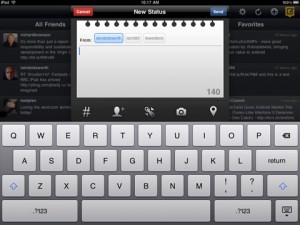
- NPR & USA Today: Two great news applications for perusing through the latest stories, along with other content. I also tried the BBC News application, but didn’t like the format.
- IMDB: This application actually looks better than the IMDB website. The left sidebar scrolls through popular lists and the right panel navigated through the movie / actor information.
- Dictionary: Dictionary.com on your iPad, along with Thesaurus, and it works offline!
- Epicurious: Do you cook ? Setup your iPad in the kitchen and you can read through the recipe as you cook. Just don’t get flour on your iPad!
- The Guardian Eyewitness: The concept of this application couldn’t be simpler: one amazing picture every day along with a pro tip on how it was shot. Every picture is absolutely phenomenal and it works as a slideshow as well.
10 Excellent Premium Applications
 Weather HD: This application transforms the iPad screen into a gorgeous representation of the current weather conditions. The graphical interface is sleek and it also provides an extended 4 day outlook at the upcoming weather. ($0.99)
Weather HD: This application transforms the iPad screen into a gorgeous representation of the current weather conditions. The graphical interface is sleek and it also provides an extended 4 day outlook at the upcoming weather. ($0.99)- Air Video: The restriction on playable video formats is one of the iPads faults, but Air Video solves it with streaming video during file conversation. I’ve been streaming files encoded in divx, xvid and a variety of other formats with no problem. It even converts the file into the H.264 format that can be loaded into iTunes if you want to save the video on your iPad. Check out this article on Lifehacker for more information. ($2.99)
 Soosiz HD: I’ve never been enamored with gaming on my iPhone with the exception of a few titles, but gaming on the iPad is a different story. If you are into platformers, you can’t go wrong with Soosiz. Graphically, it’s breathtaking. The game mechanics are wonderful and the music is very original. It’s also quite a large title for the price, 66 levels spread over 7 worlds. ($1.99)
Soosiz HD: I’ve never been enamored with gaming on my iPhone with the exception of a few titles, but gaming on the iPad is a different story. If you are into platformers, you can’t go wrong with Soosiz. Graphically, it’s breathtaking. The game mechanics are wonderful and the music is very original. It’s also quite a large title for the price, 66 levels spread over 7 worlds. ($1.99)- Good Reader: This application allows you to read PDF files on the iPad. If you have a library of books in PDF format, this is a no brainer. It works almost as well as the iBook application from Apple. ($0.99)
- Real Racing HD: In the vein of Gran Turismo, this deep racing game uses the iPad’s accelerometer to steer your race car. It was popular on the iPhone platform, but it looks much better on the iPad. One neat feature is the ability to wrap the car in your favorite picture stored on your iPad. ($9.99)
- Hangman RSS: This Hangman game is designed to pull it’s content from RSS Headlines, thus giving you a never-ending stream of fresh content. It gradually increased in difficulty, but it certainly a ton of fun if you are a word junkie. ($2.99)
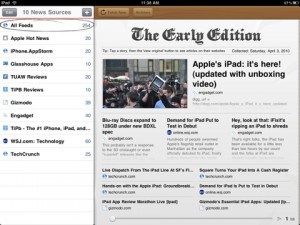 The Early Edition: This app takes all your favorite RSS feeds and slaps them together in a newspaper format. While it is dependent on the speed of the sites you are pulling the RSS feeds from, it’s a great way to read all the recent headlines for the day. I find myself using it when I wake up and before I leave work at the end of the day to catch up of the latest events. ($4.99)
The Early Edition: This app takes all your favorite RSS feeds and slaps them together in a newspaper format. While it is dependent on the speed of the sites you are pulling the RSS feeds from, it’s a great way to read all the recent headlines for the day. I find myself using it when I wake up and before I leave work at the end of the day to catch up of the latest events. ($4.99)- Penultimate: Do you like to doodle notes as much as I do? This application takes your finger and turns it into a ball point pen with black gel ink. I’ve been using it in several situations where I need to jot something down quickly while on the phone. While I hope some sort of printing support will happen one day, you can output the notes to a PDF file for printing if necessary. ($2.99)
- Night Stand HD: I loved this application on my iPhone, but it looks even better on the iPad. It’s a clock application that uses the iPAd’s alarm function as well; essentially a clock for your nightstand. It comes in a variety of clock faces as well. I’m using the old school 70’s style flip clock. ($2.99)
- Articles: This application transforms Wikipedia into a soft, easy to read format using a slightly textured paper background that’s off-white. It’s more of a design change to how Wikipedia looks, but it’s much more conducive to reading than the actual Wikipedia site. ($0.99)





Prayformojo
Great post, love the new site. iPad has fully replaced my Netbook. Air Video is the App of the century, I didn’t realize that you can set it up to stream over the web as well as the local intranet.
Anxiously waiting for the Hulu app, but the rumored $10 has cooled off some of my excitement.
Prayformojo
One more follow up, the ipod apps up-scaled on the iPad vary greatly in appearance, some like Pac-Man CE look great, as does the iphone version of Plants vs. Zombies. I would recommend trying out iphone versions of apps prior to re-buying them for the iPad. Puzzle games esp look fine up-scaled, try Chromixa (which was recently free) and Crosslogic Ultimate. I think the more text based apps have problems up-scaling, i.e. any news reader or Twitter app.
Mike Flacy
AuthorVery much agree with that. It’s the text based apps with the up-scaling issue. Some of those apps also have an issue with the screen rotation as well.
Ralph
I would like to purchase this for my wife, she currently has the IPhone 3GS and she loves her KINDLE. I assume she would use this IPad as a replacement (primarily) for her KINDLE. How are the selection of books available. She is an avid reader, is this the device for her, you think?
Thanks.
Mike Flacy
AuthorThere’s a Kindle App for the iPad. Everything that your wife has purchased on her Kindle will be available on the iPad and she can purchase new titles on the Kindle store. As for the iBooks app, its library is growing, but I think it is about a third of the size of Kindle’s library.
If she likes to take her e-reader outside to read, she’s would be better off sticking with the Kindle. The glare from the sun is pretty nasty outside. Other than that, I prefer reading on the iPad over the Kindle.