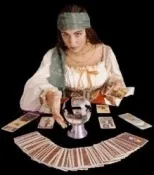
Posted Fri Oct 30, 2009 at 12:00 PM PDT by Joshua Zyber
|
Editor's Note: Each Friday, High-Def Digest's own HD Advisor will answer a new round of questions from our readers. If you have home theater questions you need answered, send an email to [email protected]. |
Answers by Joshua Zyber
THX Optimizer Revisited
Q: I saw your post about THX Optimizer and wanted to clear up a popular misconception. The THX Optimizer settings are not unique to the discs that they are featured on. Optimizer patterns are set to SMPTE industry standards for color, black levels, etc. So, you don't have to tweak your TV when using Optimizer on different discs.
Where did this rumor start? The Optimizer patterns are often used in the DVD/BD mastering process, traveling with the content throughout the production chain allowing mastering/QC houses to evaluate levels of specific discs/content. Somehow this message was lost in translation, prompting some reviewers to claim Optimizer is for calibrating specific discs, which it is not. Let me know if this helps. We are happy to answer any questions.
THX Ltd.
A: This may be THX Ltd.'s current approach to the THX Optimizer tool. If so, please accept my apologies for the confusion.
However, respectfully, I can tell you exactly where this "rumor" started. It started from THX's own documentation. I see that the Optimizer page on the currently active official THX web site has been revamped. Using the power of the internet, we can take a look at the same site as it appeared in December of 2006. Doing so, I find that the Optimizer page states the following (emphasis mine):
"THX Optimizer consists of a series of tests that make it easier to fine-tune the audio and video performance of a home theater system. But best of all is that the signals used are equal to the final reference levels set during the mastering of each individual release. Thus, the system's performance can be tailored to each specific movie. As a result, the movie is seen as the director intended. "
This reads pretty clearly to me that Optimizer was intended to be used on each and every movie, and may result in different calibration requirements each time.
If THX has changed its approach to how the Optimizer tool works, or if that original language was simply worded misleadingly, I am glad to hear that this is no longer the case. As I mentioned in my previous article, I feel that calibration should be a set-it-and-forget-it activity performed only periodically as needed by the aging characteristics of the user's hardware. A good calibration disc will allow a viewer to find the display's best settings for all discs he or she watches.
Dolby TrueHD on 'Akira' Revisited
Q: In reference to your article about the Dolby TrueHD soundtrack on the 'Akira' Blu-ray, I have a similar question. I have a first generation Playstation 3, which is connected via HDMI 1.3 to a Pioneer Elite VSX-03TXH. The PS3 displays the output signal as being 192 kHz, but the receiver reports the signal at 96 kHz. The PS3 is set to output all signals (from 192 kHz down), and the receiver is able to handle Dolby TrueHD at 192 kHz, according to the manufacturer's specifications. Is it possible that this just an inaccurate display from the receiver since the track is decoded by the PS3? Also, is there a difference in quality between the two kHz rates? Any insight and advice is greatly appreciated.
A: My best guess is this is either just a display error on your receiver, or some sort of HDMI handshaking problem between the two units that's causing your receiver to downsample the audio to 96 kHz. I can understand that being frustrating. However, in reality, the difference between 96 kHz and 192 kHz is largely beyond the ability of human ears to detect. Most movie soundtracks are mastered at 48 kHz, and research has shown that higher sampling rates have diminishing returns, with 96 kHz being pretty much the upper limit. The 'Akira' disc authors chose to use the maximum sampling rate available on the format primarily just so that they could say they did for marketing purposes.
So, when you watch the movie, if you don't hear anything wrong with the soundtrack, I wouldn't worry about it.
Dolby TrueHD vs. DTS-HD Master Audio Revisited
Q: There has been a debate concerning the issue of what's the better lossless audio codec: Dolby TrueHD or DTS-HD Master Audio. Most professionals claim that one isn't better than the other, that both are lossless soundtracks exactly how the source material was made. Despite this claim, the debate has raged with comparisons of discs that have these soundtracks. However, the problem is that it's like comparing apples to oranges. (Like comparing 'Iron Man' to 'The Incredible Hulk'.) The problem with this is that soundtracks aren't created equally, so you can't really discern any quality difference dealing with the codec, only the soundtrack. However, we do have a movie that includes both codecs on the disc: 'Top Gun'. I gave it a listen and without a doubt, I liked the DTS track over the TrueHD track. The DTS track was more immersive and fuller than the TrueHD track. Now how is this possible if both codecs are supposed to be accurate representations of the source?
A: As I've mentioned in previous columns, both Dolby TrueHD and DTS-HD Master Audio are lossless compression codecs. They work similarly to a ZIP file. What you put into them is compressed, and then reconstructed exactly the same when you open the file. Because both are lossless, assuming all other factors are equal, there will be no quality differences regardless of which of these codecs you use. Lossless is lossless. No loss.
'Top Gun' is an interesting, but ultimately misleading, test case. Although the disc contains two copies of the movie's soundtrack, one in Dolby TrueHD format and one in DTS-HD Master Audio format, it turns out that the two tracks are actually not the same sound mix. If you take a look at the disc case (or your receiver's input display), you'll notice that the Dolby TrueHD option is a 5.1 audio track, while the DTS-HD Master Audio option is 6.1 track. Before releasing the movie on Blu-ray, Paramount had the movie's soundtrack remixed into 6.1 configuration for the DTS track. But they left the Dolby TrueHD track as the older 5.1 mix.
As a result, this is really another apples-to-oranges comparison. In addition to the extra rear channel, there's no telling what other aspects of the sound mix the studio may have tweaked. Because the two codecs were each fed different sources, naturally the end results are also different.
I have a couple more points to make here. First, please note that the Dolby and DTS companies have different philosophies in regard to the usage of Dialog Normalization. Dolby uses it, and DTS usually doesn't. Dialnorm sets the overall volume level of the soundtrack. (However, contrary to popular misconception, it does not in any way change the sound mix or boost the dialogue channel in relation to the rest of the audio.) Because of this, DTS tracks are almost always set louder than Dolby tracks by default. That doesn't make them "better" than Dolby tracks, just louder. I advise you to volume match the two with a sound level meter before attempting any comparisons. Even a small difference in volume can radically affect a listener's perception of audio quality.
Secondly, it's worth noting that 'Top Gun' played in theaters originally with either Dolby Stereo (in the 35mm release prints) or 70mm 6-track audio. In 1986, there was no such thing as the 5.1 configuration as we now know it. Both the 5.1 and 6.1 soundtracks on the Blu-ray are remixes that have been tweaked and enhanced for home video. While both TrueHD And DTS-HD Master Audio will both losslessly represent the studio masters fed into them, those masters are not exactly 100% faithful to the way the movie was originally mixed back in 1986. As such, even if you do find differences between the 5.1 and 6.1 options, those differences do not necessarily mean that one is "better" than the other, just different. "Better" is subjective in this case.
Some questions that the HD Advisor receives are best answered with a consensus of opinions from our readers. If you can help to answer the following question, please post your response in our forum thread linked at the end of this article. Your advice and opinions matter too!
Blu-ray Players with Netflix Streaming
Q: Simple question: What's the best Blu-ray player that also offers Netflix streaming?
Check back soon for another round of answers. Keep those questions coming.
Joshua Zyber's opinions are his own and do not necessarily reflect those of this site, its owners or employees.
See what people are saying about this story in our forums area, or check out other recent discussions.
The latest news on all things 4K Ultra HD, blu-ray and Gear.