
Posted Fri Sep 25, 2009 at 12:00 PM PDT by Joshua Zyber
|
Editor's Note: Each Friday, High-Def Digest's own HD Advisor will answer a new round of questions from our readers. If you have home theater questions you need answered, send an email to [email protected]. |
Answers by Joshua Zyber
Digital Editing in Filmmaking
Q: I know that the transition from old-fashioned film editing to digital editing took a while and occurred towards the late '80s/early '90s. Are there any movies from the early stages of digital editing that could have been scanned for editing at a resolution lower than 1080p, thus making the master less than Blu-ray quality?
A: Digital editing, in itself, doesn't necessarily have any effect on the final image quality of the movie. In its simplest form, the process works like this: After a director shoots his movie on 35mm film, the raw footage will be scanned to create digital files that can be fed into a digital editing workstation (such as Avid or its competitors). The resolution or picture quality of those files isn't really important. The movie's editors will then work their magic. Once complete, the workstation produces a list of frame numbers and time codes, which is then given to a Negative Cutter, who will conform the original 35mm film negative into the movie's final cut. No video is ever output from the editing workstation itself. The final assembly, color timing, etc. are all performed in the photochemical realm, just as they have been for over a century of filmmaking.
That's assuming that this is a traditional film production chain, which is what would have been in place during those early days of digital editing that you describe (and is still quite commonly used today). However, the introduction of a Digital Intermediate stage complicates matters. When a DI is used, color timing and final assembly are performed digitally, and then the product is output back onto film. In this instance, you're correct that the quality of the digital scan and processing will limit the quality of the final motion picture image.
Digital Intermediates did not become commonly used in the film industry until the beginning of this decade. 'Amelie' and 'O Brother, Where Are Thou?' were two of the first films to have all post-production performed in the digital realm. (Previously, some movies may have utilized a DI for selected scenes, but not the entire feature.) While those early DIs may not have been quite up to modern standards, the film still would have been scanned at least at 2k resolution, which is slightly higher than Blu-ray offers and has superior color quality. At least theoretically, those movies should still be fit for eventual Blu-ray transfers.
Watching 'The Dark Knight' on a 2.35:1 Screen
Q: I'm planning to install a 2.35:1 wide screen in my basement. Right now, I'm using 16:9 screen. How can I adjust the screen when I'm watching 'The Dark Knight' on Blu-ray after I install the 2.35:1 screen? The movie switches back and forth between IMAX scenes and regular wide screen. I'm planning to upgrade my projector and will get an anamorphic lens for it.
A: I touched on this issue in my 2.35:1 Constant Image Height Tutorial a few months ago. When 'The Dark Knight' was photographed, director Christopher Nolan knew that only the IMAX theatrical prints would have a shifting aspect ratio. The standard 35mm prints seen in the majority of theaters were projected at a constant 2.35:1 aspect ratio. In order to accommodate this, Nolan framed the IMAX footage loosely enough that it would function at either ratio. Both versions of the movie are valid.
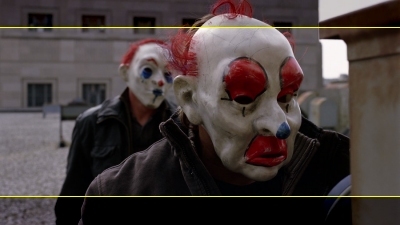 |
When it comes to home video, only the Blu-ray edition of the movie attempts to mimic the IMAX effect. The regular DVD is letterboxed throughout.
If using a projector with anamorphic lens attachment, I recommend simply zooming the movie to fill your 2.35:1 screen. Although you'll lose some picture off the top and bottom during the IMAX scenes, you won't be missing anything critical. An argument can be made that you're still complying with the director's intent -- just that it's his intent for the 35mm prints rather than the IMAX prints. I've watched 'The Dark Knight' Blu-ray this way, and it's a perfectly satisfying experience.
PAL Content on Blu-ray
Q: I'd like to know why store bought foreign editions (particularly from Canada) of Blu-rays will play the movie but not the special features. I have a Sony BSP-S350 and the two movies I have from Canada are 'All the Boys Love Mandy Lane' and 'Black Sheep'. Is there a way to get them to work?
A: You may have bought those two discs in Canada, but 'Black Sheep' and 'All the Boys Love Mandy Lane' are both UK video releases that must have been imported to that country.
While the discs may not be region coded and the movies themselves are both encoded in the same 1080p24 format used here in North America, the bonus features on those discs are encoded in standard-def PAL format. Your Blu-ray player does not support PAL. Unfortunately, there's nothing you can do about this, short of buying a different Blu-ray player that is compatible with PAL (and can convert the 50 Hz frame rate to 60 Hz, preferably). The OPPO BDP-83 would be a good candidate, if it's really that important to you.
Some questions that the HD Advisor receives are best answered with a consensus of opinions from our readers. If you can help to answer the following question, please post your response in our forum thread linked at the end of this article. Your advice and opinions matter too!
Blu-ray Playback on a PC
Q: I was wondering if you could help me with my configuration. I am currently using Arcsoft Total Media Theater to play Blu-rays on my PC. I have Logitech Z-5500 speakers that are connected using both a Toslink cable and the standard analog speaker connections. I have been using the Toslink to get DTS and Dolby Digital sound from my Blu-rays, and the sound is fantastic. But when I was reading your column called Blu-ray and HD DVD Audio Explained, I noticed that Dolby TrueHD and DTS-HD MA can be decoded by the player and sent out using multi-channel analog, while Toslink cables can't support the bandwidth for them. Should I continue getting DTS/DD sound using the Toslink and letting my Z-5500 receiver decode the signals, or can TMT decode the signals and give me the full sound quality through the analog connections? Any help would be greatly appreciated.
JZ: Unfortunately, at this time, I still don't have Blu-ray playback on my own PC. Perhaps one of our readers more familiar with this configuration can chime in?
Check back soon for another round of answers. Keep those questions coming.
Joshua Zyber's opinions are his own and do not necessarily reflect those of this site, its owners or employees.
See what people are saying about this story in our forums area, or check out other recent discussions.
The latest news on all things 4K Ultra HD, blu-ray and Gear.