If projector owners are a niche within the home theater hobby, Constant Image Height projection users are a niche within a niche. A lot of that comes down to a simple lack of understanding. Also significant obstacles, however, are the complexity and expense of setting up a proper CIH system, which many viewers (even projector owners) find intimidating. In preparation for a hardware review that I’ll have in the near future, I thought that this would be a good time to revisit the fundamentals of what Constant Image Height projection is and how it works.
Back in 2009, I wrote up a Constant Image Height Tutorial to explain the concept of CIH viewing. The basics haven’t changed since that time, though some of the hardware may have. By design, this new article will have quite a bit of overlap with that older piece. If you’ve read the previous article, consider this a refresher.
What Is Constant Image Height?
As most film buffs already understand, the majority of theatrical movies come in a choice of two possible aspect ratios, either 1.85:1, which is very close to filling a 16:9 HDTV screen, or 2.35:1 (aka “scope”), which will be displayed on an HDTV with large letterbox bars on the top and bottom. This is not the place to quibble over the distinction between 2.35:1 and 2.40:1. For the time being, just know that the two numbers actually refer to the same thing, and most people in the film industry use “2.35:1” as a catch-all term for either. [Update: You can read more about this issue in this follow-up post.]
Of course, you’ll rarely see letterbox bars in a professional movie theater. That’s because cinema screens come in both shapes, or can be adjusted from one to the other with masking, so that whatever is shone through the projector will fill the exact shape of the visible screen.
The current home theater dynamic of using a 16:9 TV (or projector) screen to display all content actually reverses the artistic intent of motion picture photography. “Scope” 2.35:1 movies are meant to be displayed larger and wider than 1.85:1 movies, not smaller and shorter. For example, let’s look at two classic movies about the sea. ‘Das Boot‘ takes place primarily inside the cramped confines of a submarine, while ‘Jaws‘ is set against the backdrop of vast expanses of open ocean. Ideally, the two movies should maintain the same image height, but ‘Jaws’ will expand to a wider field of view.
Shrinking ‘Jaws’ down to the same width as ‘Das Boot’ with letterboxing above and below greatly reduces the immersiveness of the experience.
Constant Image Height viewers seek to restore the original artistic intent by projecting both types of movies onto a 2.35:1 ratio screen, so that the height of the movie image remains the same, while the width varies.
How Do You Do It?
Boiled down to its simplest essence, the two things you absolutely need for Constant Image Height viewing are a projector and a 2.35:1 aspect ratio screen. Here’s mine:
By default, the projected image should be centered in the screen, so that the full 16:9 (1920×1080) pixel panel fills the height of the screen but not the sides.
(Forgive the washed-out nature of these photos. It’s hard to take pictures in low light.)
When displaying a movie with a 2.35:1 picture, the effect will look like black bars on all four sides. The top and bottom are the letterbox bars encoded in the Blu-ray disc, while the sides are just empty and devoid of light.
The next step is to use the projector’s zoom lens to enlarge the image, so that the movie fills both the width and height of the screen.
Voila, instant CIH!
In this scenario, the Blu-ray’s black letterbox bars will spill off the top and bottom of the screen onto the wall. In most circumstances, they will not be very noticeable there, especially when you pull the lights down.
Pretty nice, right?
The “Zoom Method” of Constant Image Height projection requires no special hardware beyond the projector and screen, and thus is both the easiest and most cost effective manner of achieving this outcome. However, it also has some notable tradeoffs. By enlarging the image, you disperse the light over a larger area, which reduces your overall brightness. You also enlarge the size of individual pixels, which could result in visible pixel structure. The larger your screen, the more of a concern these issues will be.
Also problematic are movies with a variable aspect ratio, such as ‘The Dark Knight‘. As you may recall, the majority of this movie is composed for an aspect ratio of 2.35:1.
Yet selected scenes shot with IMAX cameras expand on the top and bottom. In those, active picture content will appear on your wall above and below the screen. This is very distracting and annoying when it happens.
Yikes.
Implementing an Anamorphic Lens
An alternate method of achieving Constant Image Height is a little more complicated and a lot more expensive. It involves adding an anamorphic lens in front of the projector to change the 16:9 shape of the projected light path into a native 2.35:1 aspect ratio by stretching the image horizontally.
Going back to the example of ‘Jaws’, you start with a 16:9 letterboxed picture like this:
By adding an anamorphic lens, you’ll stretch the picture like this:
That certainly doesn’t look right, does it? To restore the proper picture geometry, you’ll next need to apply electronic scaling to stretch the image vertically and cut off the letterbox bars. This will give you a correct, screen-filling scope picture:
This vertical scaling feature is found today as an optional setting in many home theater projectors and some Blu-ray players. Failing either of those, an external video processor (such as the Lumagen Radiance) may be necessary.
 Using an anamorphic lens has several advantages. Most importantly, redirecting your projector’s entire light output onto the 2.35:1 screen will give you a brighter picture. In comparison to the Zoom Method, it will also shrink the height of individual pixels, reducing the likelihood of seeing visible pixel structure in the image. On a variable-ratio disc like ‘The Dark Knight’, the combination of an anamorphic lens and electronic scaling will simply crop off excess picture above or below the central 2.35:1 movie area so that you’ll never see it projected onto your wall.
Using an anamorphic lens has several advantages. Most importantly, redirecting your projector’s entire light output onto the 2.35:1 screen will give you a brighter picture. In comparison to the Zoom Method, it will also shrink the height of individual pixels, reducing the likelihood of seeing visible pixel structure in the image. On a variable-ratio disc like ‘The Dark Knight’, the combination of an anamorphic lens and electronic scaling will simply crop off excess picture above or below the central 2.35:1 movie area so that you’ll never see it projected onto your wall.
A good lens requires quality optics so as not to compromise other aspects of your picture. A low quality lens that leaves you with a blurry, poorly focused picture would pretty much defeat the point of adding the lens in the first place. Unfortunately, those quality optics don’t come cheaply.
I’ll have more to say about anamorphic lenses in a follow-up post to come soon.










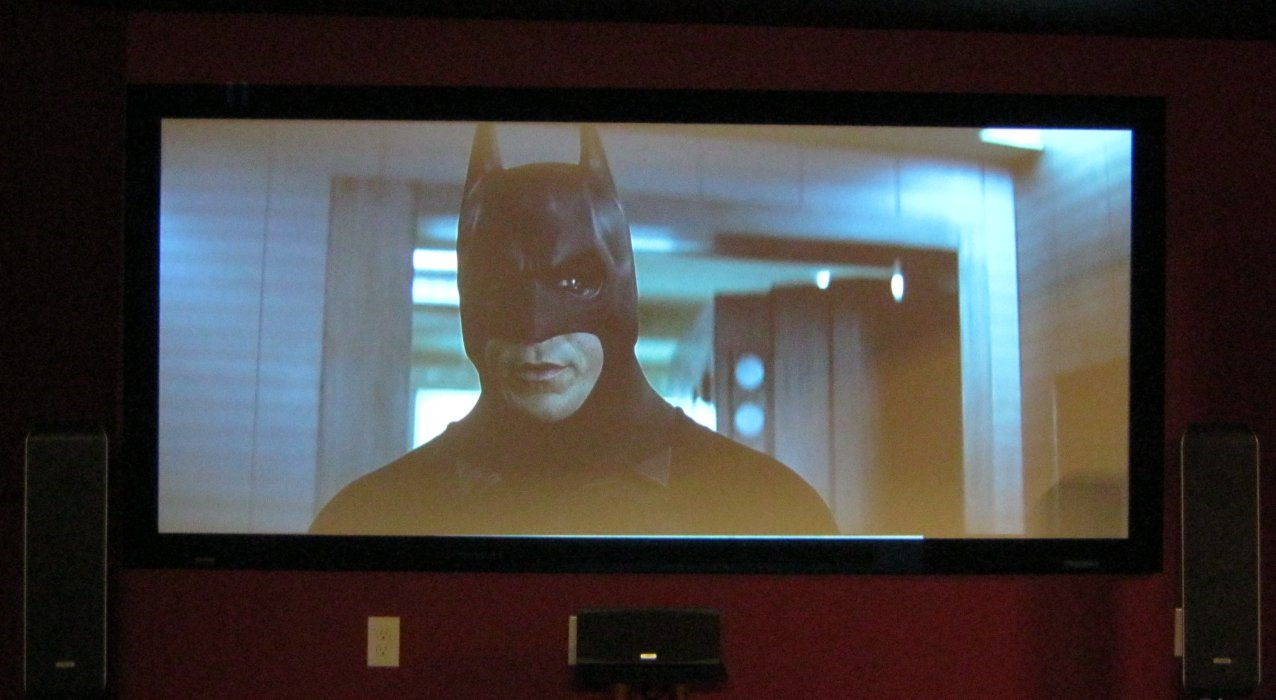






Mr Apollo
If you can’t afford an Anamorphic lens or you have a short throw you could always use a mirror to create a bigger picture but of course you lose light.
Mr Apollo
And the mirror could also have flaws or the picture could be blurry too. It’d also need to be a front surface mirror.
Josh Zyber
AuthorA mirror would not change the shape of the light path. It’s not really a replacement for an anamorphic lens. Most people who don’t want to invest in an external lens can just use the projector’s zoom. If you’re at an extreme short throw and can’t zoom any further, you have other issues that go beyond Constant Image Height.
Barsoom Bob
Using the zoom method with a 8′ or 9′ scope screen, the manufacturer specs 775 lumens. In a dark room, how do you think that will look. Will it pop and look vivid or look washed out? At that type of range and screen size do you think the pixels will look visually exaggerated ?
I am really into the projector and CIH idea, but every place I look commercially, all be it in bars and restaurants, they look very flat and washed out. In a HT environment with let’s say a 1.3 gain screen will the image get close to a good plasma image.
Also, I noticed in your back and forth with Drew and the appropriately named Freaky Guy 666, you measure screen brightness in ft. lamberts, how does that correlate to lumens?
Josh Zyber
AuthorThe math of this is not something I’m good at, and you can’t trust manufacturer specs in any case. Those numbers are measured in a “torch mode” setting you’d never use in real life, with a brand new lamp before it’s broken in at all.
Other factors you need to take into consideration are your throw distance, whether you’re using high or low lamp mode, your wall and ceiling color, and ambient light in the room. The reason that projectors in bars and restaurants look so bad is because there’s too much ambient light. In a light-controlled home theater, you’ll get a much brighter and more vibrant picture. A good projector can indeed give you a plasma-like image at much larger screen sizes.
That said, 775 lumens sounds low for a home theater projector. I just looked up the specs of the two projectors I own. The JVC D-ILA is rated for 1300 lumens, while the Sharp DLP says that it’s even higher with 1600 lumens. In practice, the JVC is way brighter than the Sharp. On my 8-foot wide screen, I can comfortably get 15 foot-lamberts from the JVC in low lamp mode with the iris closed down pretty low. I struggle to get 12 foot-lamberts from the Sharp in low lamp with the iris in its opened-up setting. I need to switch the Sharp to high lamp mode to compete with the JVC in low.
Dave Mueller
And definitely take a look at the true lumen output. A lot of projectors will specify 1300, 1500 lumen output, but that is in ‘dynamic’ or ‘video game’ mode. The cinema output is often half that or less.
But I forget what the ideal light is: is it 14 ft. lamberts per sq. inch that makes a satisfying image?
William Henley
So is there a site somewhere that compares these “true lumen”? It will probably be years before I am in a place to do this – I am in a small apartment at the time and so projector is unreasonable, but I would hope, when I get ready, that there would be a place I could turn to.
Shannon Nutt
Josh – I was just wondering how much detail you lose when you zoom on a screen of that size? I don’t have a projector, but does the zoom work the same way it does on a standard HDTV? I know I hate zooming (on those rare occasions when I have something letterboxed but not anamorphic) because it seems to lose so much clarity/sharpness – then again, those are almost always DVDs and not Blu-rays I’m using the zoom for.
Josh Zyber
AuthorThe zoom in your television is an electronic magnification. It crops pixels off the edges and scales up the rest.
The zoom in a projector is done optically using the lens. There’s no detail loss.
KD
Is there a lens that can convert a cinescope aspect ratio to 16 x 9? I would rather have a 16×9 screen so I don’t have to crop open matte movies like Avatar, Titanic 3D or The IMAX sequences in TDK.
Josh Zyber
AuthorNo, there is no lens like that.
Drew
Dave, Ideal is 15-18fL.
Barsoom, 775 lumens is quite low. As others have stated, the specs sheet is misleading, and can be pointless. However, if it’s stating that the projector is only capable of 775 lumens, I doubt you would ever be able to maintain 15fL on a 8′-9′ screen, unless it was an extremely high-gain one. High-gain screens create many other problems that you won’t want to deal with.
The projector type is a more accurate way to predict potential brightness. My DLP specs state 2000 lumens in high lamp mode. My SXRD specs state 2300 lumens in high lamp mode and 1000 in low lamp mode. In reality, I can easily achieve a brighter image in low lamp mode, with my SXRD, than I can with my DLP in high lamp mode.
The specs listed for any given projector are nearly insignificant. I’ve owned many different ones, over the years, and almost nobody is going to run any projector in torch mode, at any point in time. Think of it in terms of reading up on LED vs Plasma, and how LED televisions are capable of a much brighter picture. Do you care? I highly doubt it. Nobody with any knowledge of a quality HT is going to watch their television in vivid or dynamic mode. If they did, it would look terrible, no matter what the rest of the picture quality adjustments were set to. Does it matter that an LED can get much brighter than a plasma? Absolutely not. You’ll never watch it that way. You calibrate it to give you the best possible picture quality; not the brightest possible image.
Barsoom Bob
I’m sorry if I didn’t present that well. The projector it self is rated 2400 lumens. I used some sort of calculator and when zoomed out for the 2.35 scope mode for 8 or 9 foot screen they said that was the lumens. Seem like a disproportionate drop for not using 1/3 of the pixels. Even worse for scope 3D, like 585. This was probably based on 1.0 gain screen. If I use a 1.3 it theoretically should boost those figures by 30%.
How do you convert the lumens to ft. lamberts?
João Guilherme
Josh, there is something I think you should talk about CIH is whether there is picture quality loss (maybe sharpness) when stretching the image vertically trough electronic scaling. As far as I understand, everty time you stretch an image, there is somekind of interpolation.
Josh Zyber
AuthorYes, if you vertically scale the image to use an anamorphic lens, you have to interpolate the extra pixels. On a high quality source like Blu-ray, this should not result in any quality loss. Scaling engines are very good these days.
William Henley
🙂 I think you mean *visable* quality loss.
I think the question was a bit misleading. 2.35:1 simply doesn’t use as many pixels as a 1:85:1 movie – Blu-Rays are encoded at 1920×1080 (except the rare few that are encoded at 1280×720, 720×576 or 720×480, but that is not important in this conversation). Blu-Ray is encoded at a fixed resolution. The black-bars are hard-coded in. So, in CIH, a 2:35:1 picture, if you are zooming (or scalling) it to the same height at a movie encoded at 1:85:1 won’t have as much visual detail encoded (which is actually the opposite intention of filming in that aspect ratio, as Josh touched upon).
On most home screens, though, I doubt most will notice. The sharpness should be just as sharp as the original Blu-Ray, but pixels should be larger. This is where most people probably won’t notice the difference, unless you have a megaplex-sized screens. If you have that size of a screen, please invite me over!
Some of the local theaters here play Blu-Rays (or Blu-Ray rips) or HD-DVDs on Retro night. Looks fine.
Josh, are there any projectors that have CIH lenses built in? This seems like it might have a market as more HT owners are going projector.
Josh Zyber
AuthorSome very high-end projectors are sold bundled with anamorphic lenses, but the lenses are still an add-on attachment. I don’t believe that there are any home theater projectors where the anamorphic lens is built into the projector itself.
A few years ago, a Norwegian manufacturer announced a native 2.35:1 projector that did scope with a larger 2538×1080 pixel panel rather than an anamorphic lens, but I don’t believe it ever came to market.
William Henley
So you have to take the lense on and off depending on the movie you watch? Sigh. Would be cool if you could just hit a button and the projector mechinically switched lenses on you
Josh Zyber
AuthorThe lens is on a sled. I just slide it out of the way. There are indeed automated sleds that will move when you push a button on the remote, but those are more expensive. If you want to go all-out, you can tie the lens sled, a video processor and motorized curtains all together to adjust simultaneously with aspect ratio preset buttons on a universal remote.
William Henley
I guess that isn’t too bad. I was just picturing you on a step ladder trying to detatch a lense every time the wife wants to watch Dancing With The Stars (not saying she does, just an example).
Josh Zyber
AuthorMy ceiling isn’t that tall. I can easily reach up. 🙂
Pedram
So basically you get black bars either way, with 1.85 or 2.35. I guess it just comes down to which films you want to have black bars.
One option that could also remove the effect of black bars is having curtains on the side of your screen that you draw to cover the black bars for 1.85 AR films. But if you have the lights off though, would you notice the black bars anyway?
The argument could also be made that if you’re zooming to fill the screen for 2.35, why not just make a taller screen and have an even bigger 1.85 image when zoomed? If the projector is bright enough then you could pull it off. If that’s your priority anyway. If the projector isn’t that bright to begin with then the smaller image route might be better.
Josh Zyber
AuthorZooming to make an even bigger 16:9 picture leaves you with the problem that 1.85:1 movies (or 16:9 TV shows) are now larger than scope 2.35:1 movies, which is the opposite of the intent. When an episode of 2 Broke Girls is more immersive than Star Wars, Indiana Jones or Lord or the Rings, it’s time to re-evaluate how home theater is supposed to work.
Michael S. Palmer
So very true (re: immersion).
It pains me when, theatrically, I see a movie in Dolby ATMOS on my local AMC ETX screen because it’s 1.85 native and they don’t even bother to mask the tops and bottoms when projecting 2.35 movies. So… black bars in a professional cinema. Such a shame, and not simply because of the bars, but because the fake masking isn’t as good as the real thing.
However, the true 1.85 movies look fantastic.
Also, great article. I’m glad your HT is up and running (finally)!
William Henley
I didn’t know AMC was doing Atmos yet – here it is just Hawkins and Cinemark. But that is fine with me – AMC theaters are stupidly expensive – twice what I pay at Hawkins, and not as nice.
The Hawkins has a 2:4:1 screen (in fact, it may be a 2.85:1 screen – they always keep the curtains drawn for different scopes, so it could be even wider – there is space at the sides to go that wide). The Hawkins will not show 3D on their big screen (the Atmos auditorium), the screens are ALL nice and bright (even in 3D in the smaller auditoriums), movies are properly matted to the screens (no overspill like I see at many theaters) projectors are focused, and it seems as if Hawkins does not employee anyone under the age of 25, and they all are in suits (no polo shirts). It seems as if the Hawkins seems to be staffed by people who not only have a passion for movies, but also know how to properly show them.
Don’t get me wrong – its just that one theater. The other theaters in the area are still staffed by teenagers who could care less about being there.
Pedram
Yeah I guess it all depends on what you want to get out of it. Some want as big an image as possible, but I totally get the idea of wanting the same height and variable width to go with the different intent of the film maker.
That said, I have a 16:9 screen and don’t really feel that films without black bars on the top/bottom are more immersive. When the lights are out I don’t notice the bars, and the wider AR actually makes the film feel more immersive just because of the way it looks.
I have a feeling I’ll install a 2.35 screen for my next HT just to see what constant height feels like, but I’m concerned I’ll be annoyed with constantly having to zoom back and forth (and refocus) depending on the content.
Josh Zyber
AuthorYou won’t know what you’re missing until you try it. 🙂
Many home theater projectors today have lens memory presets that will automatically zoom and focus to your desired setting with a button push. The Sharp DLP I use for 3D does this. It takes all of five seconds to go from 16:9 to scope.
Pedram
Mine doesn’t unfortunately. I guess I’ll have to get one that does for my next HT 🙂
Ted S.
Looks like your home theater is complete there Josh, looking very nice! Do you have a masking system on that projection screen for 1.85:1 or 16×9 content?
Josh Zyber
AuthorI previously had curtains in front of the screen at my old apartment, that I would draw in to mask the empty sides on content narrower than 2.35:1. I had originally planned to do the same thing here, but I have some space limitations and haven’t found curtains that I like. After using the new screen for a while without any masking, I don’t find that I miss it. With the lights down, I don’t see the empty parts of the screen.
A lot of that is probably that I have much better light control here, and don’t have stray reflections bouncing back to illuminate the screen.
Also keep in mind that I move my anamorphic lens out of place when I’m not watching scope content, so I’m actually only shining a 16:9 picture into the center of the screen. If I left the lens in place and used scaling to pillarbox 16:9 content, then I’d have extra light hitting the sides of the screen which might be more noticeable.
Shannon Nutt
The big question that needs to be asked is: is this room now waterproof? I couldn’t help but think of the prior disaster given the JAWS footage above. 🙂
Josh Zyber
AuthorI’ll try to put together another update on that soon, but yes, my plumbing problems are fixed now, and I’ve had no groundwater problems even during heavy rains.