The SRS Labs MyVolume Advanced HDMI Volume Leveling Adaptor promises to be a simple solution to one of the more vexing problems of the HDTV era – namely, the wild volume swings that plague broadcast television. I had high hopes when I recently connected one to my living room TV. Unfortunately, I found the device to be glitchy and ineffective.
I’m sure we’ve all had the experience of suffering through TV commercials that blare several times louder than the programs they accompany. This problem has gotten to be so common and so obnoxious that Congress recently passed the CALM Act, which requires advertisers to modulate the volume of TV spots to the same level as the rest of the network’s broadcast content. Don’t count on this to be an instant cure-all, though. The CALM Act offers a year’s leniency before taking effect. It also has no provision to require one network to be the same loudness as any other. Commercials are not the only culprit in this loudness war. When you flip the channel from a drama on one station to a Reality show on another, odds are that one will be exponentially louder than the other. The CALM Act will do nothing to stop that.
The MyVolume HDMI Volume Leveling Adaptor is a small, unobtrusive, and (seemingly) easy to install device. It has one HDMI input, one HDMI output, and a power cord. The unit even comes with one HDMI cable in the box. And that’s all there is to it. Hook the input to your cable/satellite box, and the output to your TV. Plug it into the power and turn it on, and it should instantly begin regulating the volume of the programming you watch. Voila!
(The company also sells an analog version which I didn’t test.)
The Volume Leveling Adaptor is not intended for use in a full-blown home theater system. It will only pass stereo PCM audio, not multi-channel or bitstream transmissions. The instructions explicitly state that this is not designed to be connected to a DVD or Blu-ray player, or an A/V receiver. It’s meant for people who listen to television programming through their TV speakers. Knowing this purpose, I don’t have a problem with any of these limitations. As I said, I bought it to use on my living room TV, not in my home theater room.
So, what’s the problem with it? First off, the Adaptor will not pass through a standard-def 480i video signal. This is a huge oversight and a big problem. My cable box is set by default to output SD channels as native 480i and HD channels as 1080i. The included instructions sheet offers no help for this, but the FAQ on the SRS web site says the following:
Q: With MyVolume HDMI Adaptor connector, I am experiencing problems when changing channels on my set-top box
A: This is mainly caused by a change in resolution from one channel to another, for example 480i vs. 1080i. To resolve this issue, we suggested you select a known HD channel then (1) go into your set-top box set up menu, (2) locate the ‘video’ menu, (3) then the HDTV or similar set up menu. (4) Change native resolution to be ‘off’ and ‘save’ the setting. Resolution will be saved at the current HD level.
Another effective solution is to eliminate duplicate SD channels in your channel line-up. This can also be done via your set-top box. Please refer to your set-top boxes user manual for instructions.
Shockingly poor grammar aside, what this amounts to is that the cable set-top box will have to upconvert SD channels to HD resolution before the Volume Leveling Adaptor will pass the signal.
That doesn’t sound so bad, does it? Unfortunately, my Motorola cable box does an absolutely terrible job with SD upconversion. It adds thick, ugly edge ringing and terrible jaggie artifacts to the standard-def picture. I next tried setting the cable box for 480p output rather than 1080i. I was able to get the MyVolume Adaptor to pass 480p, however the picture quality was just as bad. My television does a much better job of deinterlacing and upconverting a 480i picture than the cable box.
The Motorola cable box also has an annoying habit of randomly resetting itself back to the 480i default unexpectedly and without prompting. This requires me to turn off the cable box to go into its setup menu and change it back to the alternate resolution.
I realize that both of these are flaws in the cable box, not necessarily the MyVolume Adaptor. Nonetheless, the lack of 480i passthrough is a pretty big dealbreaker.
As if that weren’t bad enough, even when I did set the cable box to upconvert standard-def broadcasts, the MyVolume Adaptor automatically mutes the volume for several long seconds at every change in channel as it locks in on the signal and applies its algorithm. These delays quickly grow extremely annoying.
After all that aggravation, does the Volume Leveling Adaptor at least make a discernible difference in, you know, leveling the volume? No, not really. You might be able to measure a small difference with a sound level meter, but the device makes little to no subjective improvement in taming the loudness of commercials or the volume swings from one channel to another. Basically, it’s a huge hassle and does not do what it promises to do. I pulled mine out and sent it back for a refund, and am glad I did. I wouldn’t be able to live with this thing. I’d rather just deal with the volume issue the old fashioned way – manually, with the TV’s remote control, which I frankly had to do anyway even with the Volume Leveling Adaptor installed.
The MyVolume Advanced HDMI Volume Leveling Adaptor is not a cure for broadcast TV volume issues. I can’t recommend it to anyone.

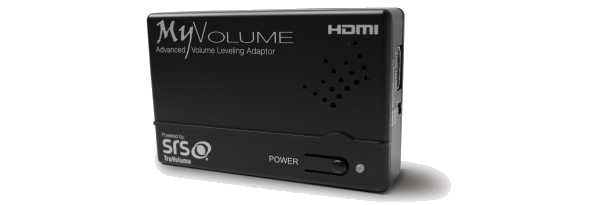




Dick Ward
Ouch, that’s a shame! I was hoping a standalone product like this would work out well. $129 seems like it would be well worth it if the device made a real difference.
Eric Hulen
I wonder if Dolby Volume built into a receiver works any better?
Junie Ray
Bummer, I was really hoping that would work.
William Henley
Not only would it be nice if it worked, it would be nice if it supported surround and different resolutions so that I can use it in my home theater chain. Oh well.
Shan
I’m glad I found this article. I had bought the analog version, SES Normalize-It. The set up was fairly easy. I connected the TV output into the gadget and sent the output from the gadget to my speakers. I noticed a little raise in volume as I turned on the switch. Unfortunately, it did not do anything in narrowing the dynamic range. I had bought it so I would not have to use the TV remote control to turn down the TV volume when the music was loud or when gunshots were fired, but I still had to even with the SRS gadget installed. Like you, I have sent mine back for a refund. Am still waiting for my refund, though. Terribly disappointed. Wonder if the TERK volume regulator is any good?