Having connected three home theater A/V receivers to expand my Dolby Atmos surround sound into a crazily convoluted 7.1.6 channel system, the next step was actually making it work. Sadly, that proved to have some unexpected challenges.
Because consumer home theater hardware (the kind we humble 99-Percenters can afford, anyway) tops out at a speaker limit of 7.1.4 channels for Dolby Atmos and DTS:X, adding extra channels in the height layer (which both immersive sound formats should at least theoretically support) turns out to be a very involved Do-It-Yourself project. It’s not impossible, but it is complicated and, as I found, difficult to get right.
In Part 1 of this article, I explained the concept behind using two additional A/V receivers in the downstream signal chain to derive new Top Middle speaker positions between the Top Front and Top Rear channels that the primary Atmos/DTS:X receiver decodes from a Blu-ray disc.
Although the speaker wire and cable connections required to do this can get confusing, the theory behind the process is pretty logical and straightforward. Each downstream AVR receives what it believes to be a stereo signal (actually comprised of one part Top Front and one part Top Rear), and then uses Dolby ProLogic II to extract a center channel between them from any mono sound information common to both. This is the same method by which ProLogic II in a traditional 5.1 system can pull movie dialogue from a stereo soundtrack to form a center channel.
Preliminary Calibration
After spending a very long time hooking everything up, you can use each receiver’s internal test tones to validate that all the speakers are working. The primary AVR should send tones to all 7 ground speakers and 4 of the heights (Top Front and Top Rear), but it cannot check the Top Middles. For that, you need to use each of the secondary AVR’s Left/Center/Right tones.
This will get you as far as confirming that every channel plays sound, but it will not prove that the 7.1.6 extraction process is actually working. We’ll get to that in a minute. First, we need to set some preliminary channel distances and levels.
When operating multiple AVRs together, all of the downstream receivers should be set for a reference level 0 dB master volume and left there. You will never touch the master volume on those receivers again. Volume control for a movie soundtrack will be handled by the primary AVR. When you turn your master volume up or down on that receiver, it will change the signal level to the Top Front and Top Rear channels through its analog pre-out connections.
You should also lower the speaker distances to their minimum setting (zero if possible) in each of the downstream AVRs. Speaker distance will also be calculated by the primary AVR. Increasing that setting affects the amount of signal delay the receiver applies, and you don’t want to double-up delays in both the primary and secondary AVRs.
However, you will need to calibrate your individual channel levels in each of the secondary AVRs. For that, use each receiver’s L/C/R tones and a sound level meter. One receiver will do the Top Front, Top Middle and Top Rear speakers on the left side, and the other receiver will do the right side.
Next, make sure the primary Atmos AVR is configured for 7.1.4 format with Top Front and Top Rear height channels. For the first wave of calibration, you want to set the speaker distances and levels as you normally would if you only had the one receiver. Most people will use Audyssey or whatever other auto-calibration program is built into the receiver (YPAO, MCACC, etc.). That should be fine, as far as levels and distances go. (Room correction EQ features are another matter, as we’ll learn shortly). Note that, in this process, it is normal for these auto-calibration programs to calculate very long speaker distances for the Top Front and Top Rear channels, regardless of how far those speakers actually are from the listening position. That happens because the ProLogic II processing in the secondary AVRs inherently adds signal delays that the primary AVR will assume are caused by far speaker distances. Don’t be concerned about this yet.
At this point, all of your speakers should be active and set for a uniform volume level. So far, so good, right?
Here’s where the problems start.
Why Doesn’t It Work?
The one thing we haven’t done yet is prove that the downstream A/V receivers can properly extract a Top Middle channel from the Top Front and Top Rear. The only way to validate that for certain is to use discrete Dolby Atmos test tones. Unfortunately, at present, the only source for test tones with 6 height channels is the Dolby Atmos demo disc that was handed out at the CEDIA trade conference in September 2015. This is not something you can pick up at Best Buy or order from Amazon. The disc was not intended for retail sale. I find it ridiculous that these important calibration tools are not available to the general public, and I encourage Dolby to expand their distribution. (Currently, VUDU streams a handful of Atmos trailers for free. I see no reason why Atmos test tones couldn’t be offered that way as well.)
I’m not going to get into the particulars here, but let’s say that you obtain a copy of the Atmos demo disc anyway (specifically, the September 2015 version). In the calibration section is a chapter for discrete 9.1.6 test tones. Assuming you don’t use Wide channels on the ground level (most people don’t), your receiver will fold the signal for those channels into the front Left and Right speakers. For our purposes here, we’re focusing on the six height channels: Top Front, Top Middle and Top Rear.
If your Atmos receiver is configured in a 7.1.4 layout as described above, it should redirect the test tones for the Top Middle channels on this chapter to evenly disburse them to both the Top Front and Top Rear speakers. If indeed you really only had those specific speakers, this would cause the sound (which is a mono signal split equally to the two channels) to phantom image between the speakers, tricking your brain into hearing the sound somewhere between the two locations. By inserting another AVR at this stage of the signal chain, however, ProLogic II processing should instead extract that mono sound from the left and right (Top Front and Top Rear) and pull it into its newly-created center (Top Middle) channel. When everything works properly, the test tone for a Top Front speaker should play from that Top Front Speaker, the test tone for Top Middle should play from that Top Middle speaker, and the test tone for Top Rear should play from that Top Rear speaker. It should sound like you have six accurate and discrete channels of audio.
Sadly, after connecting and configuring everything (and double-checking it all), my 7.1.6 system failed the test tone challenge. Although the Top Front tones played from the correct speaker, and the Top Rear tones also played from the correct speaker, the Top Middle tones were not discrete to the Top Middle speaker. Instead, that tone played from all three speakers on its side of the room (TF, TM and TR). The same thing happened on both the left side and the right side.
For quite a while, I was utterly stumped as to why this didn’t work. Based on the theory, it should have. After a lot of troubleshooting and consulting with other members at AVSForum, I eventually realized that I had overlooked something of critical importance.
In order for the ProLogic II processor to extract a middle channel, it must first be able to identify the mono sound information common to both the left (TF) and right (TR) channels. The only way that can happen is if the incoming signals to both of those channels are absolutely identical to one another. That means that the primary Atmos AVR must be programmed with, for starters, the exact same speaker distance, trim (channel level), and bass crossover settings. If any one of those parameters differs between the front and the rear channels, the secondary AVR interprets the signal as stereo and will not extract it to the center.
Matching up the speaker distance setting isn’t a big deal. Some fudging there won’t hurt anything. The bass crossover also won’t be a problem. If you have a subwoofer, all of your speakers should be crossed over at 80 Hz or higher anyway. Err on the side of bumping the crossover setting to the higher number if those speakers differed before.
Channel trim may seem like a bigger obstacle (you don’t want one speaker to be too loud or too low when playing a movie soundtrack), but you can compensate for that in the downstream AVRs. For example, when I did my original calibration, Audyssey set my Top Front Right speaker to +3 dB and my Top Rear Right speaker to +5 dB. For this project, I matched those both at +5 dB, which means that the Top Front channel was 2 dB too loud. To offset that inappropriate gain, all I had to do was set the same channel in the secondary AVR to -2 dB and everything sounded right again. Doing this will not affect the center channel extraction. The key point is that the ProLogic II processor must believe that it’s receiving a mono signal, not a stereo signal. The trims are applied after the decoding.
Adios, Audyssey
We’re not quite there yet. Even after matching the speaker distance, crossover and channel trim levels in the primary AVR, I still couldn’t get the Top Middle test tone to play from just the Top Middle speaker. The secondary AVR was still interpreting the incoming signal as stereo, not mono. I missed something else.
During my calibration, I had turned on Audyssey room correction and Dynamic EQ. These are features that I like and expected to continue to use. Unfortunately, they play havoc with the center channel extraction in the secondary AVRs.
As part of the auto-calibration process, Audyssey MultEQ XT32 (the version in my receiver) measures the room characteristics from every speaker direction and applies unique EQ to each speaker. This cannot be adjusted afterwards. Audyssey’s room correction is an on/off, all-or-nothing decision. There’s no way to make the EQ for a Top Front channel match a Top Rear channel. As such, the downstream AVR continued to detect differences between these channels and read the signal as stereo. It could therefore not perform the channel extraction correctly.
At this point, there was nothing left to do except turn off all Audyssey processing features. Once I did that, the secondary AVR finally saw a mono signal and did its job properly. ProLogic II pulled the mono test tone into the Top Middle speaker and anchored it there exclusively. Every test tone in the 7.1.6 system was fully discrete and accurate.
The trade-off to this is that I can no longer use Audyssey room correction or Dynamic EQ. I’m disappointed by that. Without any EQ at all, my room sounds a little flat. My receiver has a manual EQ feature that will allow me to copy the Audyssey “curve” as a starting point, but the EQ controls are rather rudimentary and it doesn’t copy all of Audyssey’s proprietary filter algorithms. Still, it’s the best I have at the moment. I turned that on for the ground-level speakers in my system, but left all the height channels with EQ settings of 0 (so they match each other and send an identical signal). So far, things in my room sound pretty good, but I’ll need more critical listening time to evaluate whether Audyssey is actually expendable or not.
Ironically, the process of going through this whole ordeal with the test tones served to enlighten me as to how inadequate and inferior my former “Zatmos” configuration was. It turns out that I had the same problem there regarding ProLogic II processing not working correctly, but I didn’t have discrete test tones to validate it and never realized the extent of the problem. Because I heard some sound from my extra matrixed channels, I just assumed that everything was working. Only now do I understand why I’d been left a little underwhelmed and unsatisfied with the results I heard at the time.
Is the new system really a significant improvement? We’ll talk about that in the next installment.


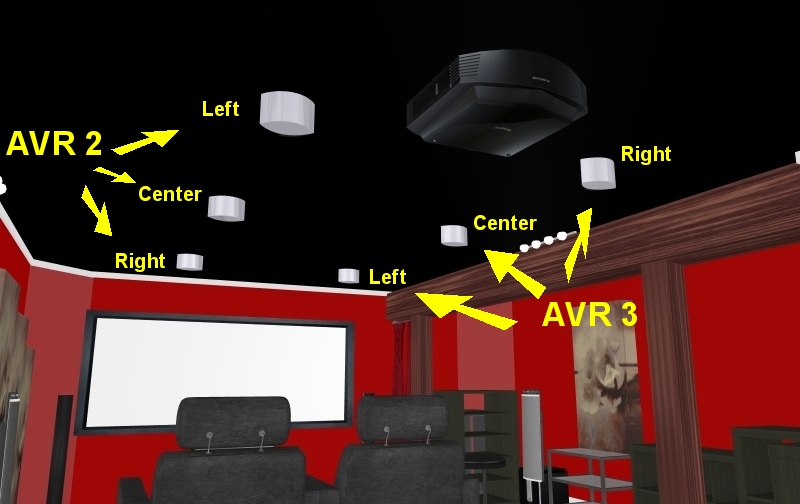
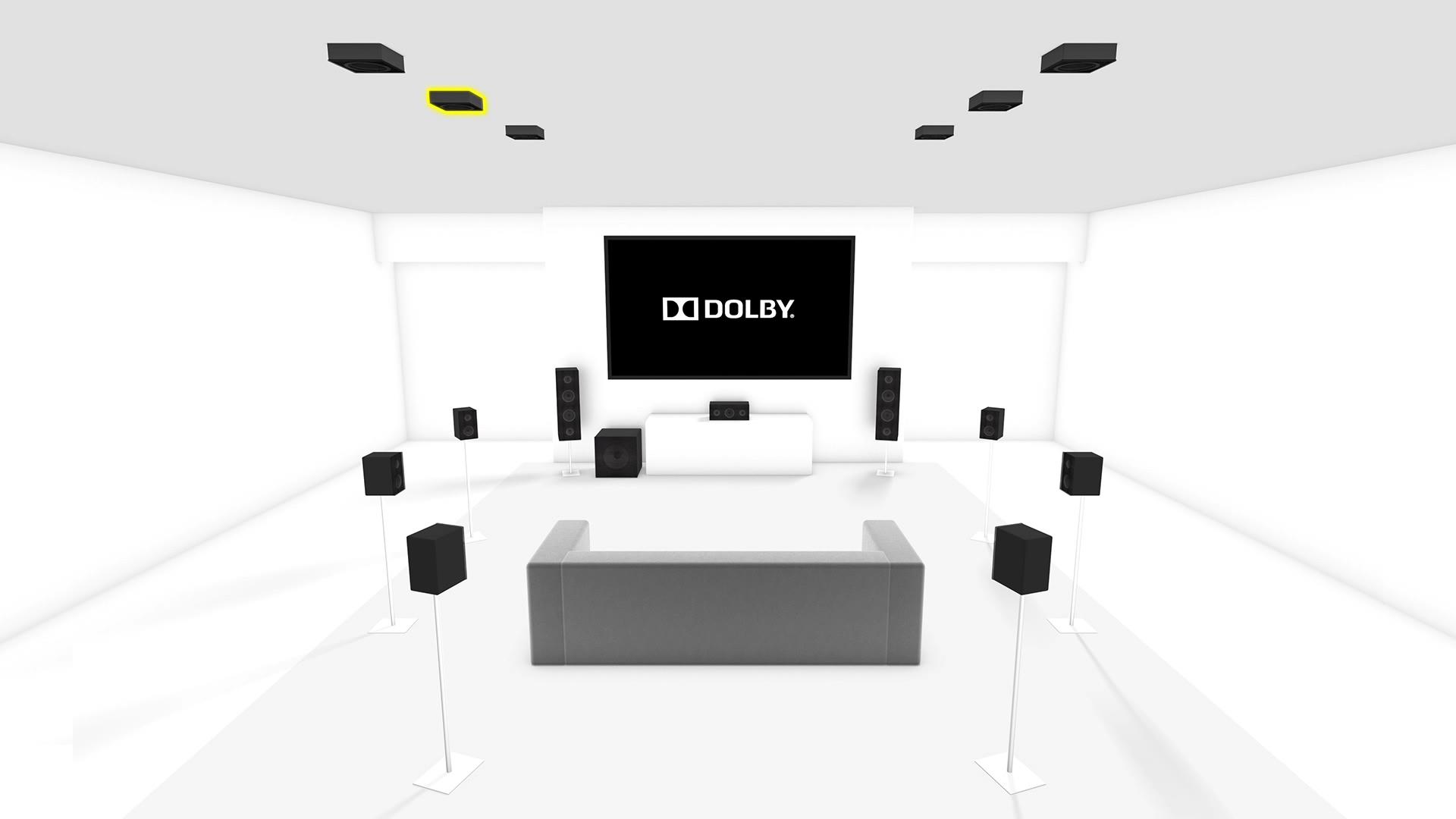




Chris B
Lol…I have a 5.1 surround set-up with a bunch of cheap speakers I bought at a pawn shop. I call it “Shatmos”. Props on the project though. Noone can fault you for lack of ambition..
Csm101
I worry that Atmos, as it came in the box, was not a significant enough improvement to your original 7.1 theater. Since you have a bit of a lower ceiling, have you ever considered trying the modules to see how they would work in your room? This isn’t a critique to your tinkering as that’s in the nature of this hobby and I love reading and learning about them, but as someone who is strongly considering an upgrade to this format, I worry that for all the $$$ I drop on it, it won’t blow me away.
Ross
Another great article.
I’ve had Dynamic EQ on 3 AVR’s now, with 2EQ it was a mess, XT was much better but still sounded a little off. With XT32 it’s changed the way I listen to movies. In my room it works incredibly well with Atmos, I cannot go back. A few weeks ago I disabled it while watching Everest and it sounded so thin and flat even at -15db. I also enjoy Dynamic Volume with Atmos when the wife is upstairs. When I disable it she always texts me saying its too loud so now I leave it on when watching a movie with high dynamic range and I can hear everything clearly, I disable DV when she watches with me or if it’s an older movie.
For me, I would rather have Dynamic EQ over a few more speakers in my ceiling. It’s a feature I can’t live without anymore. Since my Marantz has 13 channels I will be adding a cheap pre-amp and 2 more Atmos speakers this fall or winter.
Josh Zyber
AuthorThat’s the dilemma I’m having now. Are Audyssey room correction and Dynamic EQ more important than having six height channels? Audyssey is a feature I’d like to be able to use, but it doesn’t work with this process.
After turning Audyssey off and using no EQ at all, I also felt that the sound in my room was disappointingly flat. However, using the receiver’s manual EQ feature to copy the Audyssey room correction curve helps. It doesn’t replicate the Dynamic EQ function that adjusts EQ in real-time for different master volume settings, though. I have to do more listening to decide if I can live without that. I watch most content at the same volume setting anyway, so maybe I can.
William Henley
This sounds like a feature I wish I had (I actually may have something similar, I need to play with it some more, but I think I just have preprogrammed EQs). When I moved from the apartment into the house, I assumed that the sound would be better, or at least reverb more, and I would have to put in some accoustic treatment. The apartment had shag carpeting, the house has wood floors. To my surprise, this isn’t the case at all – it actually sounds really flat, like I am draping heavy cloth over my speakers. It’s really odd, I was expecting it to be the other way around.
If I would spend a half hour or so and sit down with it, I bet I could figure it out, but right now, I am not doing much movie watching – I am watching mostly television, playing video games, and watching lectures from online classes, so it hasn’t bothered me enough to fix it yet (It feels ironic that I get the 2.35:1 screen and projector, and I am mostly watching reality television, playing video games and watching online videos right now because of school).
Anyways, I may play a bit with that this weekend. I may just need to run the autocalibrate again – I did when I first moved into the house, but I kind of rearranged some furniture and stuff. Speaker placement is the same, but may be getting some weird reflections or something.
On a side note, just wondering how well matrixing really works. You should take an old laserdisc, something like BladeRunner or Superman or something, something that has analogue surround, and see how well it sends stuff to the height channels. Because I am evil like that. Shoot, one of the first things I did when I got my 2D to 3D converter was hook the laserdisc up to it. I figured that if it could work with that, it could work with anything.
Russ
Josh,
Perhaps this may be of use to you:
Set up your system configuration in the setup menu for base 5.1/7.1. Then, run Audyssey, and, finally, manually add the Atmos channels to the configuration after the Audyssey calibration has been completed for the base 5.1/7.1 configuration.
This should give you the benefits of Audyssey for the most important channels (Our ears are more most sensitive to sound in front and to the side of our ears. Above, below, and behind take a backseat), and should leave the Atmos channels unmolested.
You can, as you mention in the article, leave the trim/delay alone in the Atmos controller, and adjust both in the PLII controller. Furthermore, if you know what the processing delay was for the PLII receiver, you can use that for all height channels.
If anyone is using a receiver with Audyssey for the PLII decoding of the Atmos chanels, you can have your cake and eat it too.
Hope this helps.
Josh Zyber
AuthorUnfortunately, that won’t work. If you change your configuration to add more channels, that automatically disables Audyssey until you do another full calibration.
Russ
That sucks. My Integra 80.2 from years ago allowed this, as I added rear surrounds after I had already run the initial Audyssey calibration.
Here is something else you might try:
Use the Atmos receiver as a preamp for the output of all four Atmos chalnels, and the PLII receiver as an amp for one of the six Atmos speakers. It doesn’t matter which speaker you choose, so long as ALL four Atmos preouts are connected to ONE input (stereo L/R or 5.1/7.1 inputs) on the PLII receiver.
Use several one-to-two splitter/combiners in series from the Atmos preouts of all four Atmos channels into the designated speaker’s input channel.
This will ensure Audyssey calibrates all four channels based on one speaker, and SHOULD give you the same filters for all four Atmos speakers.
You could then adjust trim/delay/etc after re-configuring connections to the appropriate locations.
Josh Zyber
AuthorI actually had considered that. (I was going to do it with speaker wire to the same speaker, but I like your version better.) I haven’t tried it yet, but was planning to mention it in Part 3.
It turns out, however, that I have another good reason to turn Audyssey off. I have two, unequal subwoofers, and it appears that when you do that, Audyssey EQs the LFE channel based on the limitations of the lesser sub. As a result, my bass response actually improved a little when I turned Audyssey off.
William Henley
I had another thought. Use the Atmos receiver purely for decoding. Add in yet another receiver with analogue inputs. Then do all of your EQs through the secondary amps. This way you get the advantage of having EQs without affecting the signal being sent to the amps.
Of course, this means that all secondary amps would need to pretty much be the same make and model and have really good built in EQs to get a good output. By the time you spend that much money on amps, though, it might be cheaper just to get a 13 channel amp.
Hmmm, just had an interesting thought. I may grab an extra amp or two and try some dolby prologic to add an extra side channel (go with a 9.1 or an 11.1 system). I may also want to add a rear center.
Of course, before I add any amps, I am going to do some electrical work. I don’t think my current electrical wiring will handle adding any more load to it.
Josh Zyber
AuthorYou cannot matrix “Wide” channels between the fronts and surrounds. When you tell your primary receiver that you only have 5.1 or 7.1 speakers, it “snaps” sounds that might otherwise go to the Wides to the front Left and Right channels instead. They cannot be extracted in the middle by ProLogic II.
I would also not recommend trying to extract a Surround Back channel using an additional AVR. Much better to get a primary AVR that can decode 7.1 channels on the ground level.
William Henley
What I was refering to was add speakers between the R and Side R and L and Side L. But that may not work, if the sound mixer did not pan sound in the surround space. Might work for an Atmos mix.
As for the rears, I was talking about using a 7.1, and sending the rears to an additional receiver, and have it matrix a rear center channel. So that way you have both a front center and a rear center. Sorry, I should have been more clear on that
Josh Zyber
AuthorAs I said, you cannot matrix Wide channels between the front mains and the side surrounds. The decoder in the primary AVR will “snap” sounds to the front channels. In order for matrixing to work, a sound must be equally distributed between two channels to image between them. The ProLogic II processor looks for mono sound information common to both its left and right inputs. In this scenario, the second AVR won’t find any of that because the sounds are redirected only to the fronts.
There’s no point in creating a center Surround Back if you already have 7.1. It will actually sound worse. When a speaker is directly behind your head, it creates an effect called “image reversal” where your brain is tricked into perceiving the sound as being in front of you rather than behind. It’s much better to have two speakers on either side of your head.
William Henley
Hmmm. Well, it was a thought
Ross
Especially after doing all that work you want it to work as expected. You don’t want to have to settle. Home theatre enthusiasts hate to settle. We are always tweaking and fussing around so it’s perfect.
I also listen at the same volume for most content. Usually around between -15db/-10db. Gaming a little lower around -20db, I do appreciate having the mater volume offsets. The biggest thing I noticed when turning off DEQ was the bass. When I was living in apartments the bass was too much with DEQ now in my dedicated theatre room DEQ off soundtracks sound lifeless. Surround activity isn’t great and the lower end stuff just lacks depth. I noticed in your pics your SB2000 is sitting on a bare floor. Have you tried using a subwoofer riser from Auralex? I bring it up because I also have an SVS sub and the difference between it resting on the riser and floor is night and day. This won’t completely fix your issue but you will find the bass more detailed and pleasing.
By the way, I purchased my SVS and Darbet because of yoru articles on them. So thanks!!!!!
AudioguruLyndon
The way this set up was presented, it only makes it more confusing to the average Joe. Lol! What I can say is just buy the right Dolby atmos/Dts:x Receiver, use the proper speakers for it ( I’m using the omnipolar speakers by Mirage, and two sunfire subs), then do your calibration using the old tool, your ears! And your done! I have the Onkyo’s entry-level receiver txnr646, and just uploaded the the New dts:x firmware. Then I watch those dts:x encoded bluray movies ( Ex-machina, The Last Witch Hunter, London has Fallen) again, and I did enjoy it like I’ve seen it again for the first time! I have Three Surround Systems. The good old “THX” by Pioneer Elite, and Sony’s ES System which I still use to listen to my Sacd/ Dvd-A Discs…Dolby Atmos and DTS:X Totally Rocks! But I’m still so much in love with my THX System….
Scott Simonian
And it will be confusing. This is an advanced system configuration and DEFINITELY not for everybody.
However, just “buying the right receiver and speakers” will not get your beyond 7.1.4 audio. That’s where this comes in.
Ross
@AudioguruLyndon
It’s my understanding that Atmos speakers should be direct firing including the surrounds, everything I have read says this to be true and experimenting with different speakers in my room with Atmos I can confirm this to be true, in my room anyway.
Josh has a top of the line Denon receiver which features Audysseys platinum calibration XT32. His dilemma is he misses the room EQ that Audyssey implements. No amount of room treatments can correct all the room modes. I have owned an Onkyo 609 witch featured Audyssey’s entry level MultiEQ 2EQ and the difference between 2EQ and XT32 is massive. XT32 also EQ’s the sub and does it extremely well. The problem with that is he has 2 very different subs. I ran into this problem a few months ago when I purchased my SVS sub. I was planning on running 3 subwoofers. My SVS in the front and my 2 smaller Paradigms in the back. After running Audyssey I was very disappointed with the purchase of the SVS. I decided to calibrate myself the old fashioned way I was even more disappointed. The bass was lacking depth. It was loud and heavy, which is not what I want out of a sub. I contacted Audyssey and they advised me to remove the Paradigms. So I removed them and ran Audyssey again with just the SVS and I was finally happy.
Joao Lima
Loved the article.
Instead of using 2 AVRs, I wonder if this would work using only 1 AVR using:
– Front L and Front R inputs, with the Front Center channel being matrixed from them.
– Surround L and Surround R inputs, with the Surround Back channel being matrixed from them.
As far as I understand, AVRs that preamp 6 or 7 channels usually have the capability to matrix a signal for the surround back speaker(s) when listening to 5.1 soundtracks.
Josh Zyber
AuthorSadly, that wouldn’t work. What you’re essentially doing is feeding the second receiver a discrete 4.0 signal. You can’t apply ProLogic II center channel matrixing (or Neo:X, or Dolby Surround Upmixer, or anything similar) to that type of input. The receiver assumes that the front Left and Right channels are meant to be discrete and remain in just one speaker each.
ProLogic II will extract both a center channel and multiple Surround and Surround Back channels from a 2.0 input signal, but not from a 4.0 input signal.
Believe me, I considered every possibility. 🙂
david
You are my personal AV hero brotha! Wish you were on twitter so I could randomly pick your brain about AV stuff lol. Have you delved into digital poster display’s? Just built…well put together my first one, with a 48 led tv.
Josh Zyber
AuthorI think those are pretty neat, but I don’t have any place for one in my room.
William Henley
That’s a cool idea, but I don’t see how that would be practical in a home theater. The brightness of an LED would put off way too much ambient light in a room where you are using a projector and expecting low lighting or no lighting. However, an older LCD might do the trick, one with fairly low brightness and a limited viewing angle. But then you have the time of finding and supplying content to it. It might be cool though with a Kodi box with two outputs and a theme that will drive them both, so that way when you play a movie it automatically sends poster art to your LCD. But that sounds like such a niche market,t hat I could not see anyone taking the time to create it.
Ross
Josh,
I’m curious to know what brand’s of speakers you are using? I am running Paradigm monitors for fronts, center, surround/back and I just installed a small pair of JBL satellite’s on my ceiling for Atmos. I got rid of my Onkyo Atmos enabled speakers because they were useless. I was hesitant to mix and match brans but I must say the tiny JBL’s blend well and they sound great above my head.
Josh Zyber
AuthorAll of my speakers are from a now-discontinued brand called Cambridge Soundworks. The company made very good speakers in its day, but eventually ran into financial difficulties and exited the home theater market. (The company still exists under new ownership, but now focuses only on portable audio.) Because the company was local to my area and used to have a big retail presence here, it has been very easy to acquire used speakers (even high-end models) very affordably by monitoring Craig’s List.
Ross
Cool, when you like a brand you stick with it. I’ve had my monitors for 6 years now and I still enjoy them and feel no need to upgrade. I was looking for an older pair on monitors for Atmos but no luck.
Ross
Josh,
You have converted me to the Audyssey Flat curve. It brings up a question. Do you feel the house curve or x curve useful for Blu-ray’s with most if not all BD’s being remixed for the home environment or near field mix? I contacted a rep from Shout Factory to see if they remix all their discs for near field, still haven’t heard back.
Josh Zyber
AuthorPersonally, I don’t see much need for it. It’s standard practice today for any new movie to be mixed for near-field home theater at the same time the theatrical mix is done. Although that might be hit-or-miss for catalog titles, in general, I’ve rarely felt the need to apply extra roll-off to the Blu-rays I watch.
Of course, my room acoustics might be different than yours, so I can’t make a blanket recommendation here. Also, personal preference plays a big part in this.
If you prefer the Audyssey Flat curve (which has less roll-off) over Reference, I tend to doubt that you’d want to then add another form of roll-off.
Regarding Shout! Factory, they may not be able to answer you. Most of the titles they release on Blu-ray are licensed from other studios. The soundtrack on the disc is usually just whatever the studio provides to them. I don’t think Shout! Factory themselves remix anything.
Ross
Thanks for replying Josh.
It’s funny because I’m starting to take note of the near field mixes. I listened to Civil War, Age of Ultron, The Force Awakens all in the Reference curve and they sounded very dull lacking detail. I was considering purchasing different speakers. I saw the Conjuring 2 in theatres and in the Reference curve it sounded off. Switched to Flat and rewatched and they sounded much better. I’m back in love with my Paradigms. My wife is deaf in 1 ear so she has difficulty following dialogue and confessed she can understand everything in the Flat curve
I sit roughly 11 feet away from my 110 inch screen with 24 Auralex panels on both side walls with a rather large fabric theatre seating. I also have a large shag rug in between my front sound stage and seating. I would condiser my room highly treated.
I’ve heard the 70mm 4.1 stereo track is the theatrical mix but who know’s for sure that’s why I asked. If it is indeed the theatrical track or say an older catalogue title would you personally engage the Reference curve or just leave it in Flat? Again I understand it’s preference, just interested to know your opinion.
Josh Zyber
AuthorAge of Ultron, Civil War, and Force Awakens are all pretty controversial for having sub-par sound mixes. Ultron expecially sounded just plain terrible in my room. No dynamics at all. It’s kind of unfortunate that those were the first three discs you pulled off the shelf. 🙂
I’m generally a set-it-and-forget-it guy. I don’t fiddle with my settings from movie to movie. Once I get my system how I like it, I leave it there.
Ross
lol I know, I always read reviews before watching so I knew what I was in for. I actually disliked the Civil War track. I felt the dialogue was terrible, I missed a lot. Again once I switched to the Flat curve it opened up more but still a let down and I listened at -10db.
I hate always switching, that’s why I asked for you opnion. I’m finding 90% of the content sounds better in Flat so I am leaving in that curve. Regardless if it’s a new release or catalogue that doesn’t have a near field mix, it just sounds better.
Thanks for your help
Ross
Shout! just responded to my question about remastersing the track for The Thing and the rest of their catalogue and I quote “The 4.0 track is the original 70MM 6-track stereo track. We do not remix or remaster our audio”.
Josh Zyber
AuthorWell, the 6-track stereo track had to be mixed down to 4 channels, so somebody did that much remixing. 🙂
Ross
So they lied too me? Someone will pay! lol
I wish studios would clearly list if it’s a theatrical track or near field. I will always choose Flat but it would be nice to know…
Ray Moon
Easy. i would try this as ive done this with other test tones.
WARNING only do this with analog amplifier where all – are grounded – not possible with class D digital amps like those from pioneer.
when you run the audyssey measurements plug + TFL and + TRL ( leave – ground dorment ) from your masterreceiver into your TRR + and – terminal ( dont care about polarity as one they both get + ) of your speaker – SAME for the opposite side. you hereby trick auddyssey to measure the same speaker twice thus results should be identical. while measuring goes on you wont hear anything from you TOP FRONT speakers. ignore any out of phase warnings for now if they appear. after all is done you plug in your .6 system and see what happens. if all 6 top speakers are the same sound should be fine. enjoy 😉
Ray Moon
I was a bit fast use TOP middle speakers for calibration since they are in between your front and rear tops